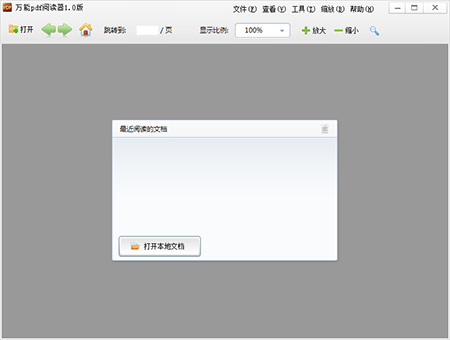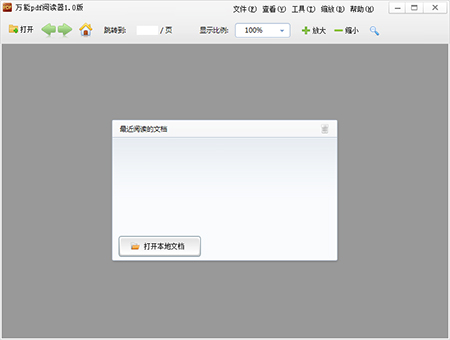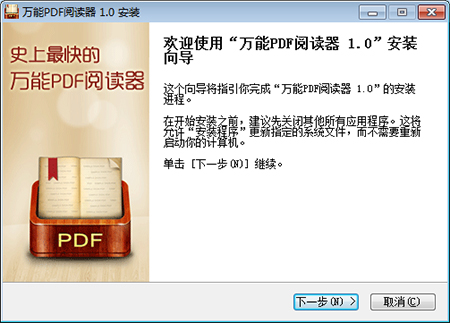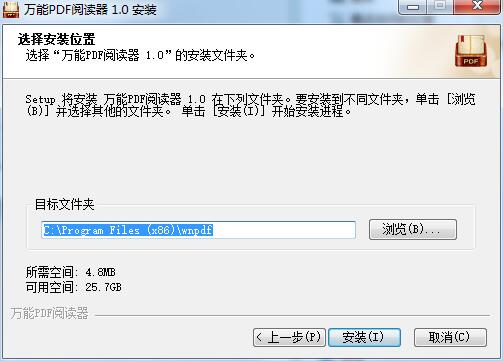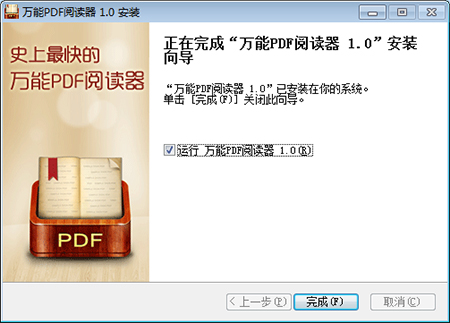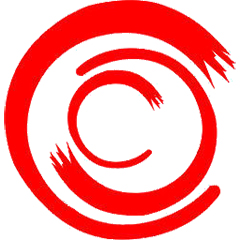-
Universal pdf reader
- Size: 2.09M
- Language: Simplified Chinese
- Category: e-reading
- System: win7 and above
Version: 1.0.0.1006 official version | Update time: 2024-12-30
Similar recommendations
Latest updates
How to set up automatic saving in autocad-How to set up automatic saving in autocad
How to export pdf from autocad-How to export pdf from autocad
How to draw dotted lines in autocad-How to draw dotted lines in autocad
How to enable hardware acceleration in autocad-How to enable hardware acceleration in autocad
How to make curved text in coreldraw - How to make curved text in coreldraw
How to make special effect fonts in coreldraw - How to make special effect fonts in coreldraw
How to split text in coreldraw - How to split text in coreldraw
How does coreldraw manage multi-page typesetting - How does coreldraw manage multi-page typesetting?
How to create perspective effect in coreldraw - How to create perspective effect in coreldraw
Universal PDF Reader Review
-
1st floor Huajun netizen 2022-02-19 05:37:36The interface design of Universal PDF Reader is very easy to use and has rich functions. I highly recommend it!
-
2nd floor Huajun netizen 2022-01-09 19:04:53The universal pdf reader is not bad and downloads very quickly. I would like to give you a good review!
-
3rd floor Huajun netizen 2021-11-25 07:18:00I hope the universal pdf reader can get better and better, come on!
Recommended products
- Diablo game tool collection
- Group purchasing software collection area
- p2p seed search artifact download-P2P seed search artifact special topic
- adobe software encyclopedia - adobe full range of software downloads - adobe software downloads
- Safe Internet Encyclopedia
- Browser PC version download-browser download collection
- Diablo 3 game collection
- Anxin Quote Software
- Which Key Wizard software is better? Key Wizard software collection