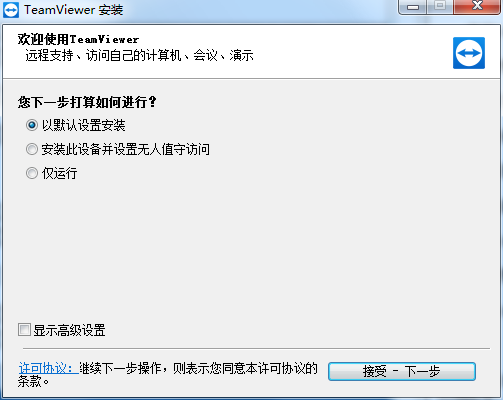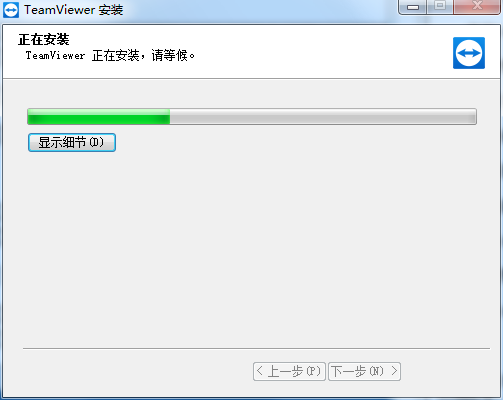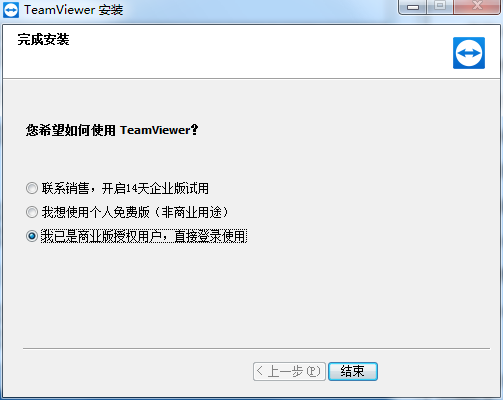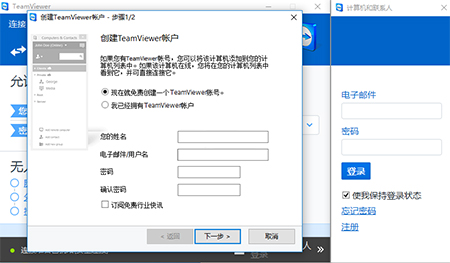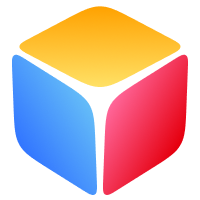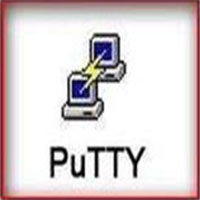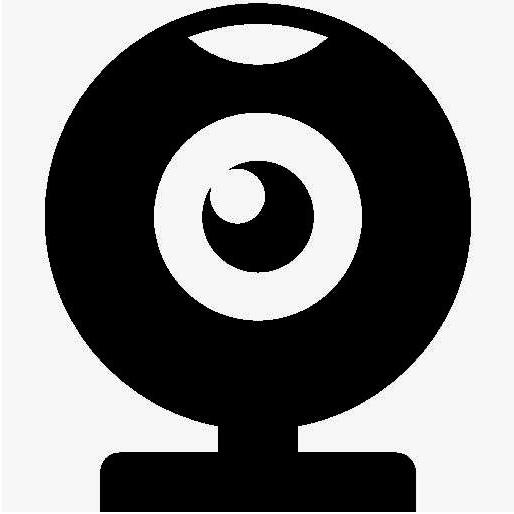The latest version of TeamViewer is a powerful remote desktop control software. The official version of TeamViewer can be remotely controlled behind any firewall and NAT proxy, realize desktop transmission sharing, and provide remote support and online collaboration. Users only need to run TeamViewer on two computers at the same time
The connection can be realized to help users easily penetrate the intranet.

TeamViewer function introduction
1. Cross-platform collaboration: seamlessly connect all devices
Full platform support:
Compatible with Windows, macOS, Linux, iOS, Android, Chrome OS, and even Raspberry Pi and industrial devices like PLC controllers.
New support: Apple Vision Pro (3D remote collaboration through spatial computing, suitable for industrial design or medical training scenarios).
Mixed reality (MR) integration:
The enterprise version supports Microsoft HoloLens 2 and Meta Quest Pro, and can remotely guide on-site operations (such as equipment maintenance, surgical teaching) through AR/VR headsets.
Unified conversational interface:
Whether controlling computers, mobile phones or IoT devices, all sessions use a unified operation panel to reduce learning costs.
2. AI-assisted operation: intelligence improves efficiency
AI automatic labeling:
During remote screen sharing, AI automatically identifies key elements (such as buttons, text boxes) and generates interactive annotations (such as "Click here to upload files") to reduce communication costs.
Intelligent fault diagnosis:
The enterprise version has a built-in AI operation and maintenance assistant that can analyze system logs and network status, and automatically recommend solutions (such as "High CPU usage detected, it is recommended to close background process X").
Voice to text recording:
During remote meetings, AI converts speech into text in real time, supports multi-language translation (such as Chinese-English translation), and generates searchable meeting minutes.
3. Enterprise-level security: Zero-trust architecture reinforcement
Dynamic multi-factor authentication (MFA):
In addition to passwords, it supports multiple verification methods such as biometrics (fingerprint/face), hardware security keys (YubiKey), and one-time verification codes (TOTP).
Device trust chain:
Based on the SPIFFE/SPIRE standard, a unique identity credential is generated for each device to ensure that only authorized devices can initiate connections (preventing man-in-the-middle attacks).
Audit log enhancements:
Record all operation details (such as file transfer paths, command execution records), and support SIEM system integration (such as Splunk, ELK) to meet compliance requirements (such as GDPR, HIPAA).

TeamViewer software features
Adaptive streaming encoding:
Dynamically adjusts image quality (from 720p to 4K) and frame rate (15-60fps) based on network conditions, while still operating smoothly at 1Mbps bandwidth.
Hardware acceleration:
Make full use of NVIDIA GPU or Apple Metal for image rendering and reduce CPU usage (measured on M2 Mac, CPU usage is reduced by 40%).
Global edge nodes:
Deploying more than 2,000 edge servers ensures that cross-continental connection latency is less than 100ms (for example, the average latency from China to the United States is about 80ms).
TeamViewer installation steps
1. Download the latest version of TeamViewer installation package from Huajun Software Park. After unzipping, double-click the exe program to enter the installation wizard, click Accept-Next
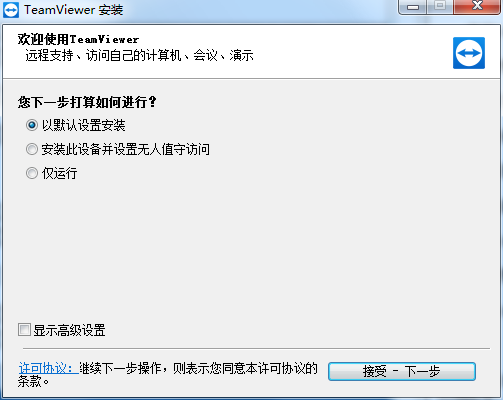
2. The software is being installed, please wait patiently.
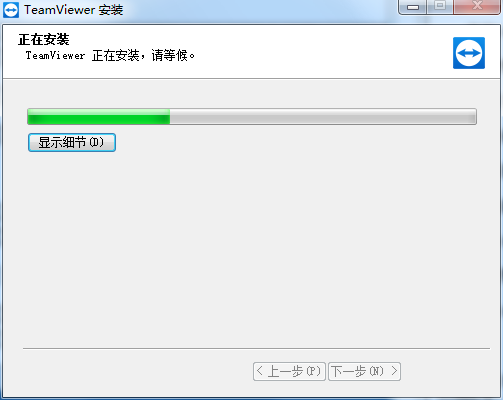
3.TeamViewer installation is complete, click Finish to exit the installation wizard
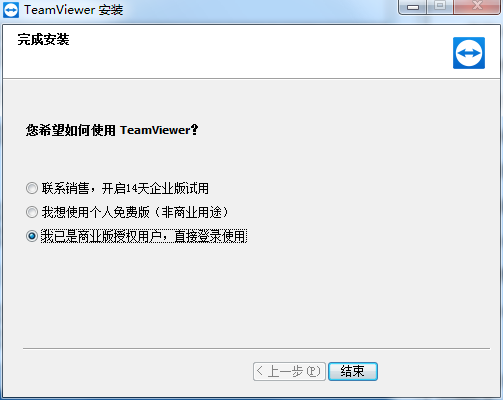
How to use TeamViewer
When you open the software, you will see your own ID number and password on the interface. Others can use this ID and password to connect to your computer.

Click [Register], enter various email addresses and password information, and click Next.
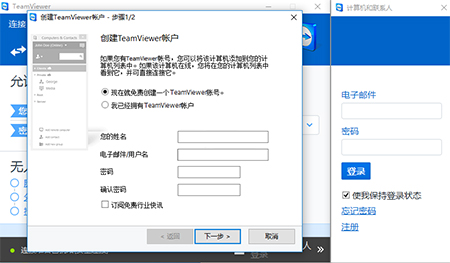
being out all out out of all the personal computer passwords that you’ve created.
If you want to connect to someone else's computer, you need to enter his ID in the input box next to it, select "Remote Control", click to connect to the partner, enter the correct password in the pop-up password box, and the connection is completed.
TeamViewer FAQ
How can mobile devices be controlled remotely?
Android: Install TeamViewer QuickSupport and enable Accessibility permissions (some brands require additional settings).
iOS: Only supports screen sharing (requires iOS 11+) and cannot directly control the device.
Note: Some mobile phones from manufacturers (such as Huawei and Xiaomi) need to turn on "Allow remote assistance" in the system settings.
TeamViewer update log
1: Optimized performance
2: We are serious about solving bug problems
Huajun editor recommends:
TeamViewer can help you solve many problems. I believe that as long as you dare to use it, you will definitely fall in love with it. We also recommend you .NET, Batch Butler, and Cloud Machine Manager.