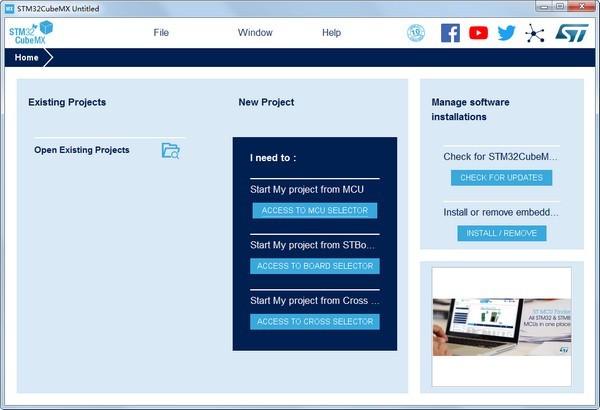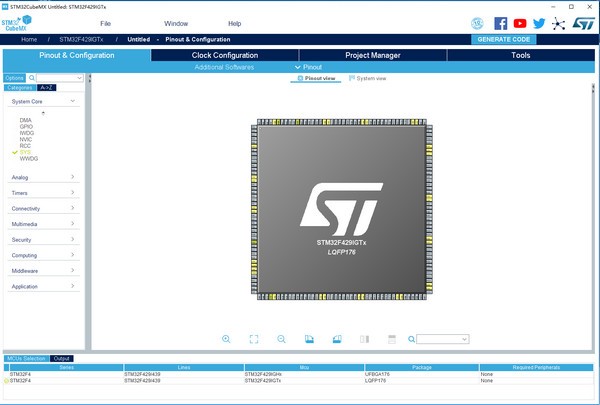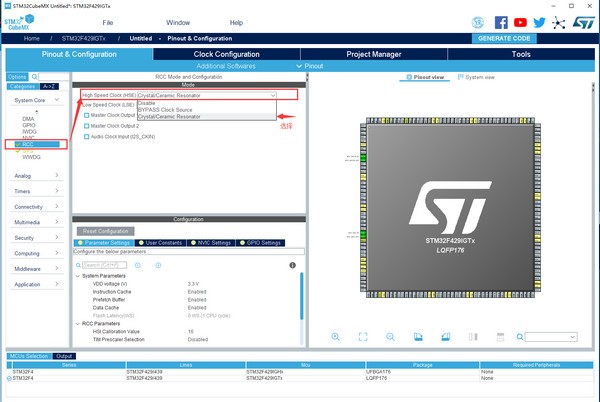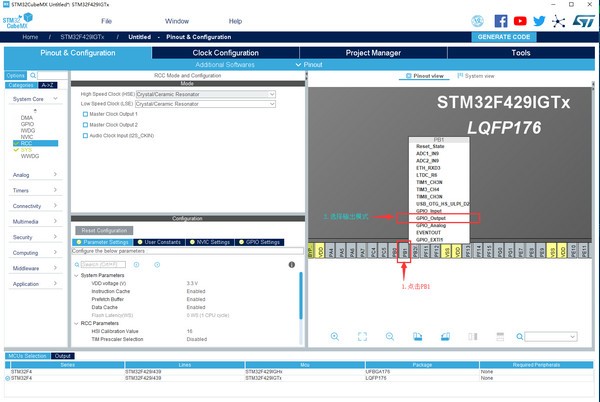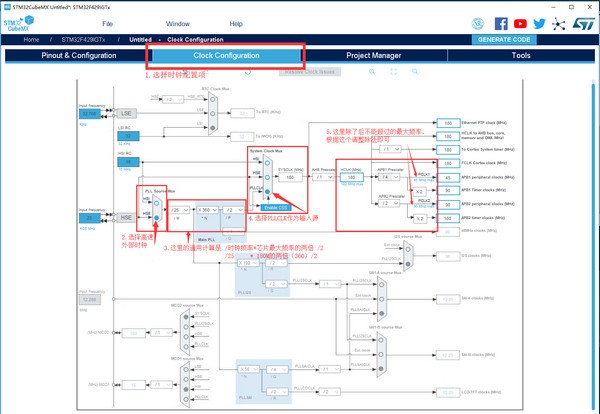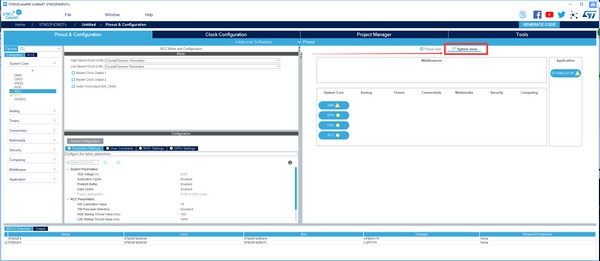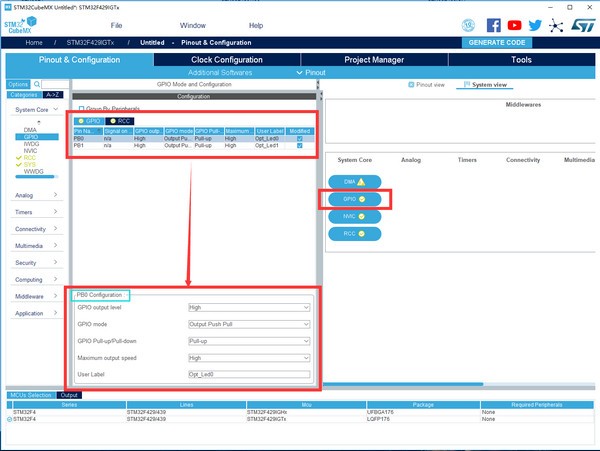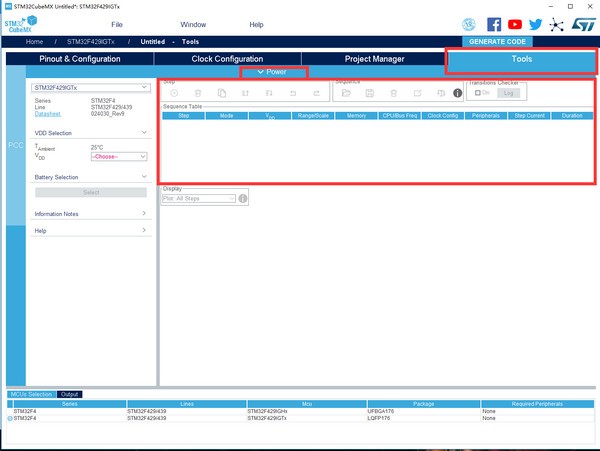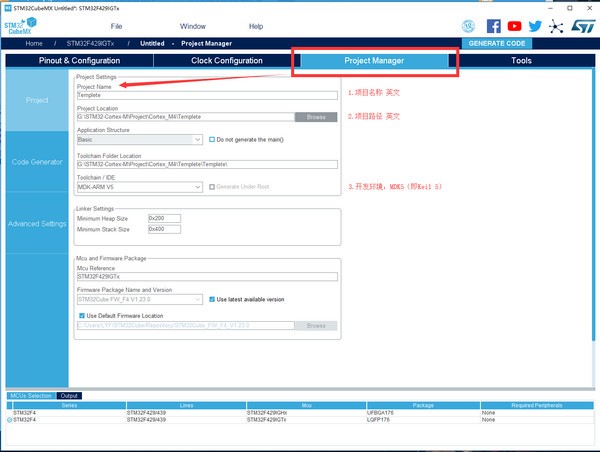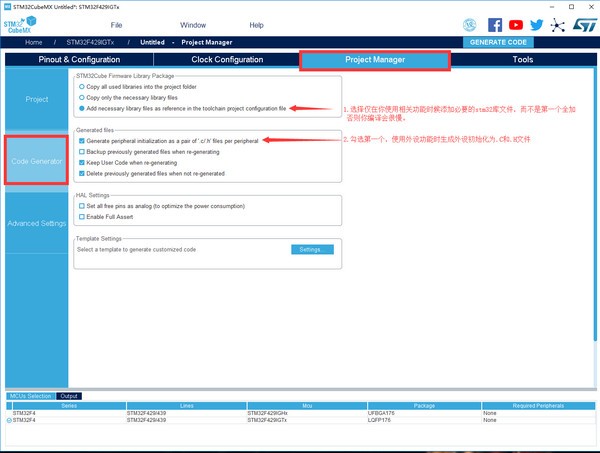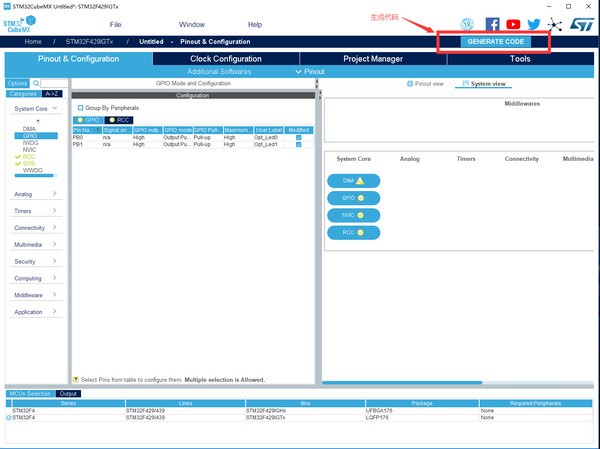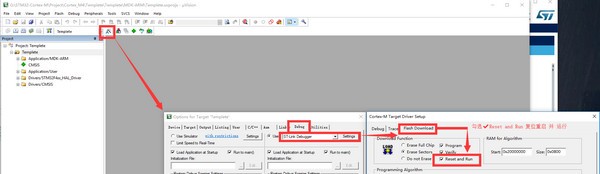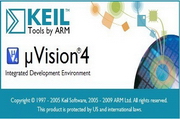-
STM32CubeMX
- Size: 163.7M
- Language: Simplified Chinese
- category: Mechatronics
- System: winall
Version: 6.1.0 official version | Update time: 2024-10-25
Similar recommendations
Latest updates
How to change the skin of 360 Speed Browser - How to change the skin of 360 Speed Browser
How to record the screen of 360 Speed Browser - How to record the screen of 360 Speed Browser
How to shrink the obs window? -obs method to reduce window size
How to use beautification on obs? How to use beautification on obs
How to set full screen in obs? -obs method to set full screen
How to adjust the picture clarity in obs? -obs method to adjust picture clarity
How to update the version of 360 Speed Browser-How to update the version of 360 Speed Browser
STM32CubeMX review
-
1st floor Huajun netizen 2022-02-27 05:06:56The STM32CubeMX interface design is easy to use and has rich functions. I highly recommend it!
-
2nd floor Huajun netizen 2022-02-28 13:52:42STM32CubeMX is awesome! 100 million likes! ! !
-
3rd floor Huajun netizen 2022-03-22 15:41:14The overall feeling of STM32CubeMX is good and I am quite satisfied with it. The installation and operation are very smooth! It went very smoothly following the installation step-by-step guide!
Recommended products
-

Electrician simulation teaching software
-

eplan electric p8
-

proteus7.8
-

Machining CNC milling machine simulation software
-

LedshowTV2021 (LED display control editing software)
-

RegalIgs
-

Mitsubishi PLC learning software (FX-TRN-BEG-C)
-

AutoCAD Electrical
-

CNC machine tool simulation software
-
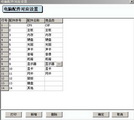
Tianyi Computer Industry Edition
- Diablo game tool collection
- Group purchasing software collection area
- p2p seed search artifact download-P2P seed search artifact special topic
- adobe software encyclopedia - adobe full range of software downloads - adobe software downloads
- Safe Internet Encyclopedia
- Browser PC version download-browser download collection
- Diablo 3 game collection
- Anxin Quote Software
- Which Key Wizard software is better? Key Wizard software collection