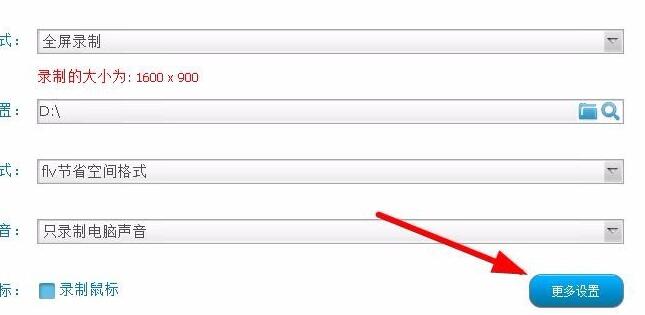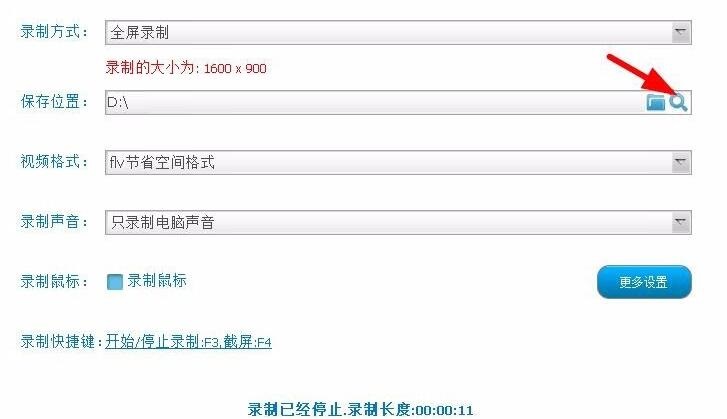How to use Super Screen Recorder - Steps to record video with Super Screen Recorder
Time: 2021-08-31Source: Huajun Software TutorialAuthor: Aotuman
Dear friends, do you want to know the operation of super screen recording and video recording? Here are the steps of super screen recording and video compiled by the editor. Come and take a look, I hope it can help you!
Open the super screen recording software and click the (Screen Recording) button

Select the recording method (full screen or window), save location, etc. in the interface that appears.

Click the (More) button in the lower right corner to set other options
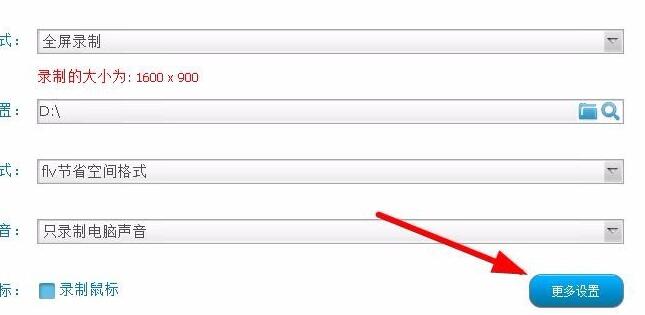

After setting up, click the (Start Recording) button below to record

After the recording is finished, click the magnifying glass behind the save location to view the recorded video directly.
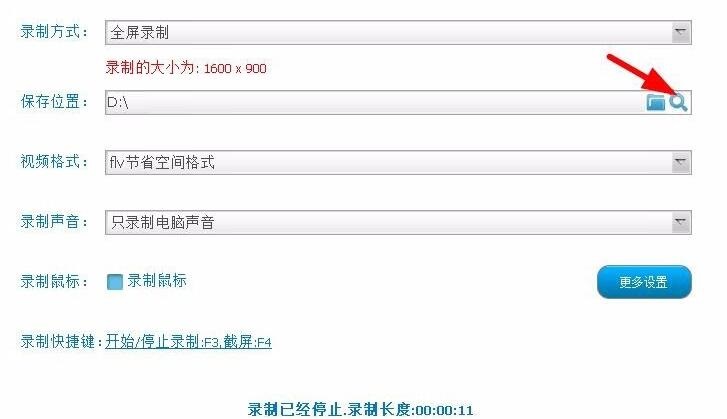
The above article explains the steps of super screen recording and video recording. I hope friends in need can learn it.
Popular recommendations
-
EV screen recording
Version: v5.4.4Size: 36.8 MB
EV screen recording software (video recording and live broadcast software) is a high-performance video recording and live broadcast software that is free of charge and has no time limit. Supports full-screen recording, selection recording, etc...
-
Realtek HD audio manager (Realtek HD audio)
Version: v2.82 official versionSize: 103.91MB
It is a tool officially launched by Realtek for its own sound cards. Realtek high-definition audio management is very convenient. Users can use a simple mouse...
-
Realtek HD audio manager (Realtek HD audio)
Version: v2.82 official versionSize: 103.91MB
RealtekHDAudioManager is a tool focused on audio device control and optimization, supporting a full range of operations from Windows 7 to Windows 11...
-
Realtek HD audio manager (Realtek HD audio)
Version: v2.82 official versionSize: 103.91MB
It is a tool officially launched by Realtek for its own sound cards. Realtek high-definition audio management is very convenient. Users can use a simple mouse...
-
Xiao Hulu Douyu TV random barrage plug-in
Version: v5.5.15Size: 334.63 MB
Xiao Hulu Douyu TV random barrage plug-in is a practical tool specially designed for Douyu anchors. It was developed by Xiao Hulu Studio and aims to randomly select audience barrages...