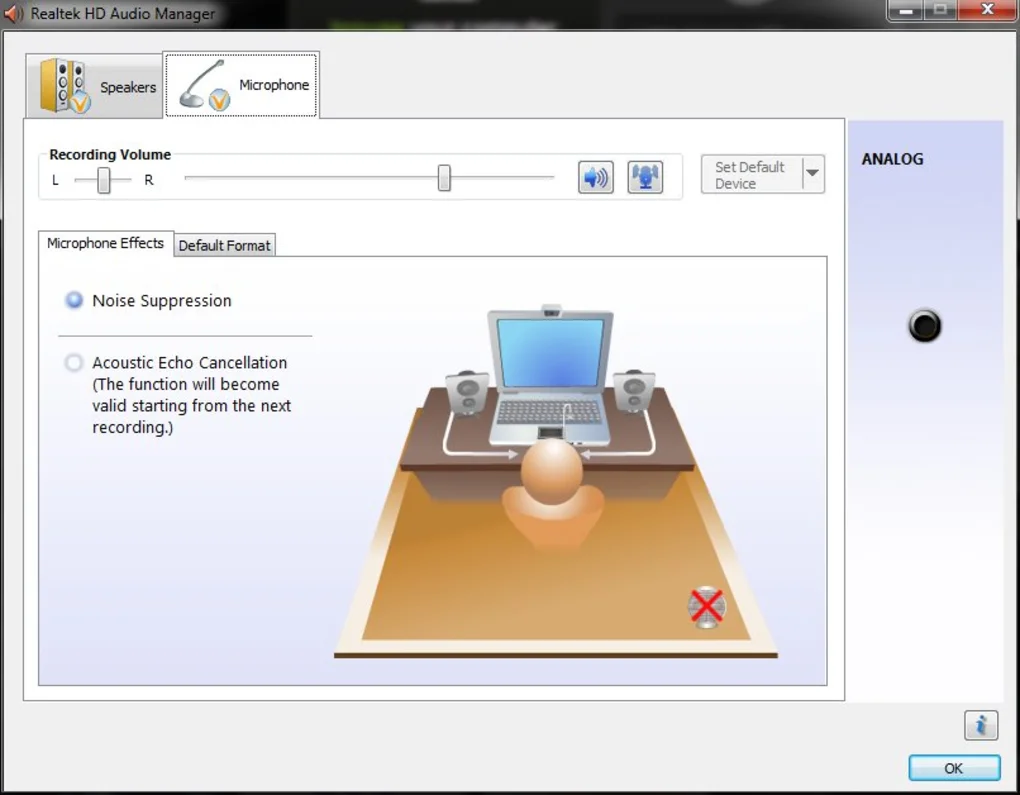-
Realtek HD audio manager (Realtek HD audio)
- Size: 103.91M
- Language: Simplified Chinese
- Category: media management
- System: WinAll
Version: v2.82 official version | Update time: 2025-11-17
Similar recommendations
Latest updates
How to add background music in python-How to add background music in python
How to configure environment variables in python - How to configure environment variables in python
How to run python - How to run python
How to create a project in python - How to create a project in python
How to make a blue sky background with scratch-How to make a blue sky background with scratch
How to create a linked list in scratch-How to create a linked list in scratch
How to add local programs to scratch-How to add local programs to scratch
How to input Chinese in scratch-How to input Chinese in scratch
How to fire bullets in scratch-How to fire bullets in scratch
Realtek HD Audio Review
Recommended products
-

tap lightly
-

VideoStudio Pro X8
-

VideoStudio X7 (Corel VideoStudio)
-

Simplified musical notation software
-

Corel VideoStudio Pro X8
-

Realtek HD audio manager (Realtek HD audio)
-

Realtek HD audio manager (Realtek HD audio)
-

Realtek HD audio manager (Realtek HD audio)
-

Realtek HD audio manager (Realtek HD audio)
-

Realtek HD audio manager (Realtek HD audio)
- Diablo game tool collection
- Group purchasing software collection area
- p2p seed search artifact download-P2P seed search artifact special topic
- adobe software encyclopedia - adobe full range of software downloads - adobe software downloads
- Safe Internet Encyclopedia
- Browser PC version download-browser download collection
- Diablo 3 game collection
- Anxin Quote Software
- Which Key Wizard software is better? Key Wizard software collection