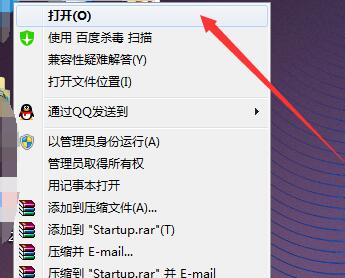How to use Super Screen Recording-Introduction to the usage of Super Screen Recording
Time: 2021-08-31Source: Huajun Software TutorialAuthor: Ai Xiaomo
Super Screen Recorder is a very popular software, but some novice users say they don’t know how to use Super Screen Recorder. Let’s use this article to introduce you to the usage of Super Screen Recorder. Let’s read on!
You must first install the super screen recording software on your computer

Right click and open
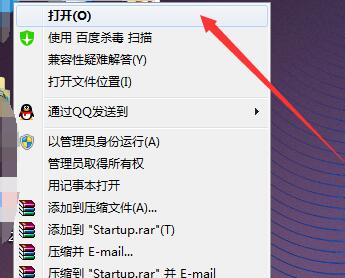
Turn on screen recording

Choose how you want to record and where to store it

Start recording and end it

The above article explains the usage of super screen recording. I hope friends in need can learn it.
Popular recommendations
-
Xiao Hulu Douyu TV random barrage plug-in
Version: v5.5.15Size: 334.63 MB
Xiao Hulu Douyu TV random barrage plug-in is a practical tool specially designed for Douyu anchors. It was developed by Xiao Hulu Studio and aims to randomly select audience barrages...
-
Adobe Premiere Pro (video editing)
Version: Official versionSize: 6.9MB
The official version of Adobe Premiere Pro (video editing) is a convenient and practical video editing and production tool suitable for many design industries. Adobe...
-
HandBrake
Version: 1.10.2Size: 23.17 MB
HandBrake is a popular open source, cross-platform video transcoding tool. It can efficiently convert video files in almost all common formats to...
-
TT voice
Version: 1.4.5.1Size: 163.20 MB
The latest version is a very useful game chat tool. Users of the latest version of TT Voice can directly find their favorite partners in this software, and...
-
LeBo screen casting
Version: 6.3.38Size: 120 MB
Lebo Screen Casting is a powerful multi-screen interactive screen casting tool. Lebo Screen Casting supports mobile phones, computers and TVs to cast screens to each other, enabling games, movies...