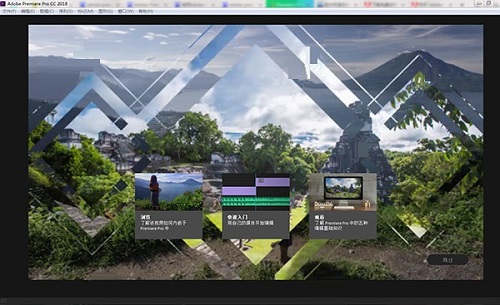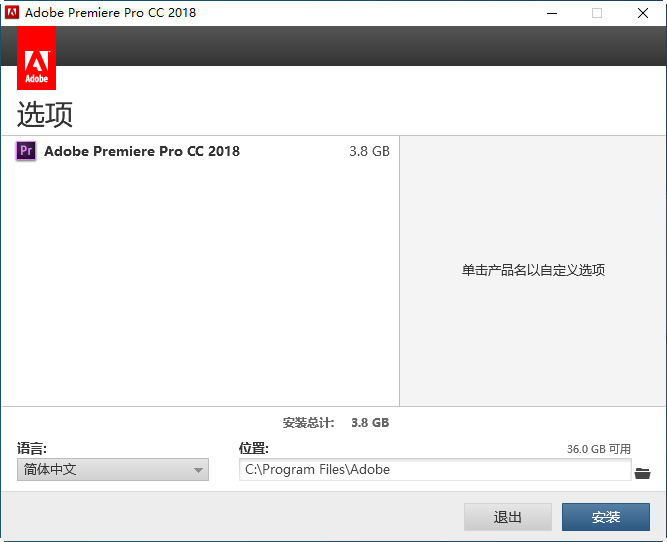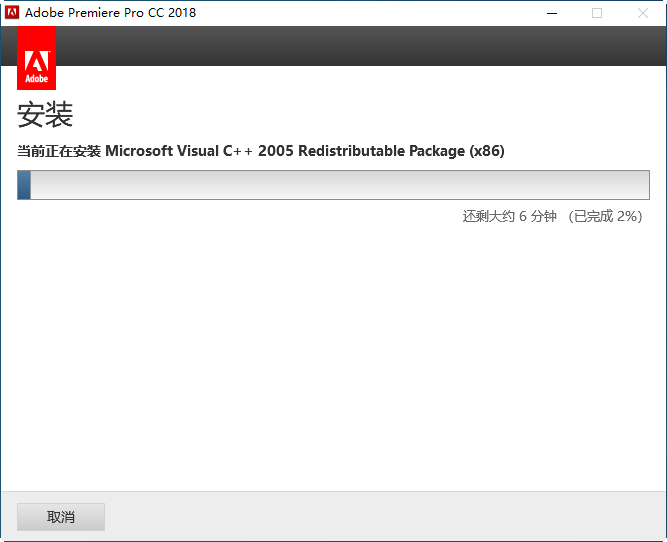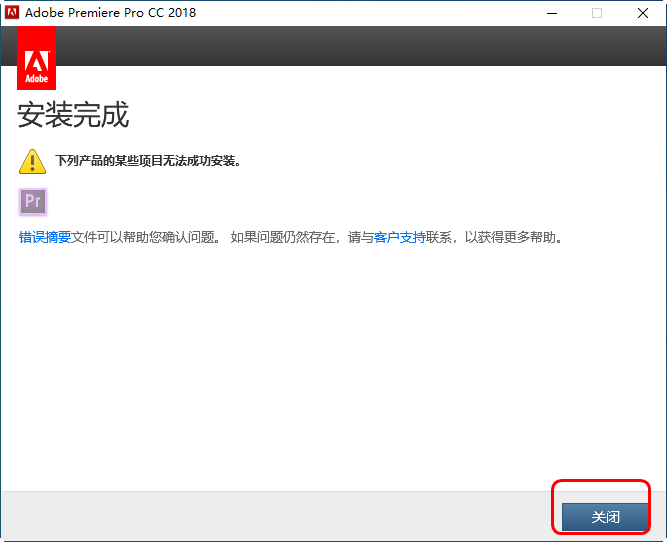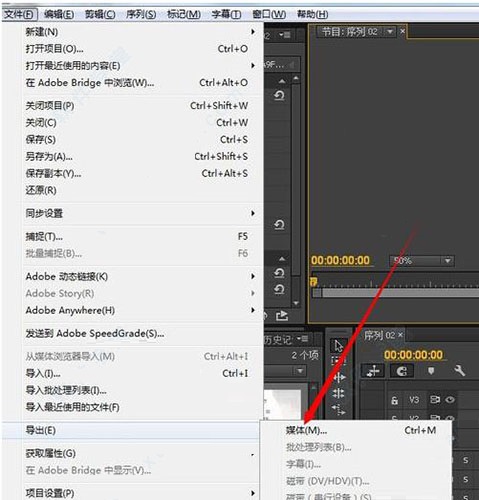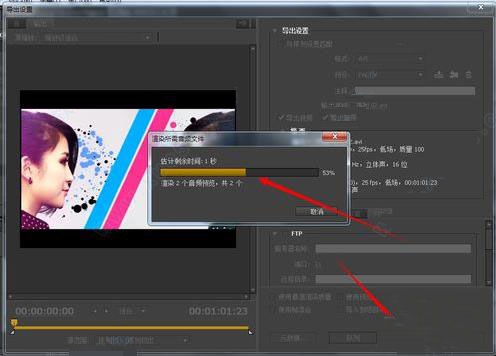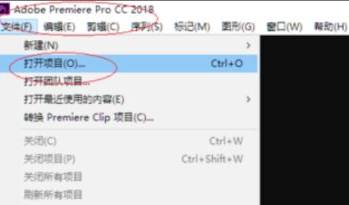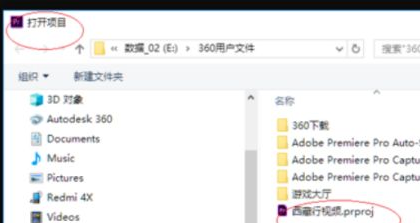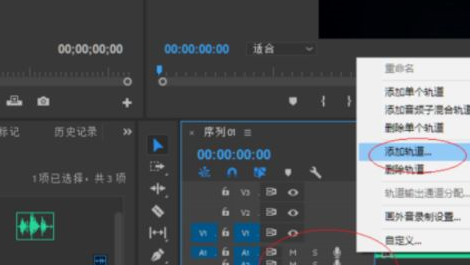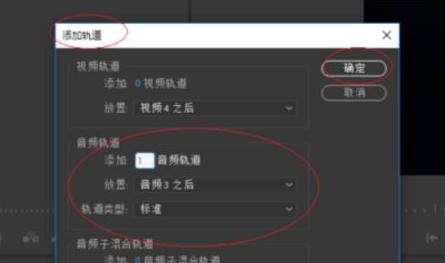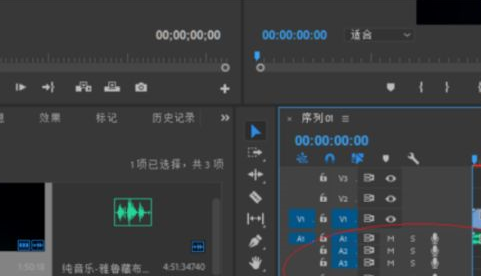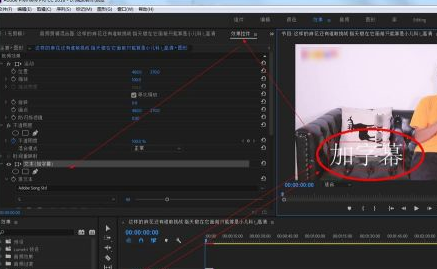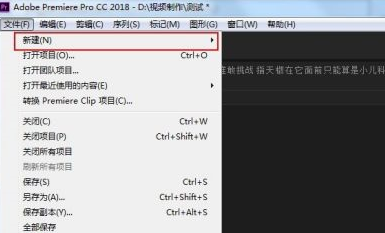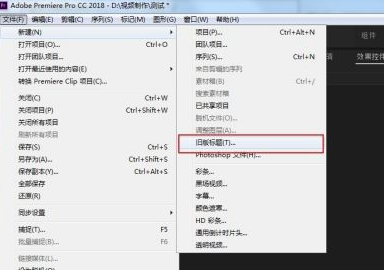Adobe Premiere Pro (video editing)The official version is a convenient and practical video editing and production tool suitable for many design industries. Adobe Premiere
The latest version of Pro (Video Editing) provides users with a complete set of editing processes such as collection, editing, color correction, audio beautification, subtitle addition, output and burning. and Adobe Premiere
Pro (Video Editing) also supports the latest formats, including Sony X-OCN (RAW for Sony F55) and .WAV files over 4GB. Friends in need, come and download and use it!

Adobe Premiere Pro (video editing) software features
Video clip:
Supports multi-track editing, allowing users to precisely cut, splice and combine videos.
Provides timeline editing function, users can freely drag and adjust the order of video clips on the timeline to rearrange video content.
Supports multiple video encoding formats, including MP4, AVI, MOV, WMV, etc., making it easy for users to import and export video files in different formats.
Audio processing:
Built-in audio editing tools support adding sound effects, volume adjustment, noise reduction, voice changing, pitch changing and other functions.
Provides an audio track mixer, allowing users to mix and edit multiple audio tracks to achieve high-quality audio output.
Special effects and subtitles:
Provides rich transition effects, video effects, adjustment effects, etc. to increase the visual effects and artistry of the video.
Supports adding text subtitles, including lyrics, titles, etc., and allows users to customize font, size, color and other settings.
Supports motion graphics templates, so even beginners can easily create professional animation effects.
Color correction and color management:
A Lumetri color panel is provided, allowing users to perform precise color grading and correction to achieve film-quality color effects.
Supports a variety of color correction tools, including color correction, hue adjustment, saturation adjustment, curve adjustment, etc., to meet users' different needs for video color.
Multi-camera editing and real-time video editing:
Supports multi-camera editing function, allowing users to edit video material shot by multiple cameras at the same time, achieving a more efficient video production process.
Provides real-time video editing function, users can preview video effects in real time during the editing process, improving editing efficiency.
Multimedia export and sharing:
Supports the export of multiple common video formats, making it easy for users to share videos to different platforms and devices.
Supports exporting videos to social media platforms, websites, etc. to achieve rapid dissemination and sharing of videos.
Integrated with Adobe Creative Cloud, users can easily sync and share video footage and editing projects between different devices.
Adobe Premiere Pro (video editing) software features
Strong professionalism:
PR is a professional-grade video editing software with powerful editing functions and rich creative tools that can meet professional production needs in different scenarios.
It is widely used in many industries such as film, television, online video, and social media content production, and is one of the industry standards.
Good compatibility:
PR is compatible with Adobe Photoshop, After Effects and other tools, and supports dynamic link cross-software collaboration, making it convenient for users to perform post-production and special effects processing.
Provides broad hardware compatibility, supporting a variety of graphics cards and processors for optimal performance.
Rich learning resources:
There are plenty of learning resources available for beginners and professionals alike, including official tutorials, online courses, community forums, and more.
These resources not only cover basic operating skills, but also include advanced editing skills and workflow optimization, allowing users to take full advantage of the powerful functions of PR.
Continuous updates and improvements:
Adobe continues to optimize the performance and functionality of PR, and each new version brings new features and improvements.
For example, the latest version introduces automatic color matching, improved audio cleaning tools and more powerful graphic templates, allowing PR to better adapt to industry changes and technological developments.
Adobe Premiere Pro (video editing) installation steps
1. Add Adobe Premiere to Huajun Software Park
Download Pro (Video Editing) and unzip it to the current folder. Click on the exe application to enter the installation wizard interface and select the software installation location interface. Huajun editor recommends that users install it in the D drive, select the installation location and click to install.
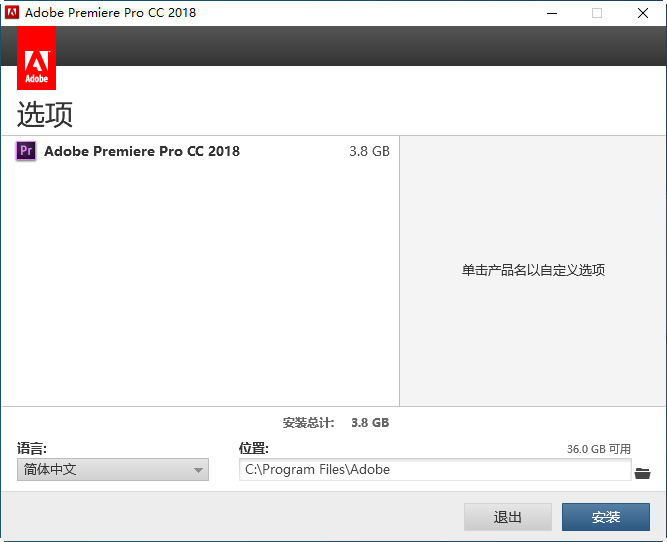
2. Adobe Premiere Pro (video editing) is being installed, users can wait patiently for a while.
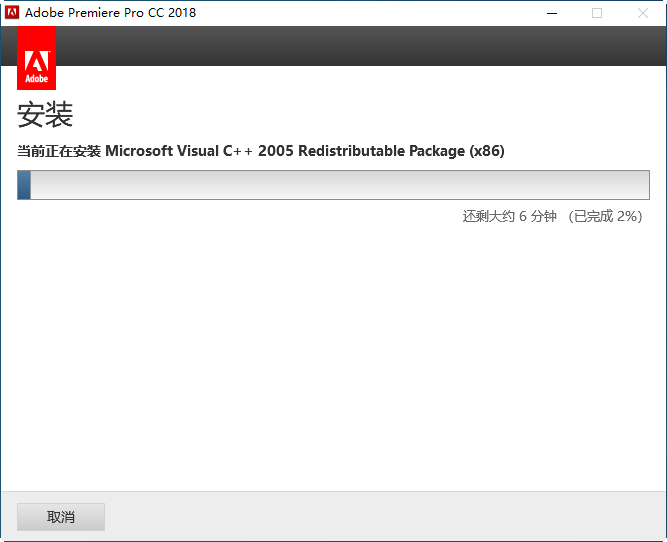
3. The installation of Adobe Premiere Pro (video editing) is completed, click to close.
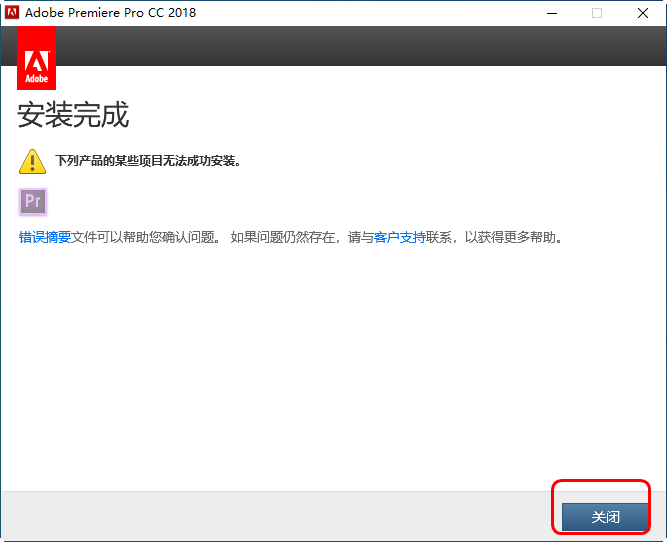
How to use Adobe Premiere Pro (video editing)
How to use Premiere Pro CC 2018 cracked version to export edited videos
1. Click: File>Export>Media.
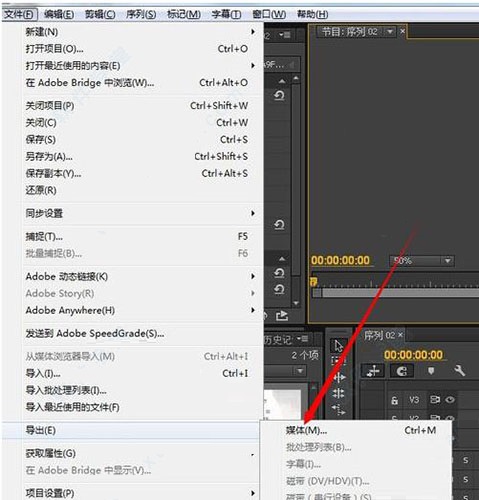
2. Then we will see the output wizard, because the size and format of the video have been decided before when creating the sequence, it is not recommended that you make too many changes here.

3. Here is the length of the video export.

4. Select the format exported by Adobe Premiere Pro CC here.

5. The last step is to click Export to complete.
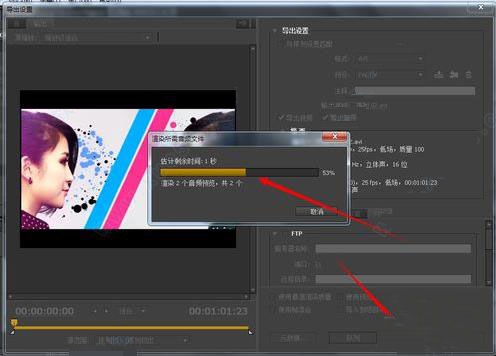
Adobe Premiere Pro (video editing) commonly used shortcut keys
> Documents
Project/Work Ctrl+Alt+N
Sequence Ctrl+N
Subtitles Ctrl+T
Open project/work Ctrl+O
Browse in Adobe Bridge Ctrl+Alt+O
Close the project Ctrl+Shift+W
Close Ctrl+W
Save Ctrl+S
Save as Ctrl+Shift+S
Save a copy Ctrl+Alt+S
Capture F5
Batch capture...F6
Import from media browser Ctrl+Alt+I
Import Ctrl+I
Media Ctrl+M
Select Ctrl+Shift+H
Exit Ctrl+Q
Edit
Undo Ctrl+Z
Redo Ctrl+Shift+Z
Cut Ctrl+X
Copy Ctrl+C
Paste Ctrl+V
Paste Insert Ctrl+Shift+V
Paste attributes Ctrl+Alt+V
Ripple delete Shift+Delete
Copy Ctrl+Shift+/
Select all Ctrl+A
Deselect all Ctrl+Shift+A
Find Ctrl+F
Edit original Ctrl+E
Keyboard shortcuts Ctrl+Alt+K Cmd+Opt+K
Editing
Audio channel Shift+G
Speed/Duration Ctrl+R
Coverage .
Group Ctrl+G
Ungroup Ctrl+Shift+G
Matching frame F
out out out out of flip using Shift+R
Add edit Ctrl+K
Add edit to all tracks Ctrl+Shift+K
Trim Edit T
Play indicator E
Apply video transition Ctrl+D
Apply audio transition Ctrl+Shift+D
Selection Shift+D
Zoom in =
Zoom out -
The next segment in the sequence Shift+;
The previous segment in the sequence Opt+;
Close to S
Mark
Mark entry point I
Mark out point O
Mark clip X
Mark selection /
Go to entry point Shift+I
Go to out point Shift+O
Clear entry point Ctrl+Shift+I
Clear out point Ctrl+Shift+O
Clear in and out points Ctrl+Shift+X
Add mark M
Go to next mark Shift+M
Go to previous mark Ctrl+Shift+M
Clear the current mark Ctrl+Alt+M
Clear all marks Ctrl+Alt+Shift+M
Adobe Premiere Pro (Video Editing) FAQ
Question: How to add music to Adobe Premiere Pro cc2018?
Answer: Open the software, and then select the "File → Open Project..." item to open the project.
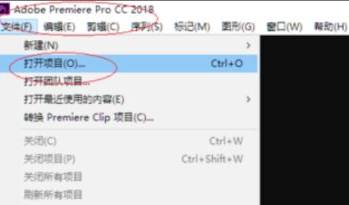
The "Open Project" dialog box will pop up, select the project file and click the "Open" button.
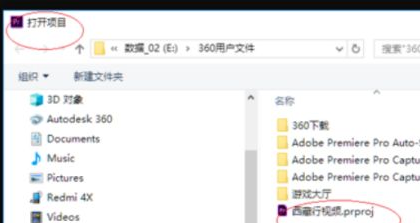
Right-click the video track icon in the timeline panel, and the shortcut menu will pop up and select the "Add Track..." item.
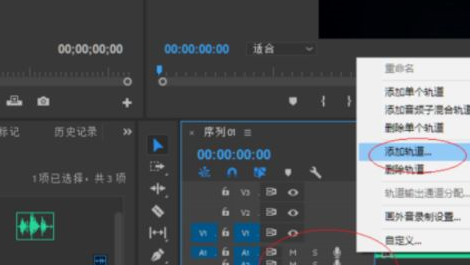
The "Add Track" dialog box will pop up. Click the "OK" button when the settings are completed.
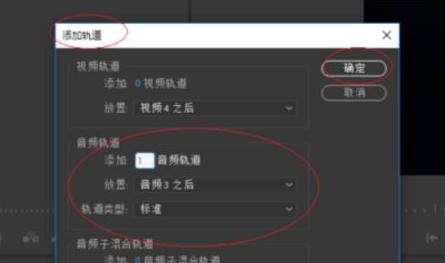
Complete the operation of adding the audio track and complete the rendering.
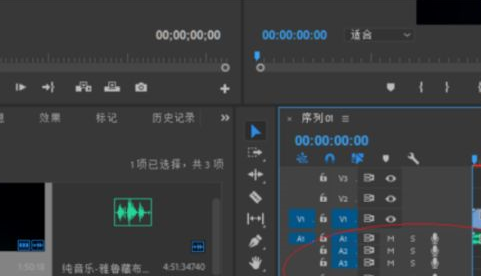
Question: Adobe Premiere Pro cc2018 subtitles are missing. How to add subtitles?
Answer: First open Adobe Premiere Pro cc2018, and create a new sequence and import video.

First, let’s get familiar with the new version of the subtitle method. As shown in the picture, click on the “Text Tool” in the toolbar, including the “Text Tool” (horizontal) and the “Vertical Text Tool” (vertical). Here, we will not select the horizontal text tool for demonstration.

Then you can add text directly by clicking on the video, and edit the text by clicking on the "Effects" control. As shown in the picture.
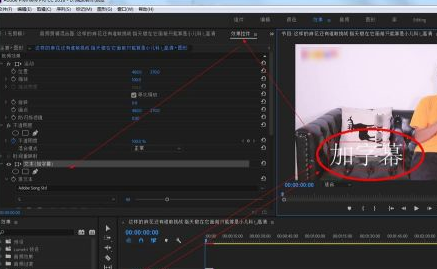
We know how to operate the new version of PR, now let’s enter today’s topic, how to bring up the old version of Adobe Premiere Pro cc2018 subtitle tool?
First, click "File"---"New" in the menu bar
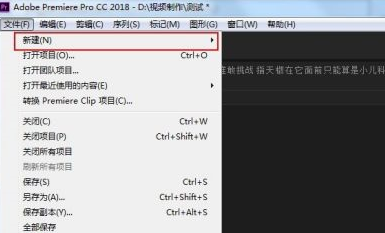
Select “Old Version Title” from the lower-level menu of “New” that pops up.
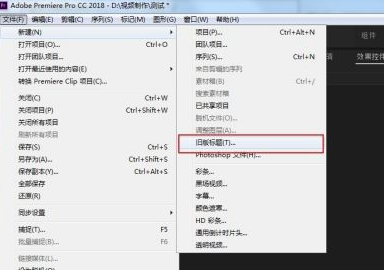
The "New Subtitles" dialog box will pop up. Fill in the content according to your needs. Does it sound familiar? Yes, the excitement is in the next step. . .

Ding dong, the long-awaited classic subtitle tool is here, as shown in the picture. Dear friends, please set the content as needed while you are happy.

Comparison of similar software
Video Editing WizardIt is currently the fastest video cutting speed, supports lossless video cutting, and is the best free video cutting and merging tool. It only takes about 10 seconds to cut a 100MB video file. It is currently the fastest video cutting tool. It can work with AVI,
MP4, FLV, MOV, RMVB, 3GP, WMV and other video formats can be cut at any time period, and it also supports the merging of multiple video files.
Video Editor KingIt is an all-in-one video production software with simple operation and simple interface. Everyone can use Video Editor King to create professional blockbusters that they are satisfied with. It can help you make professional videos on various occasions. It will become your best choice in the field of teaching, product introduction, short video production, marketing videos, training meetings, wedding commemorations, etc. Provides templates suitable for life and work, and friendly interactions to make your video life better.
Huajun editor recommends:
Adobe Premiere Pro (video editing)The latest formats are also supported, including Sony X-OCN (RAW for Sony F55) and .WAV files over 4GB. The editor guarantees that as long as you use Adobe Premiere Pro (video editing), if you don't like it, you can come and hit me!