
Hot search terms: 360 Security Guard Office365 360 browser WPS Office iQiyi Huawei Cloud Market Tencent Cloud Store

Hot search terms: 360 Security Guard Office365 360 browser WPS Office iQiyi Huawei Cloud Market Tencent Cloud Store

PC emulator Storage size: 1.44 MB Time: 2022-06-28
Software introduction: WinKawaks Arcade Simulator 194 games is one of the easy-to-use arcade simulators. It is as famous as Nebula and MAME. WinKawaks Arcade Simulator...
WinKawaks is a classic arcade game simulator that mainly supports games on the two major platforms of CAPCOM CPS-1/CPS-2 and SNK NeoGeo. The software is known for its excellent compatibility, smooth running performance and simple operation interface, allowing players to perfectly experience many classic arcade games such as "Street Fighter", "King of Fighters", "Metal Slug", "Master" and "Dino Kombat" on their computers. It also supports practical functions such as online battles, game recording, and cheat modifications, making it one of the best choices for nostalgic game enthusiasts to relive the arcade era. Next, let Huajun editor explain to you how WinKawaks arcade simulator makes the screen clearer and how WinKawaks arcade simulation makes the screen clearer!
first step
After launching the game, click "Video" on the menu bar at the top of the emulator.
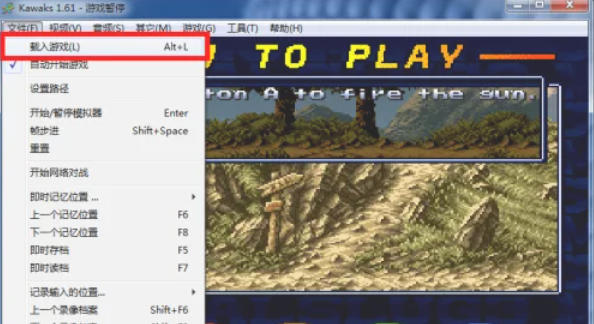
Step 2
Select Select Video Filter...
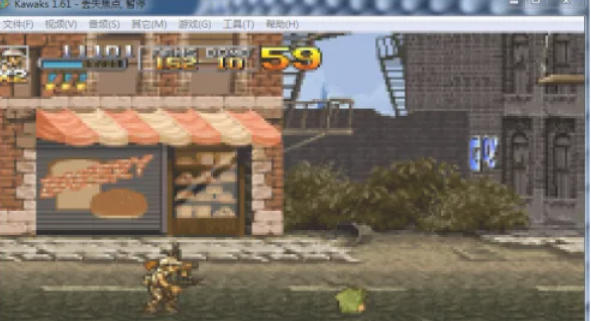
Step 3
In the filter list, expand Kreed's Filters.
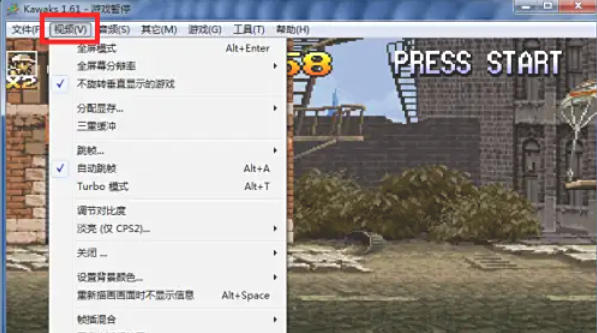
Choose any of the following options:
"SuperSmooth": soft edges, suitable for pixel-style games (such as "Metal Slug").
"Super 2xSaI" (Super2xSaI): Enhances edge sharpness, suitable for games that require fine graphics (such as the "King of Fighters" series).
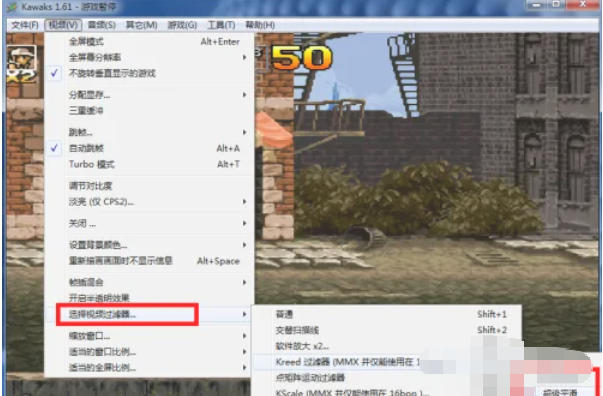
Step 4
Click "OK" to apply the settings and the screen will refresh immediately.
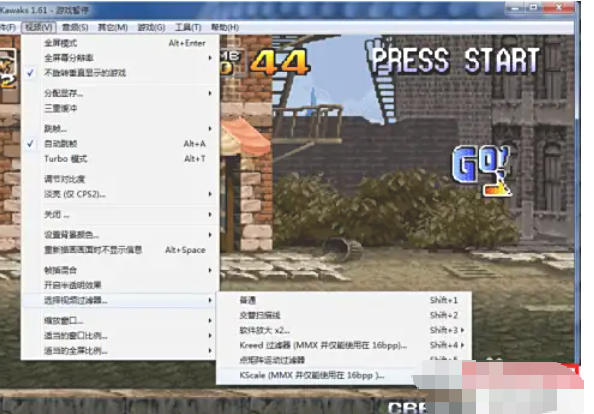
Step 5
Return to the "Video" menu and select "KScale..." (Kreed's Scaler).
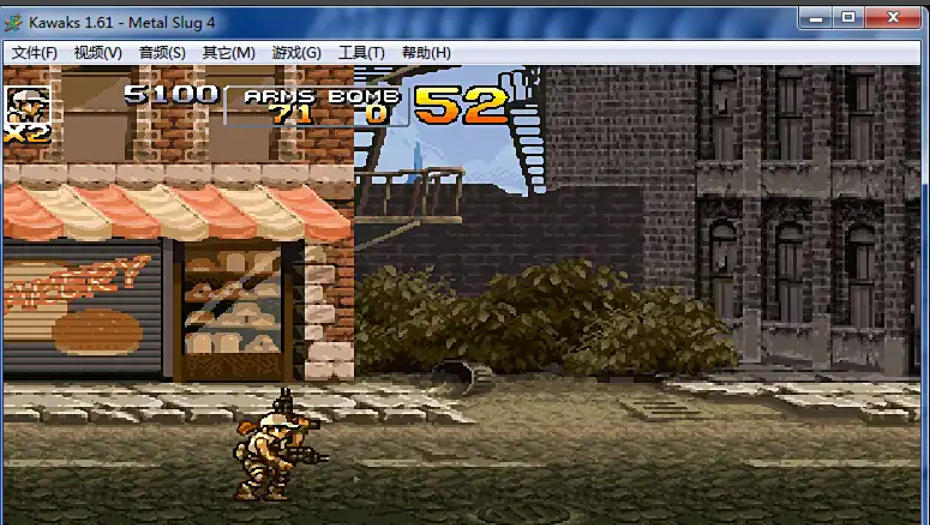
Step 6
Select "Sharp" mode to enhance picture details (this option has a significant effect if the game's native resolution is low).
The above is how the editor of Huajun compiled for you how to make the screen clearer in WinKawaks arcade simulator and how to make the screen clearer in WinKawaks arcade simulation. I hope it can help you!
 How does coreldraw generate barcodes - How does coreldraw generate barcodes
How does coreldraw generate barcodes - How does coreldraw generate barcodes
 How to correct pictures with coreldraw - How to correct pictures with coreldraw
How to correct pictures with coreldraw - How to correct pictures with coreldraw
 How to split cells in coreldraw - How to split cells in coreldraw
How to split cells in coreldraw - How to split cells in coreldraw
 How to center the page in coreldraw - How to center the page in coreldraw
How to center the page in coreldraw - How to center the page in coreldraw
 How to customize symbols in coreldraw - How to customize symbols in coreldraw
How to customize symbols in coreldraw - How to customize symbols in coreldraw
 Sohu video player
Sohu video player
 WPS Office
WPS Office
 Tencent Video
Tencent Video
 Lightning simulator
Lightning simulator
 MuMu emulator
MuMu emulator
 iQiyi
iQiyi
 Eggman Party
Eggman Party
 WPS Office 2023
WPS Office 2023
 Minecraft PCL2 Launcher
Minecraft PCL2 Launcher
 What to do if there is no sound after reinstalling the computer system - Driver Wizard Tutorial
What to do if there is no sound after reinstalling the computer system - Driver Wizard Tutorial
 How to switch accounts in WPS Office 2019-How to switch accounts in WPS Office 2019
How to switch accounts in WPS Office 2019-How to switch accounts in WPS Office 2019
 How to clear the cache of Google Chrome - How to clear the cache of Google Chrome
How to clear the cache of Google Chrome - How to clear the cache of Google Chrome
 How to practice typing with Kingsoft Typing Guide - How to practice typing with Kingsoft Typing Guide
How to practice typing with Kingsoft Typing Guide - How to practice typing with Kingsoft Typing Guide
 How to upgrade the bootcamp driver? How to upgrade the bootcamp driver
How to upgrade the bootcamp driver? How to upgrade the bootcamp driver