
Hot search terms: 360 Security Guard Office365 360 browser WPS Office iQiyi Huawei Cloud Market Tencent Cloud Store

Hot search terms: 360 Security Guard Office365 360 browser WPS Office iQiyi Huawei Cloud Market Tencent Cloud Store

hardware tools Storage: 105MB Time: 2021-03-31
Software introduction: The official version is a driver management software. Driver Wizard contains all the drivers you may use, and provides users with driver backup, etc...
Driver Wizard is a professional driver management and system maintenance tool. It is mainly used to automatically detect, download, install and update computer hardware drivers, and solve problems such as device abnormalities and performance degradation caused by missing or outdated drivers. It supports mainstream brand hardware (such as graphics cards, sound cards, network cards, etc.), provides driver backup, restore, and uninstall functions, and integrates practical tools such as system repair, garbage cleaning, and hardware detection to help users easily maintain the stable operation of their computers. Next, let the editor of Huajun explain to you how to upgrade the driver from the driver wizard and how to upgrade the driver from the driver wizard!
first step
Turn on the computer, find the icon of the driver wizard software on the computer, and double-click it to open it.

Step 2
After opening the driver wizard, a detection prompt will generally be displayed on the homepage. Simply click the "Detect Now" button.

Step 3
After a moment, the page will prompt "Detection completed and loading".
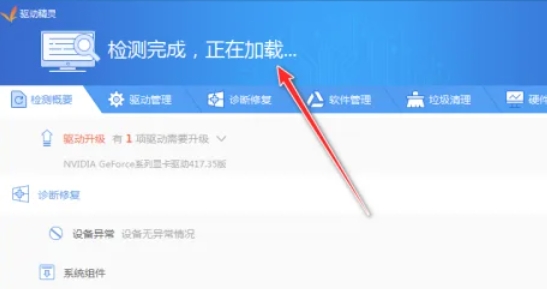
Step 4
After the detection is completed, you will be prompted for driver items that need to be upgraded. There is an "Upgrade" button to the right of the corresponding item. Click this button to upgrade.

Step 5
After the upgrade is completed, there will be a prompt to install the driver in the upper left corner of the page, which indicates that the driver upgrade is completed.

The above is how the driver wizard upgrades the driver and the driver wizard’s method for driver upgrade compiled by Huajun editor for you. I hope it can help you!
 How to set up one-click installation and upgrade in 360 Software Manager - How to set up one-click installation and upgrade in 360 Software Manager
How to set up one-click installation and upgrade in 360 Software Manager - How to set up one-click installation and upgrade in 360 Software Manager
 How does 360 Software Manager add software to the blacklist - How does 360 Software Manager add software to the blacklist
How does 360 Software Manager add software to the blacklist - How does 360 Software Manager add software to the blacklist
 How to modify the installation directory in 360 Software Manager - How to modify the installation directory in 360 Software Manager
How to modify the installation directory in 360 Software Manager - How to modify the installation directory in 360 Software Manager
 How to block advertising pop-ups in 360 Software Manager - How to block advertising pop-ups in 360 Software Manager
How to block advertising pop-ups in 360 Software Manager - How to block advertising pop-ups in 360 Software Manager
 How to add background music in python-How to add background music in python
How to add background music in python-How to add background music in python
 Microsoft Edge browser
Microsoft Edge browser
 Steam
Steam
 Tencent Video
Tencent Video
 WPS Office
WPS Office
 iQiyi
iQiyi
 Sohu video player
Sohu video player
 Lightning simulator
Lightning simulator
 MuMu emulator
MuMu emulator
 Eggman Party
Eggman Party
 What to do if there is no sound after reinstalling the computer system - Driver Wizard Tutorial
What to do if there is no sound after reinstalling the computer system - Driver Wizard Tutorial
 How to switch accounts in WPS Office 2019-How to switch accounts in WPS Office 2019
How to switch accounts in WPS Office 2019-How to switch accounts in WPS Office 2019
 How to clear the cache of Google Chrome - How to clear the cache of Google Chrome
How to clear the cache of Google Chrome - How to clear the cache of Google Chrome
 How to fire bullets in scratch-How to fire bullets in scratch
How to fire bullets in scratch-How to fire bullets in scratch
 How to practice typing with Kingsoft Typing Guide - How to practice typing with Kingsoft Typing Guide
How to practice typing with Kingsoft Typing Guide - How to practice typing with Kingsoft Typing Guide