
Hot search terms: 360 Security Guard Office365 360 browser WPS Office iQiyi Huawei Cloud Market Tencent Cloud Store

Hot search terms: 360 Security Guard Office365 360 browser WPS Office iQiyi Huawei Cloud Market Tencent Cloud Store

travel app Storage size: 57.3 MB Time: 2017-11-30
Software introduction: Use Tongcheng Travel when you go on a business trip, travel, visit relatives, visit friends...when you go out! Train tickets, air tickets, hotels, bus tickets, quick ticket booking, one-stop...
Tongcheng Travel is a comprehensive function, rich features and convenient services, providing users with a high-quality travel experience. Whether it is domestic travel or outbound travel, whether it is air tickets, hotels or attraction tickets, users can find satisfactory choices on this APP. At the same time, the APP also provides a wealth of travel strategies and entertainment recommendations to help users better plan travel routes and enjoy travel fun. Next, let the editor of Huajun explain to you how to cancel an order for Tongcheng Travel and how to cancel an order for Tongcheng Travel!
first step
First, make sure that the Tongcheng Travel APP has been installed on your mobile phone and is operational. Then, click to open the APP.
Step 2
On the homepage or main interface of the Tongcheng Travel APP, find and click the "Order" option. This will take you to the order management page where you can view all your booked orders.

Step 3
On the order management page, find the order you want to cancel. You can quickly find target orders by filtering criteria such as order number, date, or type.

Step 4
On the order details page, you will see all the information about the order, including departure time, destination, price, etc. At this point, you will need to click "Cancel" or a similar option on the page to begin the process of canceling your order.

Step 5
After clicking the "Cancel" option, you may be asked to reconfirm whether you really want to cancel the order. Please read the prompt information for order cancellation carefully and click "Confirm Cancellation" or a similar button after confirming it is correct.
Step 6
After the cancellation is successful, you will see a successful cancellation message on the page. At the same time, your account balance or payment method will also be processed accordingly according to Tongcheng Travel’s refund policy.
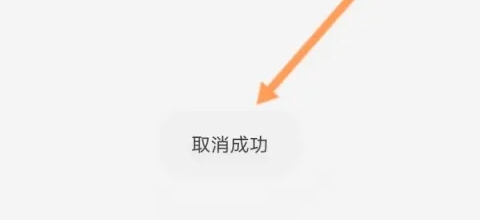
The above is what Huajun editor has compiled for you on how to cancel an order for Tongcheng Travel and how to cancel an order for Tongcheng Travel. I hope it can help you!
 How to complain about Taobao sellers on Taobao app - How to complain about Taobao sellers on Taobao app
How to complain about Taobao sellers on Taobao app - How to complain about Taobao sellers on Taobao app
 How to change the password of Taobao app-How to change the password of Taobao app
How to change the password of Taobao app-How to change the password of Taobao app
 How to scan QR code on Taobao app-How to scan QR code on Taobao app
How to scan QR code on Taobao app-How to scan QR code on Taobao app
 How to set Taobao nickname on Taobao app - How to set Taobao nickname on Taobao app
How to set Taobao nickname on Taobao app - How to set Taobao nickname on Taobao app
 How to pay with WeChat on Taobao - How to pay with WeChat on Taobao
How to pay with WeChat on Taobao - How to pay with WeChat on Taobao
 Super star learning pass
Super star learning pass
 WeChat iPad version
WeChat iPad version
 Red Alert 2: Glory of the Republic
Red Alert 2: Glory of the Republic
 TV home
TV home
 easyconnect
easyconnect
 Apple Store
Apple Store
 AVPlayer
AVPlayer
 Sogou input method
Sogou input method
 101 Education PPT
101 Education PPT
 How to collect news in Tencent News - How to collect news in Tencent News
How to collect news in Tencent News - How to collect news in Tencent News
 How to increase the font size on Taobao app - How to increase the font size on Taobao app
How to increase the font size on Taobao app - How to increase the font size on Taobao app
 How to enable one-click protection mode in Tencent News - How to enable one-click protection mode in Tencent News
How to enable one-click protection mode in Tencent News - How to enable one-click protection mode in Tencent News
 How to complain about Taobao sellers on Taobao app - How to complain about Taobao sellers on Taobao app
How to complain about Taobao sellers on Taobao app - How to complain about Taobao sellers on Taobao app
 How to authenticate Tongcheng Travel's real name - How to authenticate Tongcheng Travel's real name
How to authenticate Tongcheng Travel's real name - How to authenticate Tongcheng Travel's real name