
Hot search terms: 360 Security Guard Office365 360 browser WPS Office iQiyi Huawei Cloud Market Tencent Cloud Store

Hot search terms: 360 Security Guard Office365 360 browser WPS Office iQiyi Huawei Cloud Market Tencent Cloud Store

image processing Storage size: 2.32MB Time: 2021-03-30
Software introduction: Adobe Photoshop is an image processing tool launched by Adobe specifically for processing images. Users can use this tool...
Photoshop CS5 isAn image processing tool specially used to process images,Users can use this tool to perform various modifications and beautification on images to achieve the effects they want.So how to usephotoshop cs5Convert multiple pictures to PDF files? How toHow to change the background color in photoshop cs5? Let the editor give you the answer below!
How to convert multiple images to PDF files with Photoshop:
1. Run and open Photoshop CS5 and select [File] - [Automatic] - [pdf presentation]
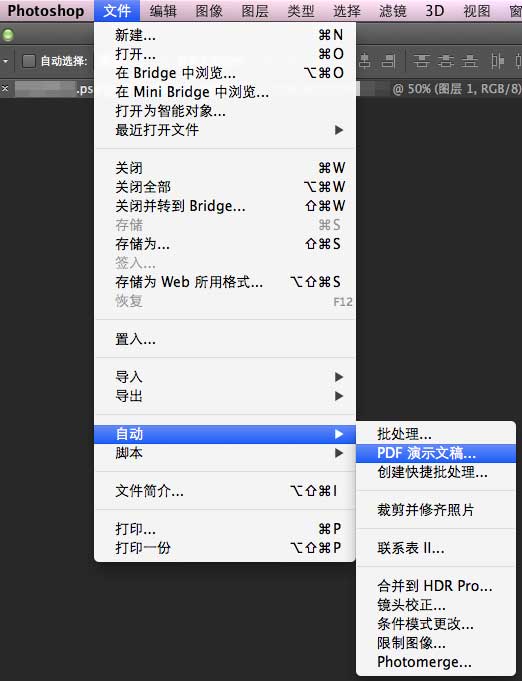
2. Select [Browse] on this interface - select the picture to be edited.

3. Then select [Save]

4. If you have other needs, you can select the left position to set the corresponding configuration, such as setting compression information, etc.

5. Set the compression resolution, image quality, compression format, etc. in the picture, and then [Save PDF].
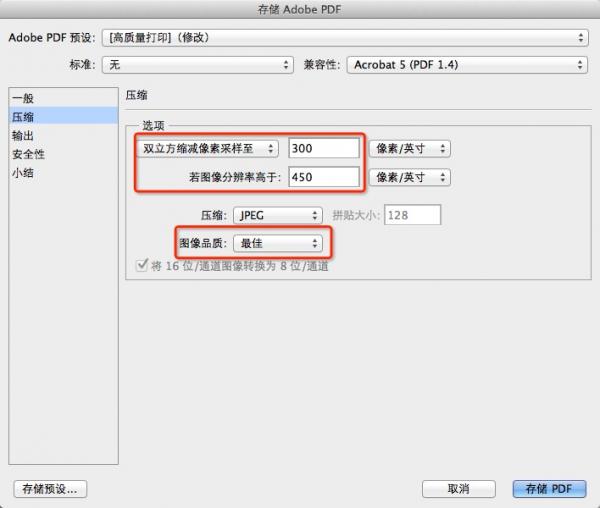
Why are you here?photoshop cs5 change background color:
1. Start PhotoShop CS5;
2. Expand "Edit--Preferences" and click "Interface";

3. Set the required color and click OK;
4. Restart photoshop cs5.
The above is what the editor of Huajun compiled for you.How to usephotoshop cs5How to convert multiple pictures to PDF filesphotoshop cs5 change background colorThe operation process is here, I hope it can help you.
 How does coreldraw generate barcodes - How does coreldraw generate barcodes
How does coreldraw generate barcodes - How does coreldraw generate barcodes
 How to correct pictures with coreldraw - How to correct pictures with coreldraw
How to correct pictures with coreldraw - How to correct pictures with coreldraw
 How to split cells in coreldraw - How to split cells in coreldraw
How to split cells in coreldraw - How to split cells in coreldraw
 How to center the page in coreldraw - How to center the page in coreldraw
How to center the page in coreldraw - How to center the page in coreldraw
 How to customize symbols in coreldraw - How to customize symbols in coreldraw
How to customize symbols in coreldraw - How to customize symbols in coreldraw
 Sohu video player
Sohu video player
 WPS Office
WPS Office
 Tencent Video
Tencent Video
 Lightning simulator
Lightning simulator
 MuMu emulator
MuMu emulator
 iQiyi
iQiyi
 Eggman Party
Eggman Party
 WPS Office 2023
WPS Office 2023
 Minecraft PCL2 Launcher
Minecraft PCL2 Launcher
 What to do if there is no sound after reinstalling the computer system - Driver Wizard Tutorial
What to do if there is no sound after reinstalling the computer system - Driver Wizard Tutorial
 How to switch accounts in WPS Office 2019-How to switch accounts in WPS Office 2019
How to switch accounts in WPS Office 2019-How to switch accounts in WPS Office 2019
 How to clear the cache of Google Chrome - How to clear the cache of Google Chrome
How to clear the cache of Google Chrome - How to clear the cache of Google Chrome
 How to practice typing with Kingsoft Typing Guide - How to practice typing with Kingsoft Typing Guide
How to practice typing with Kingsoft Typing Guide - How to practice typing with Kingsoft Typing Guide
 How to upgrade the bootcamp driver? How to upgrade the bootcamp driver
How to upgrade the bootcamp driver? How to upgrade the bootcamp driver