
Hot search terms: 360 Security Guard Office365 360 browser WPS Office iQiyi Huawei Cloud Market Tencent Cloud Store

Hot search terms: 360 Security Guard Office365 360 browser WPS Office iQiyi Huawei Cloud Market Tencent Cloud Store

image processing Storage size: 2.32MB Time: 2021-03-30
Software introduction: Adobe Photoshop is an image processing tool launched by Adobe specifically for processing images. Users can use this tool...
photoshop cs5 is a very good and practical image editing and processing tool, ideal for professionals working in the film, video and multimedia fields. With photoshop cs5 you can easily edit animated graphics on video layers. Various image editing tools make complex operations simpler, process the latest original images with one click, and work efficiently to edit more photos with one click. So what are the functions of photoshopcs5? What are the commonly used shortcut keys in photoshop cs5? Let the editor give you the answer below!

What functions does photoshopcs5 have:
1. Image processing: Photoshop’s expertise lies in image processing, not graphic creation. Image processing is the editing and processing of existing bitmap images and the application of some special effects. The focus is on image processing.
2. Graphic design: Graphic design is the most widely used field of Photoshop. Whether it is book covers, invitations, or posters, these graphic prints usually require Photoshop software to process the images.
3. Advertising photography: Advertising photography is a kind of work that has very strict visual requirements. The final product often needs to be modified by Photoshop to achieve satisfactory results.
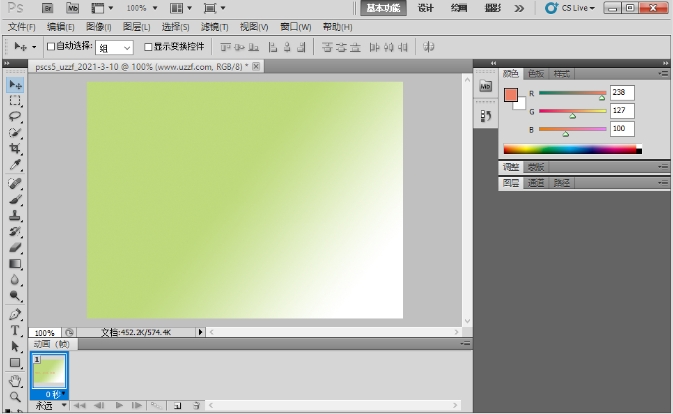
4. Image creativity: Image creativity is the specialty of Photoshop. Through Photoshop processing, different objects can be combined together to change the image.
5. Post-modification: When producing architectural renderings including many three-dimensional scenes, the colors of characters and scenery, including the scenes, often need to be added and adjusted in Photoshop.
6. Interface design: Interface design is an emerging field that is valued by more and more software companies and developers. Currently, there is no professional software for interface design, so most designers use this software.

Cancel current command: Esc;
Tool Palette: Enter;
Palette adjustment: Shift+Tab;
Exit the system: Ctrl+Q;
Get help: F1;

Copy the selected area: Alt+arrow keys;
Fill with foreground color: Alt+Delete;
Fill with background color: Ctrl+Delete;
Adjust Levels Tool: Ctrl+L;
Adjust color balance: Ctrl+B;
Adjust hue/saturation: Ctrl+U;
Free transformation: Ctrl+T;
The above is what the editor of Huajun compiled for you.What functions does photoshopcs5 have? What are the commonly used shortcut keys in photoshop cs5The operation process is here, I hope it can help you.
 How to set 115 browser as the default browser? -115How to set browser as default browser
How to set 115 browser as the default browser? -115How to set browser as default browser
 115How to change the home page settings of the browser? -115 Methods to change the home page settings of the browser
115How to change the home page settings of the browser? -115 Methods to change the home page settings of the browser
 How to repair 115 browser? -115 browser repair method
How to repair 115 browser? -115 browser repair method
 How to draw a circle in scratch-How to draw a circle in scratch
How to draw a circle in scratch-How to draw a circle in scratch
 How to set rounding in scratch-How to set rounding in scratch
How to set rounding in scratch-How to set rounding in scratch
 WPS Office
WPS Office
 iQiyi
iQiyi
 Sohu video player
Sohu video player
 Tencent Video
Tencent Video
 Lightning simulator
Lightning simulator
 MuMu emulator
MuMu emulator
 Eggman Party
Eggman Party
 WPS Office 2023
WPS Office 2023
 Minecraft PCL2 Launcher
Minecraft PCL2 Launcher
 What to do if there is no sound after reinstalling the computer system - Driver Wizard Tutorial
What to do if there is no sound after reinstalling the computer system - Driver Wizard Tutorial
 How to switch accounts in WPS Office 2019-How to switch accounts in WPS Office 2019
How to switch accounts in WPS Office 2019-How to switch accounts in WPS Office 2019
 How to clear the cache of Google Chrome - How to clear the cache of Google Chrome
How to clear the cache of Google Chrome - How to clear the cache of Google Chrome
 How to practice typing with Kingsoft Typing Guide - How to practice typing with Kingsoft Typing Guide
How to practice typing with Kingsoft Typing Guide - How to practice typing with Kingsoft Typing Guide
 How to upgrade the bootcamp driver? How to upgrade the bootcamp driver
How to upgrade the bootcamp driver? How to upgrade the bootcamp driver