
Hot search terms: 360 Security Guard Office365 360 browser WPS Office iQiyi Huawei Cloud Market Tencent Cloud Store

Hot search terms: 360 Security Guard Office365 360 browser WPS Office iQiyi Huawei Cloud Market Tencent Cloud Store

FTP tool Storage size: 11.05 MB Time: 2022-10-11
Software introduction: WinSCP is an SCP file transfer software that supports SSH. The Chinese version of WinSCP is easy to operate and occupies a small amount of system memory. You only need to connect the relevant...
Dear friends, you may not know the detailed operation of winSCP to view remote server logs. So today I will explain the steps of winSCP to view remote server logs. I hope it can help you.
WinSCP operation tutorial for viewing remote server logs

1. winscp download:
Enter winscp in the browser-->click normal download.
I won’t go into details about the installation tutorial.
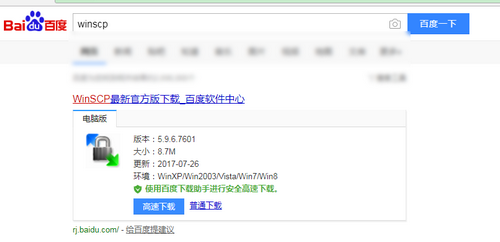
2. winscp login:
2.1 Open winscp software-->Click the New button
2.2 Enter Host name, User name, Password
Protocol:File protocol:SFTP-->Click the Login button.
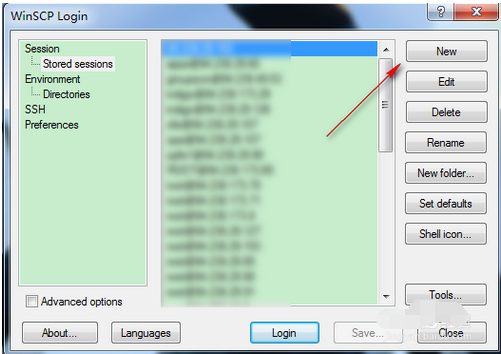
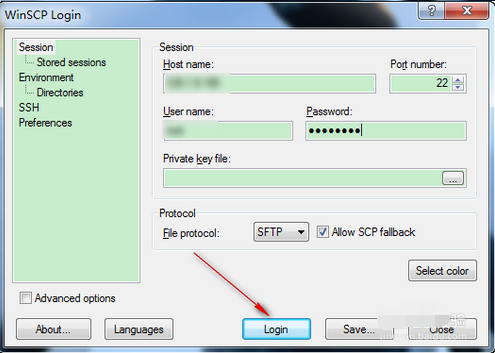
3. Winscp to view remote server logs
3.1 The left side is the local file
On the right is the server file
3.2 Drag the file with the suffix .out into the local area on the left.
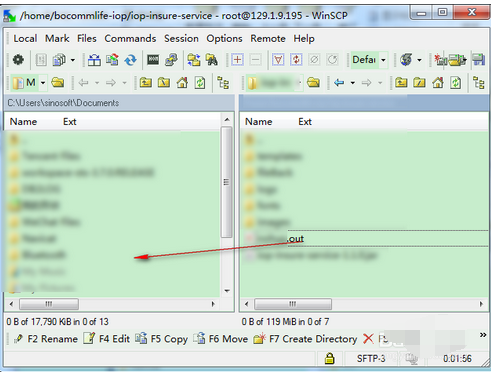
The above is the entire content of the winSCP operation tutorial for viewing remote server logs brought to you by the editor. Have you all learned it?
 How to customize symbols in coreldraw - How to customize symbols in coreldraw
How to customize symbols in coreldraw - How to customize symbols in coreldraw
 How does coreldraw automatically adjust bitmaps - How does coreldraw automatically adjust bitmaps
How does coreldraw automatically adjust bitmaps - How does coreldraw automatically adjust bitmaps
 How to print files in coreldraw - How to print files in coreldraw
How to print files in coreldraw - How to print files in coreldraw
 How to embed bitmaps in coreldraw - How to embed bitmaps in coreldraw
How to embed bitmaps in coreldraw - How to embed bitmaps in coreldraw
 How to draw a closed arc in coreldraw - How to draw a closed arc in coreldraw
How to draw a closed arc in coreldraw - How to draw a closed arc in coreldraw
 Sohu video player
Sohu video player
 WPS Office
WPS Office
 Tencent Video
Tencent Video
 Lightning simulator
Lightning simulator
 MuMu emulator
MuMu emulator
 iQiyi
iQiyi
 Eggman Party
Eggman Party
 WPS Office 2023
WPS Office 2023
 Minecraft PCL2 Launcher
Minecraft PCL2 Launcher
 What to do if there is no sound after reinstalling the computer system - Driver Wizard Tutorial
What to do if there is no sound after reinstalling the computer system - Driver Wizard Tutorial
 How to switch accounts in WPS Office 2019-How to switch accounts in WPS Office 2019
How to switch accounts in WPS Office 2019-How to switch accounts in WPS Office 2019
 How to clear the cache of Google Chrome - How to clear the cache of Google Chrome
How to clear the cache of Google Chrome - How to clear the cache of Google Chrome
 How to practice typing with Kingsoft Typing Guide - How to practice typing with Kingsoft Typing Guide
How to practice typing with Kingsoft Typing Guide - How to practice typing with Kingsoft Typing Guide
 How to upgrade the bootcamp driver? How to upgrade the bootcamp driver
How to upgrade the bootcamp driver? How to upgrade the bootcamp driver