
Hot search terms: 360 Security Guard Office365 360 browser WPS Office iQiyi Huawei Cloud Market Tencent Cloud Store

Hot search terms: 360 Security Guard Office365 360 browser WPS Office iQiyi Huawei Cloud Market Tencent Cloud Store

FTP tool Storage size: 11.05 MB Time: 2022-10-11
Software introduction: WinSCP is an SCP file transfer software that supports SSH. The Chinese version of WinSCP is easy to operate and occupies a small amount of system memory. You only need to connect the relevant...
Recently, many partners want to know how to set the display interface of WinSCP. For this reason, the editor here today provides everyone with an operation tutorial for setting the display interface of WinSCP. I hope it can help friends in need.
First, download and install the WinSCP software. This software is green and open source. It does not require payment or cracking. It is very friendly to Windows users.
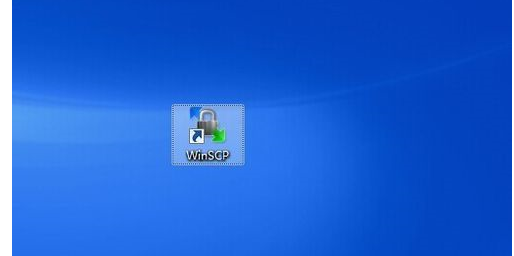
Click this software to enter the main operation interface of this software, and log in to the remote server by entering the password.
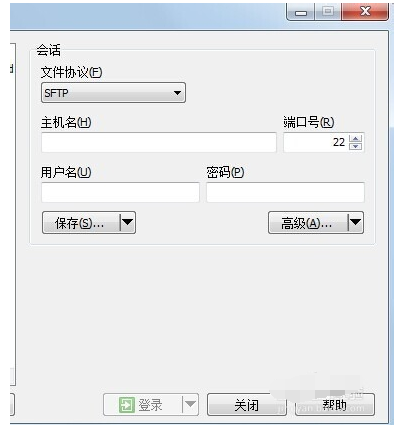
After entering the server, select the view menu in the red box in the upper left corner of the picture below, click on this view menu

After clicking, select [Options] in the pop-up menu or use the shortcut key ctrl+alt+p to enter the options interface
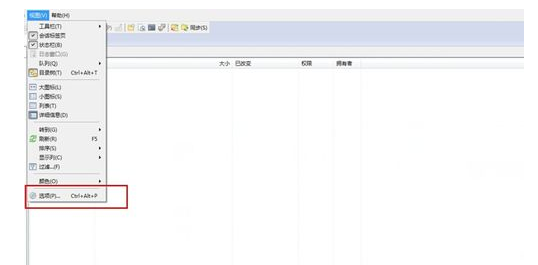
After entering the options interface, click Environment in the directory on the left and select the interface under Environment
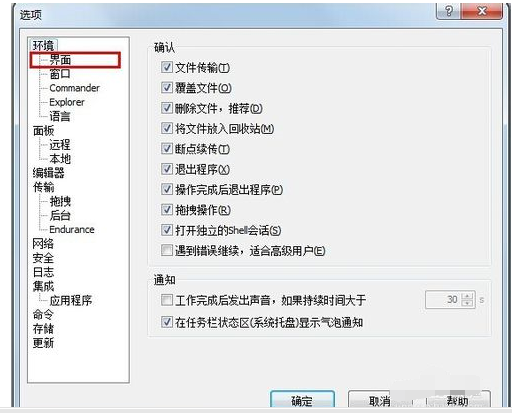
Then you can set the display of the window in this interface, such as two panels showing one local and one remote, or only the remote panel. You can also set the interface theme in this interface.

 How to draw symmetrical graphics in coreldraw - How to draw symmetrical graphics in coreldraw
How to draw symmetrical graphics in coreldraw - How to draw symmetrical graphics in coreldraw
 How to copy a rectangle in coreldraw - How to draw a copied rectangle in coreldraw
How to copy a rectangle in coreldraw - How to draw a copied rectangle in coreldraw
 How to separate text from the background in coreldraw - How to separate text from the background in coreldraw
How to separate text from the background in coreldraw - How to separate text from the background in coreldraw
 How to edit text in coreldraw - How to edit text in coreldraw
How to edit text in coreldraw - How to edit text in coreldraw
 How to cut out pictures quickly in coreldraw - How to cut out pictures quickly in coreldraw
How to cut out pictures quickly in coreldraw - How to cut out pictures quickly in coreldraw
 WPS Office 2023
WPS Office 2023
 WPS Office
WPS Office
 Minecraft PCL2 Launcher
Minecraft PCL2 Launcher
 WeGame
WeGame
 Tencent Video
Tencent Video
 Steam
Steam
 CS1.6 pure version
CS1.6 pure version
 Eggman Party
Eggman Party
 Office 365
Office 365
 What to do if there is no sound after reinstalling the computer system - Driver Wizard Tutorial
What to do if there is no sound after reinstalling the computer system - Driver Wizard Tutorial
 How to switch accounts in WPS Office 2019-How to switch accounts in WPS Office 2019
How to switch accounts in WPS Office 2019-How to switch accounts in WPS Office 2019
 How to clear the cache of Google Chrome - How to clear the cache of Google Chrome
How to clear the cache of Google Chrome - How to clear the cache of Google Chrome
 How to practice typing with Kingsoft Typing Guide - How to practice typing with Kingsoft Typing Guide
How to practice typing with Kingsoft Typing Guide - How to practice typing with Kingsoft Typing Guide
 How to upgrade the bootcamp driver? How to upgrade the bootcamp driver
How to upgrade the bootcamp driver? How to upgrade the bootcamp driver