
Hot search terms: 360 Security Guard Office365 360 browser WPS Office iQiyi Huawei Cloud Market Tencent Cloud Store

Hot search terms: 360 Security Guard Office365 360 browser WPS Office iQiyi Huawei Cloud Market Tencent Cloud Store
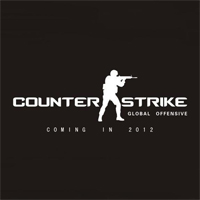
action shooting Storage size: 7.45MB Time: 2021-11-16
Software introduction: "Counter-Strike CS1.5" (English: Counter-Strike; CS for short) is a team-based first-person shooting game, as...
How to operate the keyboard of the hard disk version of Counter-Strike CS1.5? For those who are new to Counter-Strike CS1.5, it may not be clear, so now the editor will bring you the keyboard operation of the hard disk version of Counter-Strike CS1.5 The method is introduced, friends in need can come and take a look.
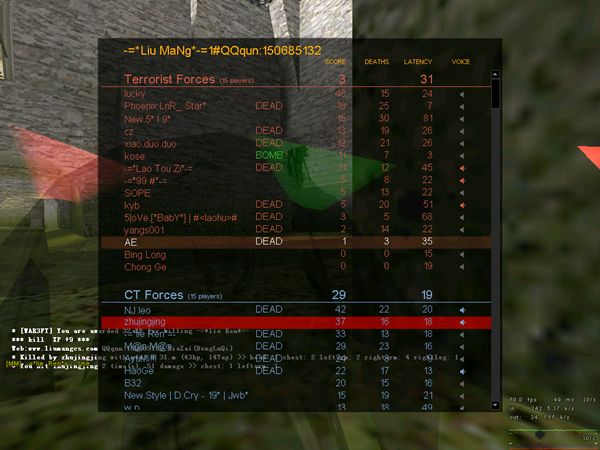
Mouse:
Left click: Shoot
Right click: Weapon function switch (install silencer, open scope, etc.)
Scroll wheel: switch weapons
Keyboard:
W/↑: Forward
S/↓:Back
A: Left translation
D: pan right
E: Trial button (open door, press switch, defuse bomb, rescue people)
1:Switch to main weapon
2:Switch to pistol
3: Switch to knife
4:Switch to grenade
5: Switch to C4 bomb (available for gangsters with C4 in certain maps where bombs can be buried)
R:Change bullets
F: Flashlight on/off
Spacebar: jump
Ctrl: squat
Z,X,C: Three voice menus, after pressing them, press the corresponding numbers to shout
B: To buy weapons, press the corresponding number key after pressing it to purchase it.
Shift: Press and hold to walk, the speed is slower than normal, but there will be no footsteps
Enter:shooting
Tab: View the number of people, battle records
→:Turn right
←:Turn left
`:Console (you can adjust different things by entering specified commands)
CapsLock: Press and hold to use the microphone to talk to teammates
K: The call status is always on
N: Purchase, switch on and off night vision goggles
M:Choose a team
The above is the editor’s introduction to the keyboard operation method of Counter-Strike CS1.5 hard disk version. I hope it will be helpful to everyone.
 How to enable music pets in QQ Music Tutorial on how to enable music pets in QQ Music
How to enable music pets in QQ Music Tutorial on how to enable music pets in QQ Music
 How to check the music index in QQ Music Tutorial on how to check the music index in QQ Music
How to check the music index in QQ Music Tutorial on how to check the music index in QQ Music
 Where is QQ Music Music Community? How to view QQ Music Music Community
Where is QQ Music Music Community? How to view QQ Music Music Community
 How to View Music Recommendations on QQ Music How to View Music Recommendations on QQ Music
How to View Music Recommendations on QQ Music How to View Music Recommendations on QQ Music
 How does Plants vs. Zombies automatically collect sunlight? -How Plants vs. Zombies automatically collect sunlight
How does Plants vs. Zombies automatically collect sunlight? -How Plants vs. Zombies automatically collect sunlight
 Tencent Video
Tencent Video
 mini world
mini world
 Minecraft PCL2 Launcher
Minecraft PCL2 Launcher
 Office 365
Office 365
 quick worker
quick worker
 Word 2013
Word 2013
 HMCL launcher
HMCL launcher
 NetEase MuMu emulator
NetEase MuMu emulator
 Microsoft Edge browser
Microsoft Edge browser
 What to do if there is no sound after reinstalling the computer system - Driver Wizard Tutorial
What to do if there is no sound after reinstalling the computer system - Driver Wizard Tutorial
 How to practice typing with Kingsoft Typing Guide - How to practice typing with Kingsoft Typing Guide
How to practice typing with Kingsoft Typing Guide - How to practice typing with Kingsoft Typing Guide
 How to upgrade the bootcamp driver? How to upgrade the bootcamp driver
How to upgrade the bootcamp driver? How to upgrade the bootcamp driver
 How to change QQ music skin? -QQ music skin change method
How to change QQ music skin? -QQ music skin change method
 Driver President Download-How to solve the problem when downloading driver software is very slow
Driver President Download-How to solve the problem when downloading driver software is very slow