
Hot search terms: 360 Security Guard Office365 360 browser WPS Office iQiyi Huawei Cloud Market Tencent Cloud Store

Hot search terms: 360 Security Guard Office365 360 browser WPS Office iQiyi Huawei Cloud Market Tencent Cloud Store
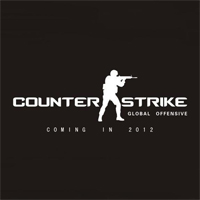
action shooting Storage size: 7.45MB Time: 2021-11-16
Software introduction: "Counter-Strike CS1.5" (English: Counter-Strike; referred to as CS) is a team-based first-person shooting game, as...
How to use the scope of the sniper rifle in Counter-Strike CS1.5? The article brought to you today is about how to use the scope of the sniper rifle in Counter-Strike CS1.5. If you still don’t know, let’s learn it with the editor.
First, hold a sniper rifle.

Then right-click the mouse to double the magnification, click again to enlarge 2 times, and click the third time to close the scope.
When the scope is open, if it is a single-shot sniper shot, press the Q key to quickly switch to other weapons, press Q again to quickly switch back, and then open the scope. Aim and fire, remember to move the position during the switching process, it is relatively safer.
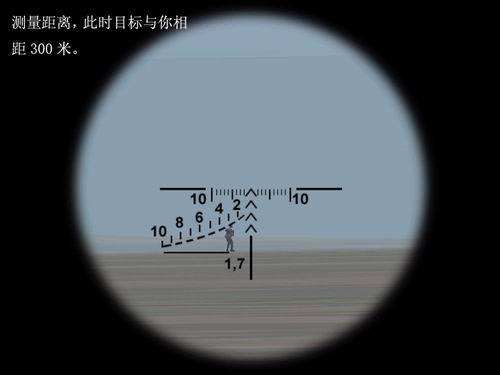
Counter-Strike CS1.5 character settings
1. Counter-Strike
US Seal Team 6 US Navy SEAL Task Force Six;
German GSG-9 German 9th Border Guard Corps;
UK Special Air Service UK Special Air Service;
French GIGN French National Gendarmerie Special Service.
2. Terrorists
Phoenix Connexion Eastern European Phoenix terrorist organization;
L337 Krew Middle Eastern Terrorists (Glasses Bandit);
Arctic Avengers Swedish Arctic Avengers terrorists;
Guerilla Warfare Terrorist guerrilla forces in the Middle East.
The above is the entire content of how to use the scope of the Counter-Strike CS1.5 sniper rifle brought to you by the editor. I hope it can help you.
 How to add background music in python-How to add background music in python
How to add background music in python-How to add background music in python
 How to configure environment variables in python - How to configure environment variables in python
How to configure environment variables in python - How to configure environment variables in python
 How to run python - How to run python
How to run python - How to run python
 How to create a project in python - How to create a project in python
How to create a project in python - How to create a project in python
 How to make a blue sky background with scratch-How to make a blue sky background with scratch
How to make a blue sky background with scratch-How to make a blue sky background with scratch
 Microsoft Edge browser
Microsoft Edge browser
 Steam
Steam
 Tencent Video
Tencent Video
 WPS Office
WPS Office
 iQiyi
iQiyi
 Sohu video player
Sohu video player
 Lightning simulator
Lightning simulator
 MuMu emulator
MuMu emulator
 Eggman Party
Eggman Party
 What to do if there is no sound after reinstalling the computer system - Driver Wizard Tutorial
What to do if there is no sound after reinstalling the computer system - Driver Wizard Tutorial
 How to switch accounts in WPS Office 2019-How to switch accounts in WPS Office 2019
How to switch accounts in WPS Office 2019-How to switch accounts in WPS Office 2019
 How to clear the cache of Google Chrome - How to clear the cache of Google Chrome
How to clear the cache of Google Chrome - How to clear the cache of Google Chrome
 How to fire bullets in scratch-How to fire bullets in scratch
How to fire bullets in scratch-How to fire bullets in scratch
 How to practice typing with Kingsoft Typing Guide - How to practice typing with Kingsoft Typing Guide
How to practice typing with Kingsoft Typing Guide - How to practice typing with Kingsoft Typing Guide