
Hot search terms: 360 Security Guard Office365 360 browser WPS Office iQiyi Huawei Cloud Market Tencent Cloud Store

Hot search terms: 360 Security Guard Office365 360 browser WPS Office iQiyi Huawei Cloud Market Tencent Cloud Store

Flash software Storage: 128MB Time: 2020-11-03
Software introduction: The latest version of flash8 is a professional and practical flash animation production tool. The official version of flash8 is powerful and can help users create...
还不知道flash8怎么制作小星星元件吗?今日小编就介绍了flash8制作小星星元件的具体步骤哦,相信通过学习本篇教程,大家对flash8软件一定会有更多的了解的。
Step 1: Open the flash8 software on your computer, create a new file, and modify the size to 400x200
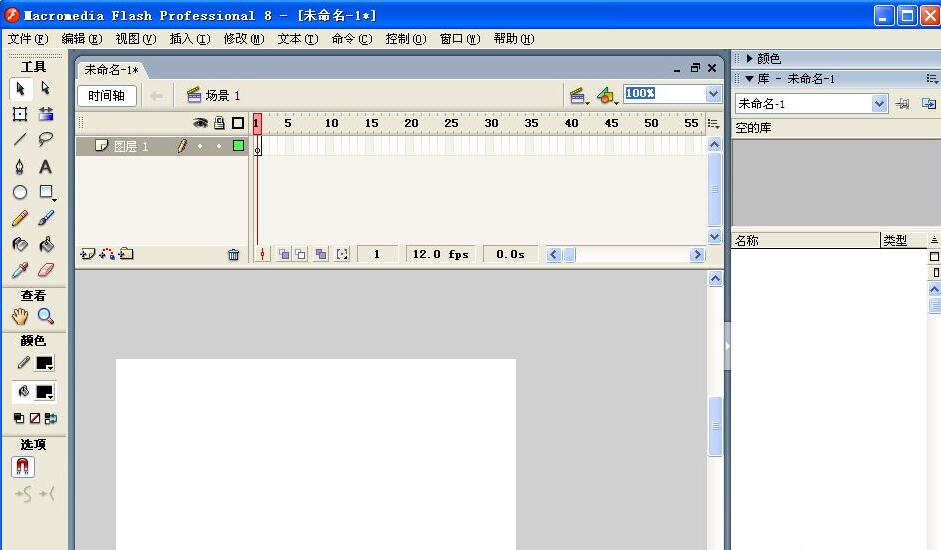
Step 2: Create a new key graphic component and write the name as a star. Change the background to blue.
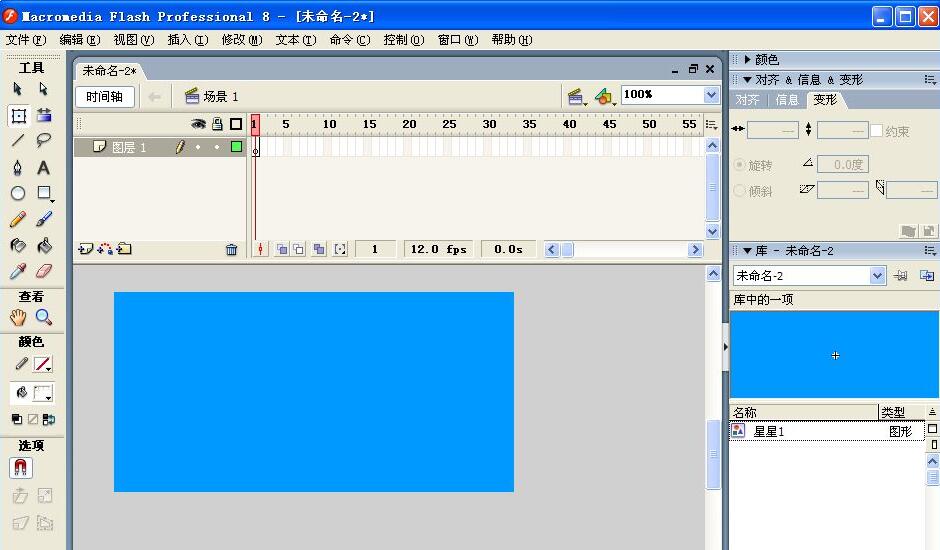
Step 3: Click the Ellipse Tool. The background color is white. Select Radial for Mixer Type. Change alpha to 0 to draw an ellipse:
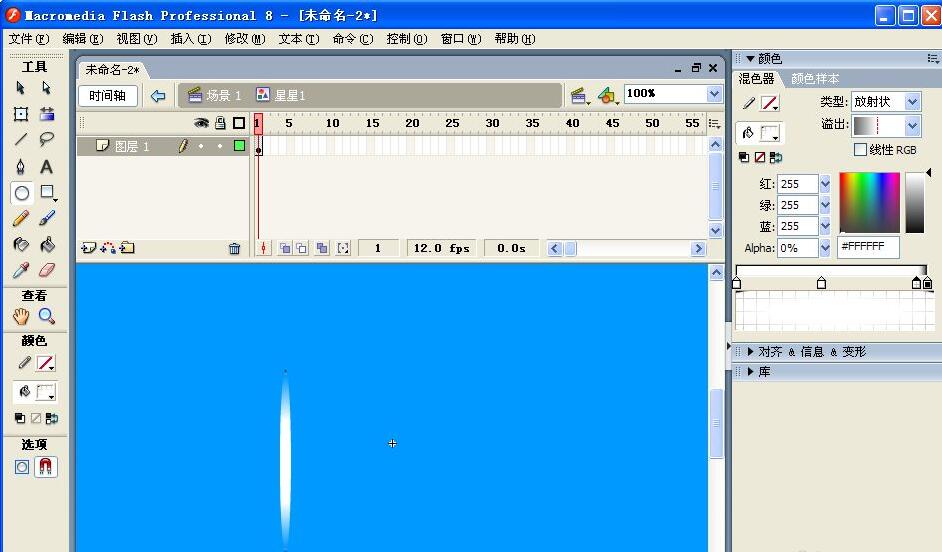
Step 4: Click the Transform Tool. Select the ellipse, enter the angle as 45 in the deformation property bar, and click the small plus sign below three times.
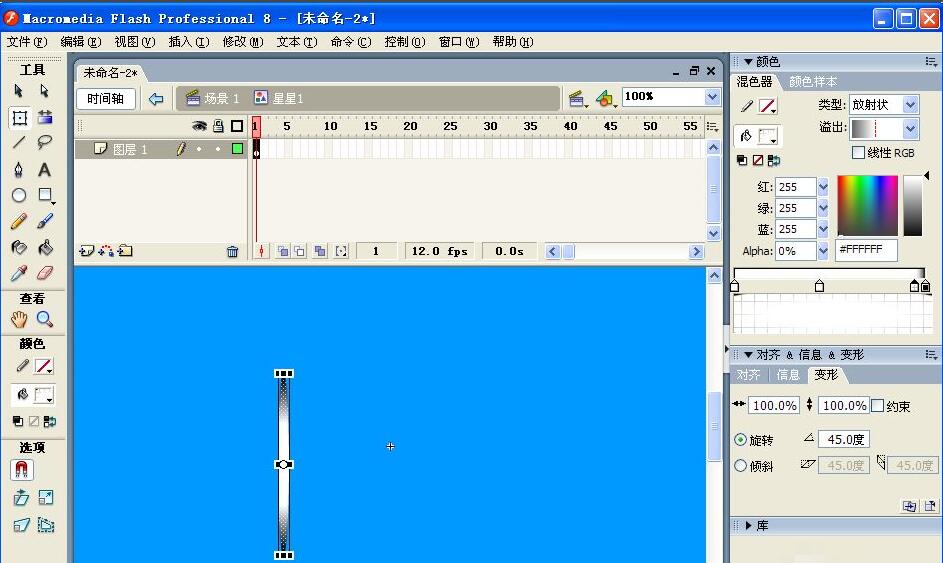
Step 5: Click the mouse and use the transformation tool to frame the small star again.
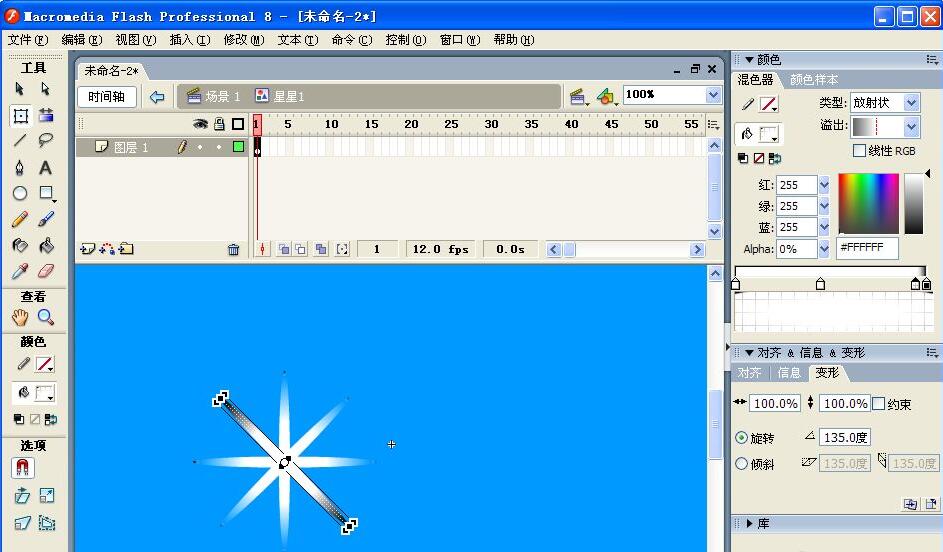
Step 6: The small star component is ready.
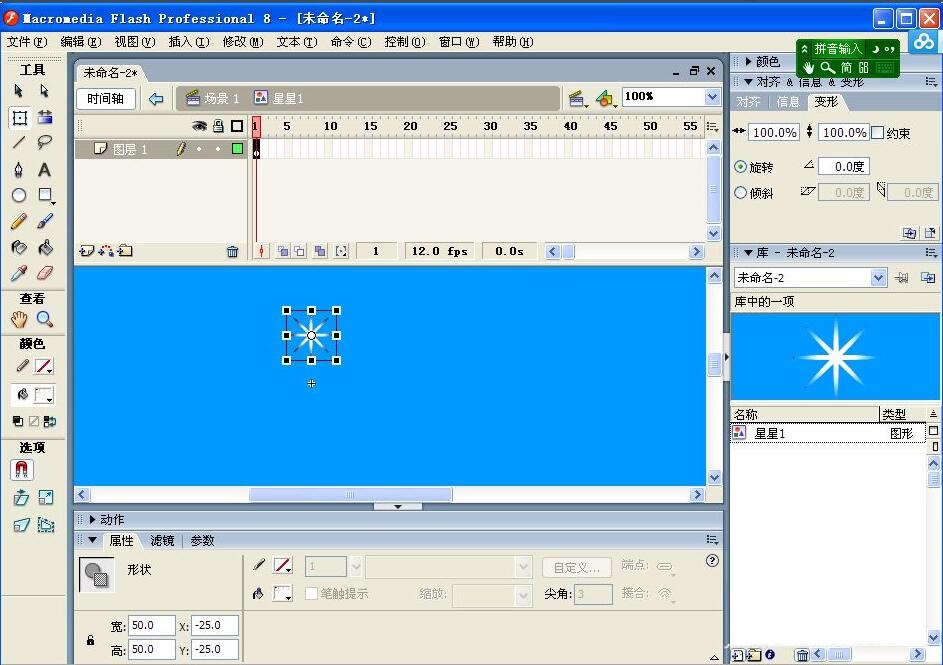
Friends who don’t know how to use flash8 to make small star components, please come and learn it.
 Douyin web version link_Douyin web version entrance_Huajun Software Park
Douyin web version link_Douyin web version entrance_Huajun Software Park
 WeChat File Transfer Assistant Web Version-WeChat File Transfer Assistant Web Version Entry Use-Huajun Software Park
WeChat File Transfer Assistant Web Version-WeChat File Transfer Assistant Web Version Entry Use-Huajun Software Park
 How to enable HTTP server in EveryThing-How to enable HTTP server in EveryThing
How to enable HTTP server in EveryThing-How to enable HTTP server in EveryThing
 How to filter pictures in EveryThing - How to filter pictures in EveryThing
How to filter pictures in EveryThing - How to filter pictures in EveryThing
 How to change the font in EveryThing - How to change the font in EveryThing
How to change the font in EveryThing - How to change the font in EveryThing
 Sohu video player
Sohu video player
 WPS Office
WPS Office
 Tencent Video
Tencent Video
 Lightning simulator
Lightning simulator
 MuMu emulator
MuMu emulator
 iQiyi
iQiyi
 Eggman Party
Eggman Party
 WPS Office 2023
WPS Office 2023
 Minecraft PCL2 Launcher
Minecraft PCL2 Launcher
 What to do if there is no sound after reinstalling the computer system - Driver Wizard Tutorial
What to do if there is no sound after reinstalling the computer system - Driver Wizard Tutorial
 How to switch accounts in WPS Office 2019-How to switch accounts in WPS Office 2019
How to switch accounts in WPS Office 2019-How to switch accounts in WPS Office 2019
 How to clear the cache of Google Chrome - How to clear the cache of Google Chrome
How to clear the cache of Google Chrome - How to clear the cache of Google Chrome
 How to practice typing with Kingsoft Typing Guide - How to practice typing with Kingsoft Typing Guide
How to practice typing with Kingsoft Typing Guide - How to practice typing with Kingsoft Typing Guide
 How to upgrade the bootcamp driver? How to upgrade the bootcamp driver
How to upgrade the bootcamp driver? How to upgrade the bootcamp driver