
Hot search terms: 360 Security Guard Office365 360 browser WPS Office iQiyi Huawei Cloud Market Tencent Cloud Store

Hot search terms: 360 Security Guard Office365 360 browser WPS Office iQiyi Huawei Cloud Market Tencent Cloud Store

web browsing Storage size: 118.88 MB Time: 2020-08-24
Software introduction: The latest version of Maxthon Browser is a dual-core engine browser independently developed by Maxthon. The official version of Maxthon Browser has efficient browsing speed and stability...
When we browse the web, if we use mobile phone data, in order to save data usage, we can not load pictures, that is, set it to the no-image mode. So how do we enable the no-image mode on Maxthon Browser? The following introduces the operation process of turning on the pictureless mode in Maxthon browser. Let’s take a look.
Open Maxthon Cloud Browser,

Click【≡】
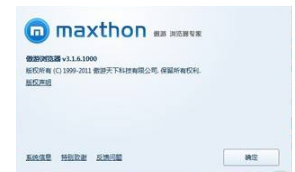
out out out out out out the out

Prompt [has been switched to no picture, saving more traffic], the effect is as follows

After the menu bar is expanded, it is found that there are only a few commonly used settings. Slide the screen to enter the next page of menu. The first method: Click to open system settings and enter the system settings interface. On the system settings page, you can see that the picture-free mode is turned off by default. Click to turn it to "on" to enter the picture-free mode.

The second method, as shown in the picture, you can see that the option of pictureless mode is already in the menu bar. You only need to click here to open it.

The third method: Click the wrench-shaped icon in the lower right corner to open the shortcut window of the custom function. Click to select to enter the picture-free mode.

学完本文傲游浏览器开启无图模式的操作过程,是不是觉得以后操作起来会更容易一点呢?
 How to add background music in python-How to add background music in python
How to add background music in python-How to add background music in python
 How to configure environment variables in python - How to configure environment variables in python
How to configure environment variables in python - How to configure environment variables in python
 How to run python - How to run python
How to run python - How to run python
 How to create a project in python - How to create a project in python
How to create a project in python - How to create a project in python
 How to make a blue sky background with scratch-How to make a blue sky background with scratch
How to make a blue sky background with scratch-How to make a blue sky background with scratch
 Microsoft Edge browser
Microsoft Edge browser
 Steam
Steam
 Tencent Video
Tencent Video
 WPS Office
WPS Office
 iQiyi
iQiyi
 Sohu video player
Sohu video player
 Lightning simulator
Lightning simulator
 MuMu emulator
MuMu emulator
 Eggman Party
Eggman Party
 What to do if there is no sound after reinstalling the computer system - Driver Wizard Tutorial
What to do if there is no sound after reinstalling the computer system - Driver Wizard Tutorial
 How to switch accounts in WPS Office 2019-How to switch accounts in WPS Office 2019
How to switch accounts in WPS Office 2019-How to switch accounts in WPS Office 2019
 How to clear the cache of Google Chrome - How to clear the cache of Google Chrome
How to clear the cache of Google Chrome - How to clear the cache of Google Chrome
 How to fire bullets in scratch-How to fire bullets in scratch
How to fire bullets in scratch-How to fire bullets in scratch
 How to practice typing with Kingsoft Typing Guide - How to practice typing with Kingsoft Typing Guide
How to practice typing with Kingsoft Typing Guide - How to practice typing with Kingsoft Typing Guide