
Hot search terms: 360 Security Guard Office365 360 browser WPS Office iQiyi Huawei Cloud Market Tencent Cloud Store

Hot search terms: 360 Security Guard Office365 360 browser WPS Office iQiyi Huawei Cloud Market Tencent Cloud Store

remote control Storage size: 33.23MB Time: 2022-06-15
Software introduction: Sunflower Remote Control is a well-known remote control software. Sunflower remote control software includes two clients: computer and mobile phone, which can realize...
Many people don’t know how to quickly create a VPN with Sunflower Remote Control? The article brought to you today is how to quickly create a VPN with Sunflower Remote Control. If you still don’t know, let’s learn it with the editor.
Sunflower VPN requires two steps: client configuration and control-side configuration.
Client configuration requires the installation of the Sunflower remote control client. After successful installation, open the VPN module.

After the client is successfully configured, use the Sunflower account and password to log in to the Sunflower official website, and click Create Network in the VPN network to set up the network.

After filling in the network information, that is, the network name and description, proceed to the next step of network selection. The network types provided by Sunflower VPN service include: peer-to-peer network and distribution network. In a peer-to-peer network, each host is interconnected with other hosts, which is the most typical network topology choice. In the distribution network, each host (branch) can only be interconnected with the central node host. Hosts are not allowed to interconnect with each other. This is for enterprise applications that only need to connect the host to the central server. Users can choose according to their needs.

If you choose a peer-to-peer network, you need to select the network members to set up successfully.

If you choose a distribution network, in addition to selecting central members, you also need to select ordinary members to successfully build it.

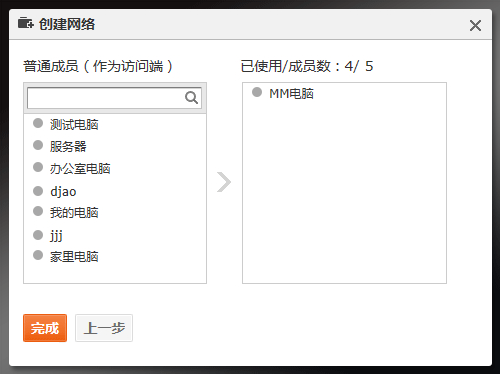
After the establishment is completed, the system will automatically assign a virtual IP address (starting with 172) to each computer in this virtual network. In the future, communication between these virtual networks will rely on this virtual IP. Note that these virtual IPs are automatically assigned by the system and cannot be changed manually by the user.

The above is the entire content of how to quickly create a VPN with Sunflower Remote Control brought to you by the editor. I hope it can help you.
 How to manually create entries using the universal Wubi input method? -How to manually create entries using the universal Wubi input method
How to manually create entries using the universal Wubi input method? -How to manually create entries using the universal Wubi input method
 How to turn off the encoding reverse checking function in the universal Wubi input method? -How to turn off the encoding reverse checking function of the universal Wubi input method
How to turn off the encoding reverse checking function in the universal Wubi input method? -How to turn off the encoding reverse checking function of the universal Wubi input method
 How to turn off the association mode of the universal Wubi input method? -How to turn off the association mode of the universal Wubi input method
How to turn off the association mode of the universal Wubi input method? -How to turn off the association mode of the universal Wubi input method
 How to set the association mode for the universal Wubi input method? -How to set the association mode for the universal Wubi input method
How to set the association mode for the universal Wubi input method? -How to set the association mode for the universal Wubi input method
 How to optimize Tencent Computer Manager system - How to optimize Tencent Computer Manager system
How to optimize Tencent Computer Manager system - How to optimize Tencent Computer Manager system
 Tencent Video
Tencent Video
 mini world
mini world
 Minecraft PCL2 Launcher
Minecraft PCL2 Launcher
 Office 365
Office 365
 quick worker
quick worker
 Word 2013
Word 2013
 HMCL launcher
HMCL launcher
 NetEase MuMu emulator
NetEase MuMu emulator
 Microsoft Edge browser
Microsoft Edge browser
 What to do if there is no sound after reinstalling the computer system - Driver Wizard Tutorial
What to do if there is no sound after reinstalling the computer system - Driver Wizard Tutorial
 How to practice typing with Kingsoft Typing Guide - How to practice typing with Kingsoft Typing Guide
How to practice typing with Kingsoft Typing Guide - How to practice typing with Kingsoft Typing Guide
 How to upgrade the bootcamp driver? How to upgrade the bootcamp driver
How to upgrade the bootcamp driver? How to upgrade the bootcamp driver
 How to change QQ music skin? -QQ music skin change method
How to change QQ music skin? -QQ music skin change method
 Driver President Download-How to solve the problem when downloading driver software is very slow
Driver President Download-How to solve the problem when downloading driver software is very slow