
Hot search terms: 360 Security Guard Office365 360 browser WPS Office iQiyi Huawei Cloud Market Tencent Cloud Store

Hot search terms: 360 Security Guard Office365 360 browser WPS Office iQiyi Huawei Cloud Market Tencent Cloud Store

Email sending and receiving Storage: 121.12MB Time: 2022-09-16
Software introduction: foxmail is a domestic email client tool, divided into Chinese and English versions. foxmail can support identifying spam and...
Presumably some novice users still don’t know how to create a new Foxmail account, and this section introduces the steps to create a new Foxmail account. If you don’t know yet, just follow the editor to learn. I hope it will be helpful to you.
Open the main interface of Foxmail - Tools - Account Management, or right-click on any existing account - Properties, the account management window will pop up, click "New" in the lower left corner:
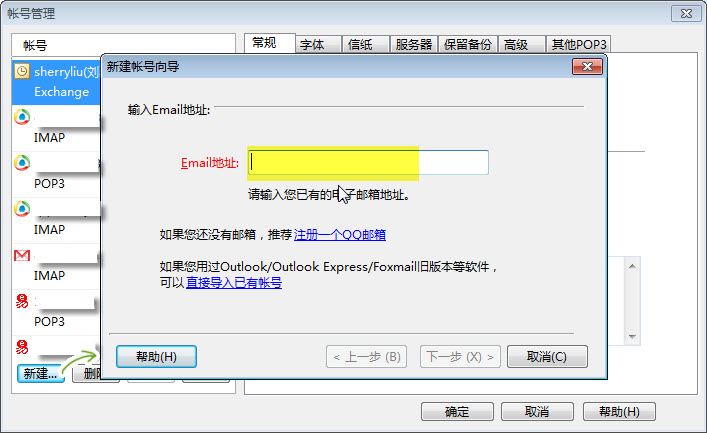
Enter your email address, next step→select the email type→enter your email password, next step→complete.
Tip: Before completing, you can "test" whether you can send and receive emails normally. If the test is unsuccessful, please check whether the account password matches and whether the network is normal.
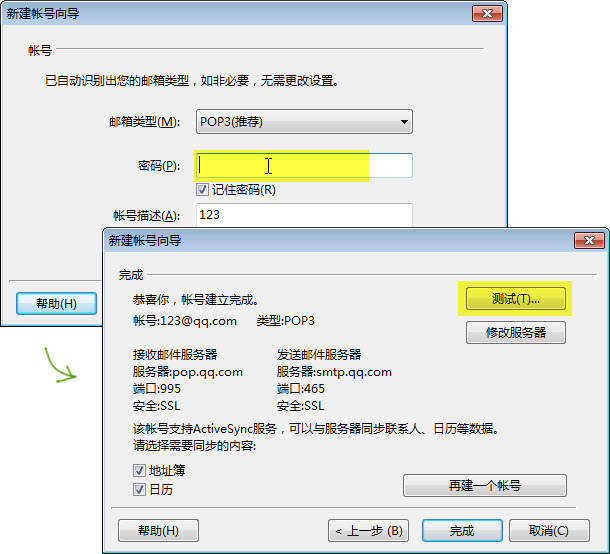
After learning the steps to create a new foxmail account in this article, do you think it will be easier to operate it in the future?
 How to View Music Recommendations on QQ Music How to View Music Recommendations on QQ Music
How to View Music Recommendations on QQ Music How to View Music Recommendations on QQ Music
 How does Plants vs. Zombies automatically collect sunlight? -How Plants vs. Zombies automatically collect sunlight
How does Plants vs. Zombies automatically collect sunlight? -How Plants vs. Zombies automatically collect sunlight
 How to increase card slots in Plants vs. Zombies? -How to increase card slots in Plants vs. Zombies
How to increase card slots in Plants vs. Zombies? -How to increase card slots in Plants vs. Zombies
 How to check music DNA in QQ Music Tutorial on how to check music DNA in QQ Music
How to check music DNA in QQ Music Tutorial on how to check music DNA in QQ Music
 How to upgrade plants in Plants vs. Zombies? -How to advance plants vs. zombies
How to upgrade plants in Plants vs. Zombies? -How to advance plants vs. zombies
 Tencent Video
Tencent Video
 mini world
mini world
 Minecraft PCL2 Launcher
Minecraft PCL2 Launcher
 Office 365
Office 365
 quick worker
quick worker
 Word 2013
Word 2013
 HMCL launcher
HMCL launcher
 NetEase MuMu emulator
NetEase MuMu emulator
 Microsoft Edge browser
Microsoft Edge browser
 What to do if there is no sound after reinstalling the computer system - Driver Wizard Tutorial
What to do if there is no sound after reinstalling the computer system - Driver Wizard Tutorial
 How to practice typing with Kingsoft Typing Guide - How to practice typing with Kingsoft Typing Guide
How to practice typing with Kingsoft Typing Guide - How to practice typing with Kingsoft Typing Guide
 How to upgrade the bootcamp driver? How to upgrade the bootcamp driver
How to upgrade the bootcamp driver? How to upgrade the bootcamp driver
 How to change QQ music skin? -QQ music skin change method
How to change QQ music skin? -QQ music skin change method
 Driver President Download-How to solve the problem when downloading driver software is very slow
Driver President Download-How to solve the problem when downloading driver software is very slow