
Hot search terms: 360 Security Guard Office365 360 browser WPS Office iQiyi Huawei Cloud Market Tencent Cloud Store

Hot search terms: 360 Security Guard Office365 360 browser WPS Office iQiyi Huawei Cloud Market Tencent Cloud Store

hardware tools Storage: 105MB Time: 2020-10-26
Software introduction: Driver Wizard is a professional driver that integrates automatic driver upgrade, driver backup, driver restoration, driver uninstallation, hardware detection and other functions...
By default, Microsoft does not allow upgrades and installations between different language versions of the system. For example, when you run the Chinese version of Windows 10 installer directly on the English version of Win10, the upgrade installation cannot be completed. However, we can force the system to complete the upgrade by modifying the registry and retain the software and applications in the original system. The detailed method is as follows:
It should be noted that this method is not recommended by Microsoft and may cause system abnormalities. In a production environment, it is recommended to install a language pack to implement language switching.
Note:Since you need to modify the registry, it is recommended to create a restore point for your system according to "Win10 How to Create a Restore Point and System Restore Complete Guide" before operating so that you can restore it in case of an error.
1, press Win+R to open Run, enter regedit and press Enter to open the Registry Editor;
2, expand the following locations:
HKEY_LOCAL_MACHINESYSTEMCurrentControlSetControlNlsLanguage
3. Find the registry key value named InstallLanguage at the bottom of the right side. This key value represents the display language of the system. All we have to do is modify it to the system language code we want to upgrade to, as shown in the figure below:
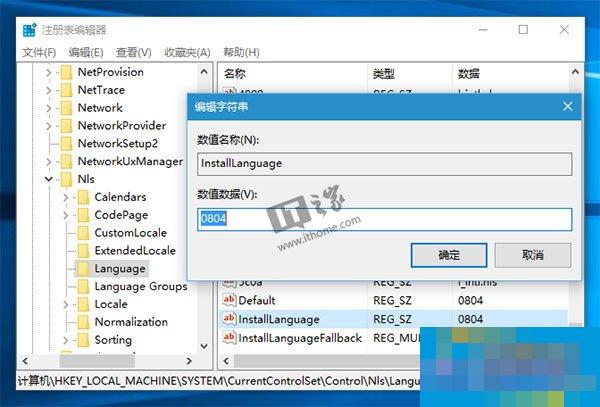
For example, if the existing system is in English and the system you want to upgrade to is in Simplified Chinese, change it to 0804. On the other hand, if the existing system is in Chinese and you want to upgrade to the English version, change it to 0409. The language codes of different countries or regions can be viewed here.
4, restart the system, and then try to upgrade without failure.
 Top 10 list of mouse linkers: Double the efficiency of office games, get started with this magic tool in 5 minutes!
Top 10 list of mouse linkers: Double the efficiency of office games, get started with this magic tool in 5 minutes!
 How to download, install and register the EA platform (Rotten Orange), one article will teach you
How to download, install and register the EA platform (Rotten Orange), one article will teach you
 How to register for Google Mail - understand it all in one article - Huajun Software Park
How to register for Google Mail - understand it all in one article - Huajun Software Park
 How to connect HP wireless printer to WiFi, one article will teach you
How to connect HP wireless printer to WiFi, one article will teach you
 Sohu video player
Sohu video player
 WPS Office
WPS Office
 Tencent Video
Tencent Video
 Lightning simulator
Lightning simulator
 MuMu emulator
MuMu emulator
 iQiyi
iQiyi
 Eggman Party
Eggman Party
 WPS Office 2023
WPS Office 2023
 Minecraft PCL2 Launcher
Minecraft PCL2 Launcher
 Detailed steps for renaming shape layers in Image Factory
Detailed steps for renaming shape layers in Image Factory
 How to exit safe mode on Xiaomi? -How to exit safe mode in Xiaomi
How to exit safe mode on Xiaomi? -How to exit safe mode in Xiaomi
 How to use Xiaomi Mobile Assistant? -Xiaomi Mobile Assistant usage tutorial
How to use Xiaomi Mobile Assistant? -Xiaomi Mobile Assistant usage tutorial
 How to force restart Xiaomi phone? -How to force restart your phone in Xiaomi
How to force restart Xiaomi phone? -How to force restart your phone in Xiaomi
 How to set the computer shutdown timer? -Tutorial on setting up computer shutdown schedule
How to set the computer shutdown timer? -Tutorial on setting up computer shutdown schedule