
Hot search terms: 360 Security Guard Office365 360 browser WPS Office iQiyi Huawei Cloud Market Tencent Cloud Store

Hot search terms: 360 Security Guard Office365 360 browser WPS Office iQiyi Huawei Cloud Market Tencent Cloud Store

hardware tools Storage: 105MB Time: 2020-10-26
Software introduction: Driver Wizard is a professional driver that integrates automatic driver upgrade, driver backup, driver restoration, driver uninstallation, hardware detection and other functions...
When we are running a certain program, the system will prompt "Windows has protected your computer." The smartscreen filter has blocked the launch of an unrecognized application prompt, and you must click the "More Information" and "Run Anyway" buttons to continue the installation. How can I close this annoying pop-up window?

Below I list a few methods:
Method 1: Close the control panel
1. Press WIN+X or right-click the Start menu, and then open the Control Panel;
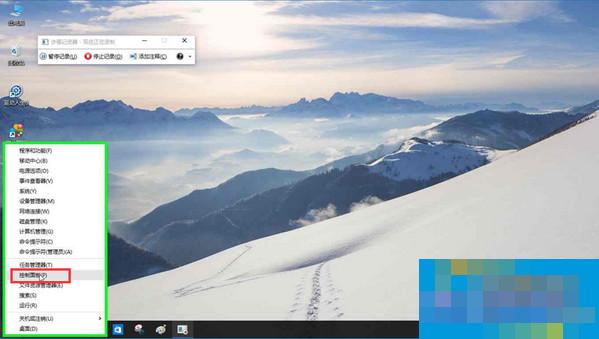
2. Click the “System and Security” option;

3. Then click the “Security and Maintenance” option;

4. At this time, we click the "Change Windows smartscreen filter settings" option on the left;

5. Set the smartscreen filter to "Do nothing (turn off Windows smartscreen filter)" and confirm to save the settings;

Method 2: Registry modification, [HKEY_LOCAL_MACHINESOFTWAREMicrosoftWindowsCurrentVersionExplorer]
"SmartScreenEnabled"="Off"
1. Enter: regedit in runtime

2. Find the selected item [HKEY_LOCAL_MACHINESOFTWAREMicrosoftWindowsCurrentVersionExplorer]
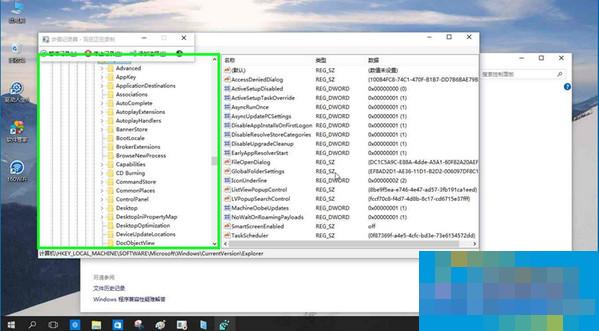
3. Modify the "SmartScreenEnabled" value to "Off".
Method 3: Download and close the "Turn off SmartScreen Filter" program on the PC6 website, and close it with one click, which is simple and convenient.
Download address: http://www.pc6.com/softview/SoftView_287992.html
 Top 10 list of mouse linkers: Double the efficiency of office games, get started with this magic tool in 5 minutes!
Top 10 list of mouse linkers: Double the efficiency of office games, get started with this magic tool in 5 minutes!
 How to download, install and register the EA platform (Rotten Orange), one article will teach you
How to download, install and register the EA platform (Rotten Orange), one article will teach you
 How to register for Google Mail - understand it all in one article - Huajun Software Park
How to register for Google Mail - understand it all in one article - Huajun Software Park
 How to connect HP wireless printer to WiFi, one article will teach you
How to connect HP wireless printer to WiFi, one article will teach you
 Sohu video player
Sohu video player
 WPS Office
WPS Office
 Tencent Video
Tencent Video
 Lightning simulator
Lightning simulator
 MuMu emulator
MuMu emulator
 iQiyi
iQiyi
 Eggman Party
Eggman Party
 WPS Office 2023
WPS Office 2023
 Minecraft PCL2 Launcher
Minecraft PCL2 Launcher
 Detailed steps for renaming shape layers in Image Factory
Detailed steps for renaming shape layers in Image Factory
 How to exit safe mode on Xiaomi? -How to exit safe mode in Xiaomi
How to exit safe mode on Xiaomi? -How to exit safe mode in Xiaomi
 How to use Xiaomi Mobile Assistant? -Xiaomi Mobile Assistant usage tutorial
How to use Xiaomi Mobile Assistant? -Xiaomi Mobile Assistant usage tutorial
 How to force restart Xiaomi phone? -How to force restart your phone in Xiaomi
How to force restart Xiaomi phone? -How to force restart your phone in Xiaomi
 How to set the computer shutdown timer? -Tutorial on setting up computer shutdown schedule
How to set the computer shutdown timer? -Tutorial on setting up computer shutdown schedule