
Hot search terms: 360 Security Guard Office365 360 browser WPS Office iQiyi Huawei Cloud Market Tencent Cloud Store

Hot search terms: 360 Security Guard Office365 360 browser WPS Office iQiyi Huawei Cloud Market Tencent Cloud Store

audio playback Storage size: 50.70 MB Time: 2022-05-07
Software introduction: Baidu Music (now renamed Qianqian Music) is a very popular and very professional audio player that can not only listen to songs but also supports various formats...
Currently, many partners like to use Baidu Music software to listen to their favorite songs, so how to convert the format during the use of this software? Let’s take a look at the operation process of Baidu Music conversion format. I believe it will be helpful to everyone.
Open Baidu Music

There is a "Tools" icon in the upper right corner of Baidu Music. Click it and select the "Format Conversion" function in the pop-up to use it.

In the format conversion box, we select "Add File" to add music files. Select the music files you want to convert (the files must be prepared in advance!)
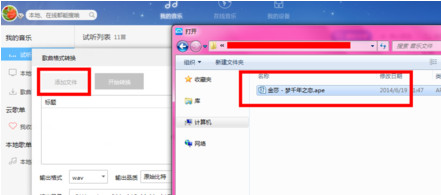
After adding the files, we then set the output format, path, and effects.
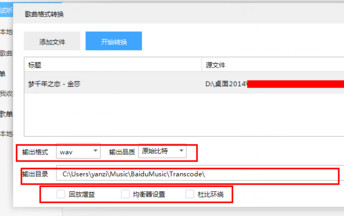
After setting up, click "Start Conversion" to convert the file format

After the conversion is completed, open the output folder and view the converted files, which is the conversion effect.

The above article explains the operation process of Baidu Music conversion format. I hope friends in need can learn it.
 Top 10 list of mouse linkers: Double the efficiency of office games, get started with this magic tool in 5 minutes!
Top 10 list of mouse linkers: Double the efficiency of office games, get started with this magic tool in 5 minutes!
 How to download, install and register the EA platform (Rotten Orange), one article will teach you
How to download, install and register the EA platform (Rotten Orange), one article will teach you
 How to register for Google Mail - understand it all in one article - Huajun Software Park
How to register for Google Mail - understand it all in one article - Huajun Software Park
 How to connect HP wireless printer to WiFi, one article will teach you
How to connect HP wireless printer to WiFi, one article will teach you
 Eggman Party
Eggman Party
 WPS Office 2023
WPS Office 2023
 WPS Office
WPS Office
 Minecraft PCL2 Launcher
Minecraft PCL2 Launcher
 WeGame
WeGame
 Tencent Video
Tencent Video
 Steam
Steam
 CS1.6 pure version
CS1.6 pure version
 Office 365
Office 365
 Detailed steps for renaming shape layers in Image Factory
Detailed steps for renaming shape layers in Image Factory
 How to exit safe mode on Xiaomi? -How to exit safe mode in Xiaomi
How to exit safe mode on Xiaomi? -How to exit safe mode in Xiaomi
 How to use Xiaomi Mobile Assistant? -Xiaomi Mobile Assistant usage tutorial
How to use Xiaomi Mobile Assistant? -Xiaomi Mobile Assistant usage tutorial
 How to force restart Xiaomi phone? -How to force restart your phone in Xiaomi
How to force restart Xiaomi phone? -How to force restart your phone in Xiaomi
 How to set the computer shutdown timer? -Tutorial on setting up computer shutdown schedule
How to set the computer shutdown timer? -Tutorial on setting up computer shutdown schedule