
Hot search terms: 360 Security Guard Office365 360 browser WPS Office iQiyi Huawei Cloud Market Tencent Cloud Store

Hot search terms: 360 Security Guard Office365 360 browser WPS Office iQiyi Huawei Cloud Market Tencent Cloud Store

File conversion Storage size: 5 MB Time: 2022-04-12
Software introduction: Jinzhou Video Format Converter is a multifunctional universal video format converter. The software includes video format conversion, video merging, video...
Are you also using Jinzhou Video Format Converter software in your work? The following tutorial will introduce to you the graphic and text operation content of Jinzhou Video Format Converter to convert videos into GIFs.
Double-click to run the Jinzhou Video Format Converter software and select the "Format Conversion" function on the right.

Select "Add Files" to upload the video files here.

Select "Select Format" in the lower right corner to set the format to which the video will be converted.

Select "GIF" here and click "OK".
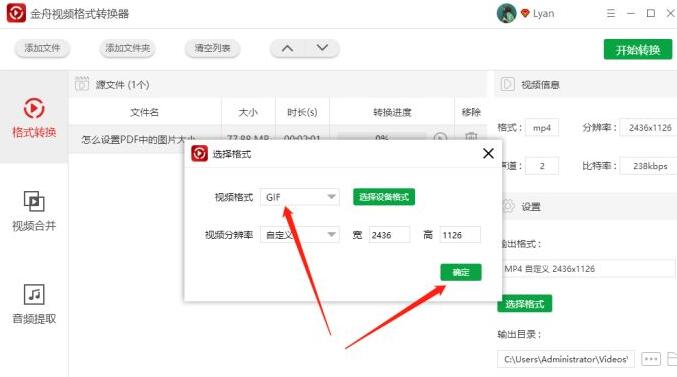
The preferred file saving location is C:UsersPublicVideosJinzhou Video Format Converter, just select the button next to it to select a new export location.
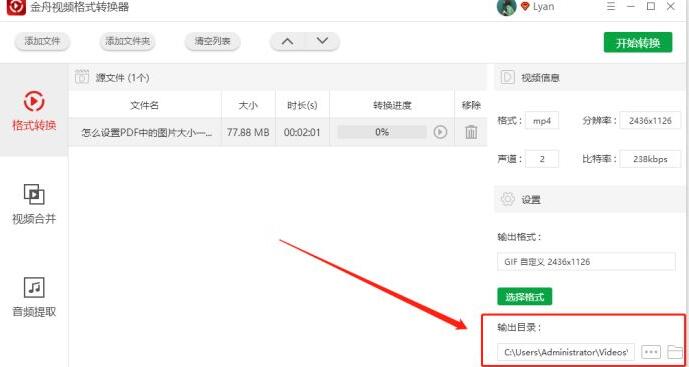
Finally, click "Start Conversion" in the upper right corner.
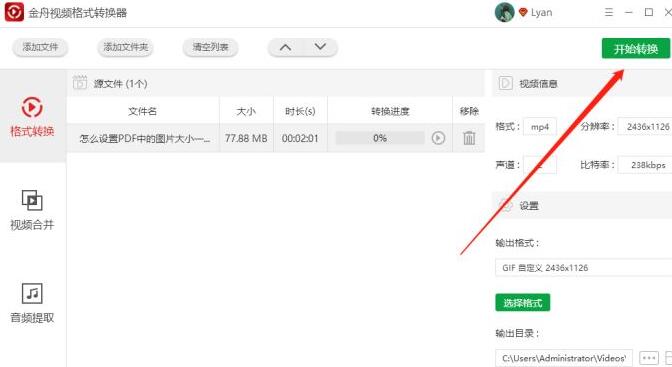
?

以上这里为各位分享了金舟视频格式转换器将视频转为gif的图文教程。 Friends in need should hurry up and read this article.
 Top 10 list of mouse linkers: Double the efficiency of office games, get started with this magic tool in 5 minutes!
Top 10 list of mouse linkers: Double the efficiency of office games, get started with this magic tool in 5 minutes!
 How to download, install and register the EA platform (Rotten Orange), one article will teach you
How to download, install and register the EA platform (Rotten Orange), one article will teach you
 How to register for Google Mail - understand it all in one article - Huajun Software Park
How to register for Google Mail - understand it all in one article - Huajun Software Park
 How to connect HP wireless printer to WiFi, one article will teach you
How to connect HP wireless printer to WiFi, one article will teach you
 Eggman Party
Eggman Party
 WPS Office 2023
WPS Office 2023
 WPS Office
WPS Office
 Minecraft PCL2 Launcher
Minecraft PCL2 Launcher
 WeGame
WeGame
 Tencent Video
Tencent Video
 Steam
Steam
 CS1.6 pure version
CS1.6 pure version
 Office 365
Office 365
 Detailed steps for renaming shape layers in Image Factory
Detailed steps for renaming shape layers in Image Factory
 How to exit safe mode on Xiaomi? -How to exit safe mode in Xiaomi
How to exit safe mode on Xiaomi? -How to exit safe mode in Xiaomi
 How to use Xiaomi Mobile Assistant? -Xiaomi Mobile Assistant usage tutorial
How to use Xiaomi Mobile Assistant? -Xiaomi Mobile Assistant usage tutorial
 How to force restart Xiaomi phone? -How to force restart your phone in Xiaomi
How to force restart Xiaomi phone? -How to force restart your phone in Xiaomi
 How to set the computer shutdown timer? -Tutorial on setting up computer shutdown schedule
How to set the computer shutdown timer? -Tutorial on setting up computer shutdown schedule