
Hot search terms: 360 Security Guard Office365 360 browser WPS Office iQiyi Huawei Cloud Market Tencent Cloud Store

Hot search terms: 360 Security Guard Office365 360 browser WPS Office iQiyi Huawei Cloud Market Tencent Cloud Store

burning software Storage size: 37.33 MB Time: 2021-03-30
Software introduction: Disc Burning Master is a very practical burning software with powerful functions and simple operation. Disc Burning Master has burning tools, audio tools...
Some novice friends may not be familiar with the software Disc Burning Master, and they do not know the related operations of burning files when operating it. Below, the editor will share the method of burning files with Disc Burning Master. I hope friends in need can come and learn together.
Open the Disc Burning Master, move the mouse to the "Burning Center" position, then you can see the button to burn music CD, just click the "Burn Music CD" button.
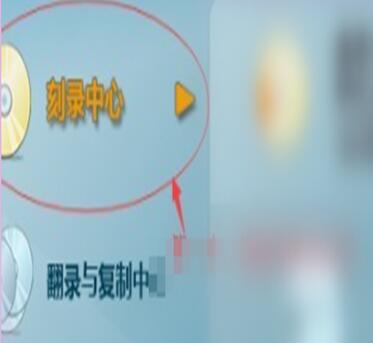
After completion, we wait for our computer to automatically pop up a window, and then wait in the pop-up window for the scanning to end.

If there is no blank disc in the optical drive, we will be prompted to insert a blank disc.

Set the number of copies to be burned in the pop-up window. The "Burning Speed" and "Burning Method" can be kept at their default settings. Click "Produce" and wait until the production is completed. Then we have completed burning the file.

以上这里为各位分享了光盘刻录大师刻录文件的方法。 Friends in need should hurry up and read this article.
 Top 10 list of mouse linkers: Double the efficiency of office games, get started with this magic tool in 5 minutes!
Top 10 list of mouse linkers: Double the efficiency of office games, get started with this magic tool in 5 minutes!
 How to download, install and register the EA platform (Rotten Orange), one article will teach you
How to download, install and register the EA platform (Rotten Orange), one article will teach you
 How to register for Google Mail - understand it all in one article - Huajun Software Park
How to register for Google Mail - understand it all in one article - Huajun Software Park
 How to connect HP wireless printer to WiFi, one article will teach you
How to connect HP wireless printer to WiFi, one article will teach you
 WPS Office 2023
WPS Office 2023
 WPS Office
WPS Office
 Minecraft PCL2 Launcher
Minecraft PCL2 Launcher
 WeGame
WeGame
 Tencent Video
Tencent Video
 Steam
Steam
 CS1.6 pure version
CS1.6 pure version
 Eggman Party
Eggman Party
 Office 365
Office 365
 Detailed steps for renaming shape layers in Image Factory
Detailed steps for renaming shape layers in Image Factory
 How to exit safe mode on Xiaomi? -How to exit safe mode in Xiaomi
How to exit safe mode on Xiaomi? -How to exit safe mode in Xiaomi
 How to use Xiaomi Mobile Assistant? -Xiaomi Mobile Assistant usage tutorial
How to use Xiaomi Mobile Assistant? -Xiaomi Mobile Assistant usage tutorial
 How to force restart Xiaomi phone? -How to force restart your phone in Xiaomi
How to force restart Xiaomi phone? -How to force restart your phone in Xiaomi
 How to set the computer shutdown timer? -Tutorial on setting up computer shutdown schedule
How to set the computer shutdown timer? -Tutorial on setting up computer shutdown schedule