
Hot search terms: 360 Security Guard Office365 360 browser WPS Office iQiyi Huawei Cloud Market Tencent Cloud Store

Hot search terms: 360 Security Guard Office365 360 browser WPS Office iQiyi Huawei Cloud Market Tencent Cloud Store

burning software Storage size: 37.33 MB Time: 2021-03-30
Software introduction: Disc Burning Master is a very practical burning software with powerful functions and simple operation. Disc Burning Master has burning tools, audio tools...
Many people don’t know how Disc Burning Master burns system discs? Today’s article brings you a tutorial on how to burn system discs with Disc Burning Master. If you still don’t know, let’s learn about it with the editor.
Step 1: First open the Disc Burning Master and enter the main interface of the software, as shown in the figure below. Click the burning tool at the bottom of the main interface and find the function of burning disc image in the upper interface (as shown in the picture).

Step 2: After clicking the Burn Disc Image option, you will enter the picture below. Click the folder icon to first add the system .ISO file you downloaded, then put the blank CD into the optical drive (note: XP system uses CD discs, Vista and win7 require DVD discs), and finally click Next (as shown in the picture).

Step 3: Then enter the interface to select the burning device and set the burning parameters: here you need to select the burner first (the default state is enough, and generally does not need to be changed). Then in the interface, you can set the number of burning copies, burning speed, burning method, etc. according to your own needs. After the settings are completed, click the Start Burning button below (as shown in the picture).

Step 4: Wait for burning. Please do not do other operations during the burning process to prevent errors. Burning may take a little longer, so please be patient and don't rush (as shown in the picture).
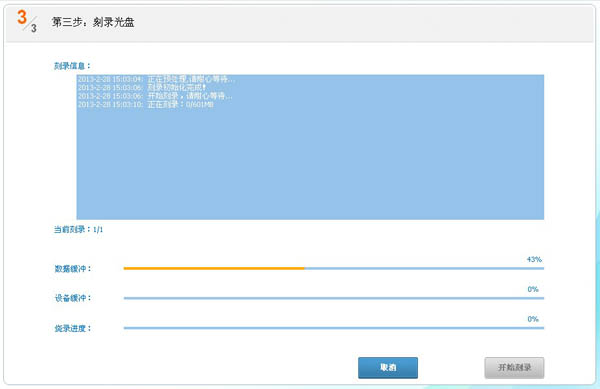
The above is the entire content of the Disc Burning Master’s system disc burning tutorial shared with you. Friends who are interested, please come and watch!
 How does coreldraw generate barcodes - How does coreldraw generate barcodes
How does coreldraw generate barcodes - How does coreldraw generate barcodes
 How to correct pictures with coreldraw - How to correct pictures with coreldraw
How to correct pictures with coreldraw - How to correct pictures with coreldraw
 How to split cells in coreldraw - How to split cells in coreldraw
How to split cells in coreldraw - How to split cells in coreldraw
 How to center the page in coreldraw - How to center the page in coreldraw
How to center the page in coreldraw - How to center the page in coreldraw
 How to customize symbols in coreldraw - How to customize symbols in coreldraw
How to customize symbols in coreldraw - How to customize symbols in coreldraw
 Sohu video player
Sohu video player
 WPS Office
WPS Office
 Tencent Video
Tencent Video
 Lightning simulator
Lightning simulator
 MuMu emulator
MuMu emulator
 iQiyi
iQiyi
 Eggman Party
Eggman Party
 WPS Office 2023
WPS Office 2023
 Minecraft PCL2 Launcher
Minecraft PCL2 Launcher
 What to do if there is no sound after reinstalling the computer system - Driver Wizard Tutorial
What to do if there is no sound after reinstalling the computer system - Driver Wizard Tutorial
 How to switch accounts in WPS Office 2019-How to switch accounts in WPS Office 2019
How to switch accounts in WPS Office 2019-How to switch accounts in WPS Office 2019
 How to clear the cache of Google Chrome - How to clear the cache of Google Chrome
How to clear the cache of Google Chrome - How to clear the cache of Google Chrome
 How to practice typing with Kingsoft Typing Guide - How to practice typing with Kingsoft Typing Guide
How to practice typing with Kingsoft Typing Guide - How to practice typing with Kingsoft Typing Guide
 How to upgrade the bootcamp driver? How to upgrade the bootcamp driver
How to upgrade the bootcamp driver? How to upgrade the bootcamp driver