
Hot search terms: 360 Security Guard Office365 360 browser WPS Office iQiyi Huawei Cloud Market Tencent Cloud Store

Hot search terms: 360 Security Guard Office365 360 browser WPS Office iQiyi Huawei Cloud Market Tencent Cloud Store

Download tools Storage size: 293.27 MB Time: 2021-08-25
Software introduction: internet download manager (IDM downloader) is a powerful and efficient download tool, specially designed for Windows platform, relying on...
Many people don’t know how IDM downloader uses task scheduling? The article brought to you today is a tutorial on how IDM downloader uses task scheduling. If you still don’t know, let’s learn it with the editor.
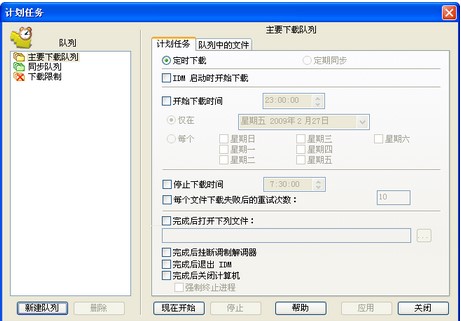
It is also possible to schedule detection/download times or synchronization times for each scenario.
If you select the “One-time probe/download” option then it will either (a) probe only one site and look for matching files or (b) probe a site and download all matching files, or (b) Download selected files.
Please note: If you need to download multiple files from a site with frequent download problems, use the "Start Queue" button in the IDM main window to add the required files to IDM Master list and downloading these files is a better approach. In this case IDM Will start retrying to download the file without any limit. But when you download in the crawler, the crawler will only make 2 attempts to start the download after assuming it thinks everything the program is doing has stopped.
You can do this by enabling "Periodic sync" Option to schedule periodic synchronization for a site or selected files. This way the scraper will check if the files have changed, and if so, it will download the new files and replace them. For periodic synchronization, the scheduler will be enabled in the second step of the crawl wizard mode scenario. "Overwrite existing file" option.
"Start download time" With the checkbox selected, the scenario will start within the specified number of days and time period. The scenario itself should be closed, if it was opened it will be opened in the main action dialog and it should have been stopped. Running a scenario, or a scenario wizard with any stage open, the scheduler will not run.
如果您选择 “定期同步” ,它将可以在开始方案的许多时段内进行每个预定义的分钟/小时数字。 The scheduler will stop downloading at "time" The schedule is run periodically before the time period specified in the options, or before it ends for an unspecified number of days.
If you check the “Stop download time” checkbox and specify a time period, then it may stop any scenario within the specified time. NOTE: The program will be stopped and will not be affected by the "Start Download Time" Effect of checkbox state.
In the IDM Scheduler main window, after processing a crawl scenario, the crawler allows you to suspend the modem and exit Internet Download Manager, or shut down the computer when finished. But in the crawl scheduler, you can also open a file or run a program after processing a crawl plan. If you want to run multiple files in a crawl task, you can create a batch process bat file and specify it in "Open the following files when finished". Please note: After the schedule is completed, IDM will wait 10 seconds and then start executing the scheduled operations until completion.
Download restrictions
If you want to configure download quotas on your Internet connection usage, you should set IDM download limits. Should be used for some useful kinds of connections with quick access strategies (e.g. Direcway, Direct PC, Hughes, etc. ). Assume you set 40MB/hour (or no more than 150MB every 4 hours). IDM It will be downloaded to its maximum value and then automatically resumed at a later time. This way you can download large files at the maximum possible speed.

Save scheduler changes
Changes to the order and content of the queue should be saved immediately. After you click on the “Apply” button or the respective “Apply” button, other changes are saved when you move between queues or when you close the scheduler's dialog box. When you want to save changes and still see the same queue in the same window, you should use "Apply" button.
The above is the entire content of how to use task scheduling with IDM downloader brought to you by the editor. I hope it can help you.
 How to separate text from the background in coreldraw - How to separate text from the background in coreldraw
How to separate text from the background in coreldraw - How to separate text from the background in coreldraw
 How to edit text in coreldraw - How to edit text in coreldraw
How to edit text in coreldraw - How to edit text in coreldraw
 How to cut out pictures quickly in coreldraw - How to cut out pictures quickly in coreldraw
How to cut out pictures quickly in coreldraw - How to cut out pictures quickly in coreldraw
 How to modify paragraph character height in coreldraw - How to modify paragraph character height in coreldraw
How to modify paragraph character height in coreldraw - How to modify paragraph character height in coreldraw
 How to reset the Quick Access Toolbar to the default state in Word 2013 - How to reset the Quick Access Toolbar to the default state in Word 2013
How to reset the Quick Access Toolbar to the default state in Word 2013 - How to reset the Quick Access Toolbar to the default state in Word 2013
 WPS Office 2023
WPS Office 2023
 WPS Office
WPS Office
 Minecraft PCL2 Launcher
Minecraft PCL2 Launcher
 WeGame
WeGame
 Tencent Video
Tencent Video
 Steam
Steam
 CS1.6 pure version
CS1.6 pure version
 Eggman Party
Eggman Party
 Office 365
Office 365
 What to do if there is no sound after reinstalling the computer system - Driver Wizard Tutorial
What to do if there is no sound after reinstalling the computer system - Driver Wizard Tutorial
 How to switch accounts in WPS Office 2019-How to switch accounts in WPS Office 2019
How to switch accounts in WPS Office 2019-How to switch accounts in WPS Office 2019
 How to clear the cache of Google Chrome - How to clear the cache of Google Chrome
How to clear the cache of Google Chrome - How to clear the cache of Google Chrome
 How to practice typing with Kingsoft Typing Guide - How to practice typing with Kingsoft Typing Guide
How to practice typing with Kingsoft Typing Guide - How to practice typing with Kingsoft Typing Guide
 How to upgrade the bootcamp driver? How to upgrade the bootcamp driver
How to upgrade the bootcamp driver? How to upgrade the bootcamp driver