
Hot search terms: 360 Security Guard Office365 360 browser WPS Office iQiyi Huawei Cloud Market Tencent Cloud Store

Hot search terms: 360 Security Guard Office365 360 browser WPS Office iQiyi Huawei Cloud Market Tencent Cloud Store

Engineering construction Storage size: 25.63MB Time: 2021-02-24
Software introduction: Glodon construction engineering material management software is a very easy-to-use engineering budget software. It combines major market data and is based on the needs of user projects...
How to log in to Glodon Construction Engineering Materials Management? The following is the editor’s introduction to the Glodon Construction Engineering Materials Management login method. If you are in need, please take a look below. I hope it can help you!
1. Download the Glodon construction engineering material management software and you need to log in to use it. Double-click to open Glodon Budget Software and you will see the following login interface. Select the project name to log in, fill in the user and password, and click the [Login] button to use the software.

2. Click the "Basic Resource Area" at the top of the interface and select "Project Information" in the drop-down box. The project information is divided into 3 interfaces: basic information, construction site, and project renderings.
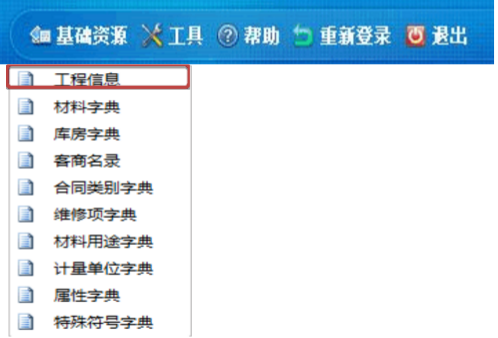
3. Click the "Basic Resource Area" at the top of the interface and select "Material Dictionary" in the drop-down box. The left side of the interface is "Material Category" and the right side is "Material Information".
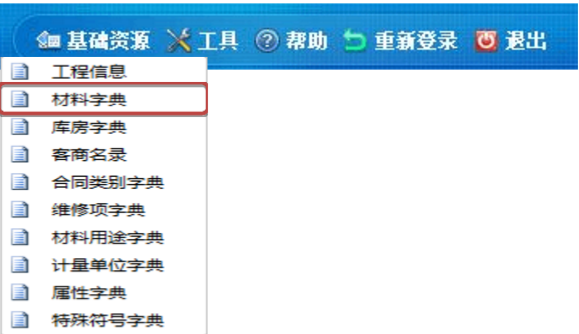
4. Click the "Basic Resources" drop-down box and select "Customer List". The customer categories are on the left: they are divided into construction units, construction units, supervision units, etc. If you need to add new ones, you can add new customer categories in the software through the [Add Category] function.
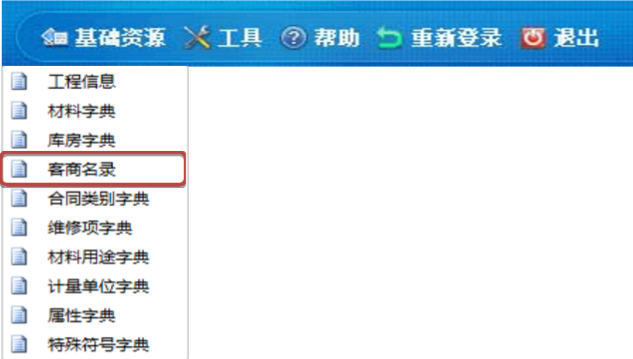
以上这里为各位分享了广联达建设工程材料管理登录方法。 Friends in need, please come and read this article!
 How does coreldraw generate barcodes - How does coreldraw generate barcodes
How does coreldraw generate barcodes - How does coreldraw generate barcodes
 How to correct pictures with coreldraw - How to correct pictures with coreldraw
How to correct pictures with coreldraw - How to correct pictures with coreldraw
 How to split cells in coreldraw - How to split cells in coreldraw
How to split cells in coreldraw - How to split cells in coreldraw
 How to center the page in coreldraw - How to center the page in coreldraw
How to center the page in coreldraw - How to center the page in coreldraw
 How to customize symbols in coreldraw - How to customize symbols in coreldraw
How to customize symbols in coreldraw - How to customize symbols in coreldraw
 Sohu video player
Sohu video player
 WPS Office
WPS Office
 Tencent Video
Tencent Video
 Lightning simulator
Lightning simulator
 MuMu emulator
MuMu emulator
 iQiyi
iQiyi
 Eggman Party
Eggman Party
 WPS Office 2023
WPS Office 2023
 Minecraft PCL2 Launcher
Minecraft PCL2 Launcher
 What to do if there is no sound after reinstalling the computer system - Driver Wizard Tutorial
What to do if there is no sound after reinstalling the computer system - Driver Wizard Tutorial
 How to switch accounts in WPS Office 2019-How to switch accounts in WPS Office 2019
How to switch accounts in WPS Office 2019-How to switch accounts in WPS Office 2019
 How to clear the cache of Google Chrome - How to clear the cache of Google Chrome
How to clear the cache of Google Chrome - How to clear the cache of Google Chrome
 How to practice typing with Kingsoft Typing Guide - How to practice typing with Kingsoft Typing Guide
How to practice typing with Kingsoft Typing Guide - How to practice typing with Kingsoft Typing Guide
 How to upgrade the bootcamp driver? How to upgrade the bootcamp driver
How to upgrade the bootcamp driver? How to upgrade the bootcamp driver