
Hot search terms: 360 Security Guard Office365 360 browser WPS Office iQiyi Huawei Cloud Market Tencent Cloud Store

Hot search terms: 360 Security Guard Office365 360 browser WPS Office iQiyi Huawei Cloud Market Tencent Cloud Store

internet marketing Storage: 178.78MB Time: 2022-04-29
Software introduction: The official version of Website Business Communication is a professional online real-time communication system developed by Zhongshi Weiye Software Technology Co., Ltd. It has been in existence for eighteen years...
Recently, many friends have asked the editor how to transfer a conversation using the website business link. So today the editor will explain to you how to use the website business link to transfer a conversation. Friends who are not sure about it should hurry up and learn.
First, open and log in to the website Business Communication (LR) software. When a visitor is having a conversation with you and you need to transfer the visitor to another customer service staff for some reasons, you can click "Transfer" below the menu bar.
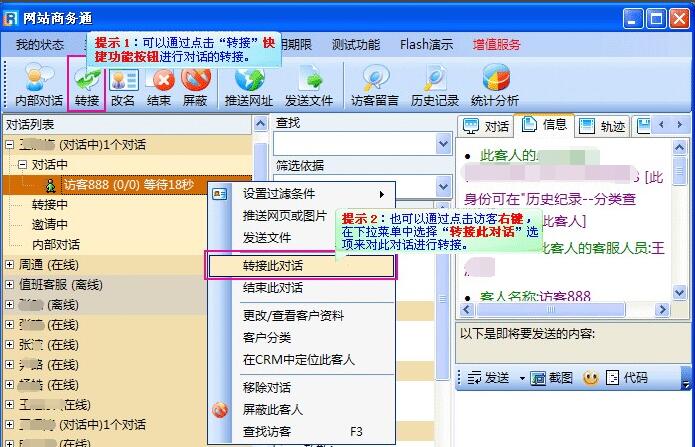
In the "Transfer Dialogue" dialog window, you can transfer within a site or across points. When you need to transfer across points, click "Add Cross-Point Transfer" and then add a site.
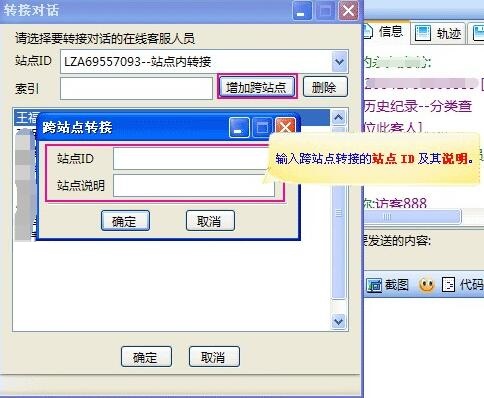
The "Index" item can index the names of customer service personnel in the customer service list below.
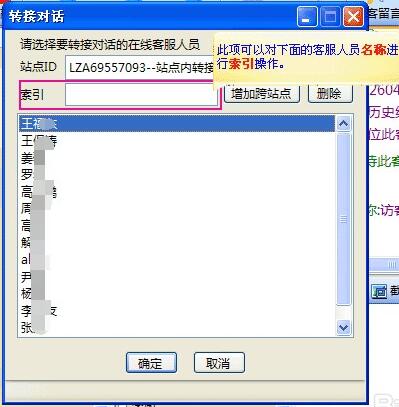
Index the keyword "king" and the result is as shown in the figure
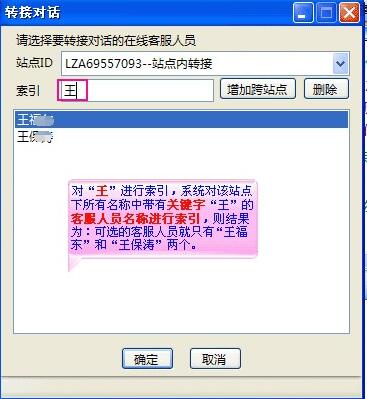
Select the customer service staff named "Wang**" for transfer.
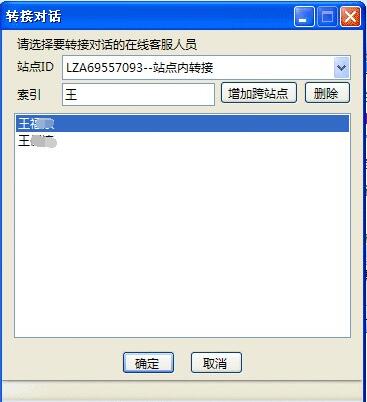
At this time, the visitor "Visitor 888" was transferred to Wang **.
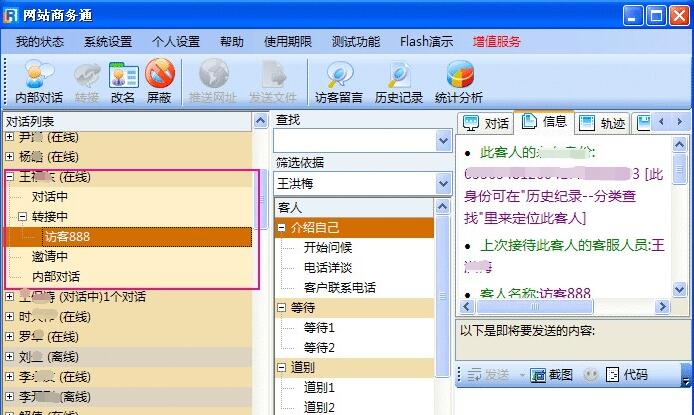
If no one is available to receive the transferred conversation within a certain period of time (the set time can be automatically defined), the system will automatically include the visitor in "waiting for response".
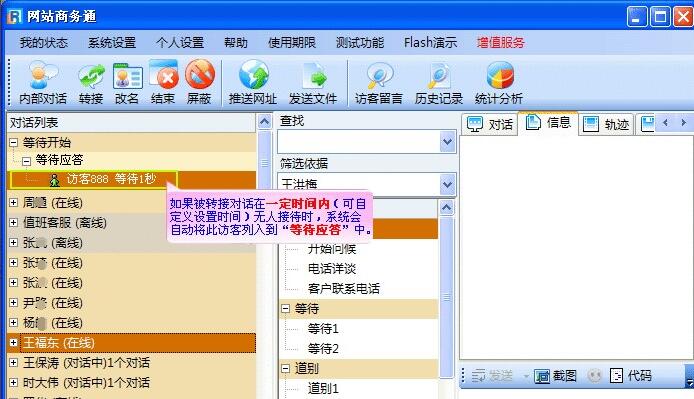
The above is the method explained by the editor on how to use the website business link to transfer conversations. I hope it can help everyone.
 How to separate text from the background in coreldraw - How to separate text from the background in coreldraw
How to separate text from the background in coreldraw - How to separate text from the background in coreldraw
 How to edit text in coreldraw - How to edit text in coreldraw
How to edit text in coreldraw - How to edit text in coreldraw
 How to cut out pictures quickly in coreldraw - How to cut out pictures quickly in coreldraw
How to cut out pictures quickly in coreldraw - How to cut out pictures quickly in coreldraw
 How to modify paragraph character height in coreldraw - How to modify paragraph character height in coreldraw
How to modify paragraph character height in coreldraw - How to modify paragraph character height in coreldraw
 How to reset the Word 2013 Quick Access Toolbar to its default state - How to reset the Word 2013 Quick Access Toolbar to its default state
How to reset the Word 2013 Quick Access Toolbar to its default state - How to reset the Word 2013 Quick Access Toolbar to its default state
 WPS Office 2023
WPS Office 2023
 WPS Office
WPS Office
 Minecraft PCL2 Launcher
Minecraft PCL2 Launcher
 WeGame
WeGame
 Tencent Video
Tencent Video
 Steam
Steam
 CS1.6 pure version
CS1.6 pure version
 Eggman Party
Eggman Party
 Office 365
Office 365
 What to do if there is no sound after reinstalling the computer system - Driver Wizard Tutorial
What to do if there is no sound after reinstalling the computer system - Driver Wizard Tutorial
 How to switch accounts in WPS Office 2019-How to switch accounts in WPS Office 2019
How to switch accounts in WPS Office 2019-How to switch accounts in WPS Office 2019
 How to clear the cache of Google Chrome - How to clear the cache of Google Chrome
How to clear the cache of Google Chrome - How to clear the cache of Google Chrome
 How to practice typing with Kingsoft Typing Guide - How to practice typing with Kingsoft Typing Guide
How to practice typing with Kingsoft Typing Guide - How to practice typing with Kingsoft Typing Guide
 How to upgrade the bootcamp driver? How to upgrade the bootcamp driver
How to upgrade the bootcamp driver? How to upgrade the bootcamp driver