
Hot search terms: 360 Security Guard Office365 360 browser WPS Office iQiyi Huawei Cloud Market Tencent Cloud Store

Hot search terms: 360 Security Guard Office365 360 browser WPS Office iQiyi Huawei Cloud Market Tencent Cloud Store

science tools Storage size: 39.13MB Time: 2021-08-19
Software introduction: MathType formula editor is a powerful mathematical formula editor specially prepared for science students. MathType mathematical formula editor is used to...
Many users are not very familiar with how to use custom styles when using MathType? The tutorial brought to you in this issue describes the specific operation process of using custom styles in MathType.
1. Open the MathType formula editor and enter the formula editing interface.
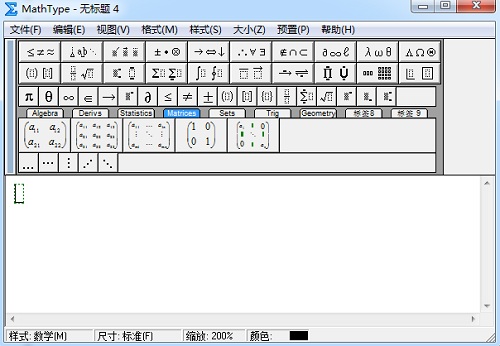
2. After entering this interface, you can edit some of your own formulas first, or not edit them. Click the "Style"-"User 1/User 2" command in the MathType menu.
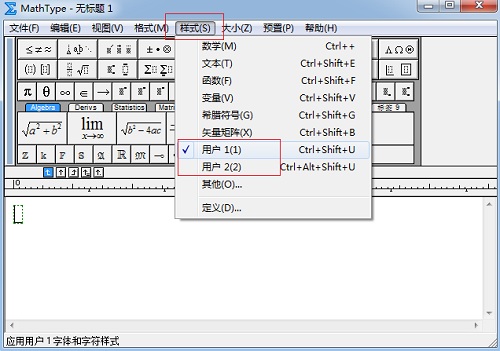
3. Click the "Style" command in the MathType menu and select the "Define" command at the bottom of the menu.

4. Then a "Define Style" dialog box will pop up. I believe friends who often use it to set fonts or italics will be familiar with this dialog box. Find "User 1" and "User 2", make corresponding settings, and select the fonts you need, italics, bold, etc. After confirmation, the style you originally set to "User 1" or "User 2" will become the style you want.
Tip: In fact, steps 2 and 4 can be interchanged, that is, you can set user 1 or user 2 first, and then set the formula to user 1 or user 2. This operation will not affect the formula, but the order of operations is different, but the results are the same.
? Friends in need should hurry up and read this article.
 How to draw symmetrical graphics in coreldraw - How to draw symmetrical graphics in coreldraw
How to draw symmetrical graphics in coreldraw - How to draw symmetrical graphics in coreldraw
 How to copy a rectangle in coreldraw - How to draw a copied rectangle in coreldraw
How to copy a rectangle in coreldraw - How to draw a copied rectangle in coreldraw
 How to separate text from the background in coreldraw - How to separate text from the background in coreldraw
How to separate text from the background in coreldraw - How to separate text from the background in coreldraw
 How to edit text in coreldraw - How to edit text in coreldraw
How to edit text in coreldraw - How to edit text in coreldraw
 How to cut out pictures quickly in coreldraw - How to cut out pictures quickly in coreldraw
How to cut out pictures quickly in coreldraw - How to cut out pictures quickly in coreldraw
 WPS Office 2023
WPS Office 2023
 WPS Office
WPS Office
 Minecraft PCL2 Launcher
Minecraft PCL2 Launcher
 WeGame
WeGame
 Tencent Video
Tencent Video
 Steam
Steam
 CS1.6 pure version
CS1.6 pure version
 Eggman Party
Eggman Party
 Office 365
Office 365
 What to do if there is no sound after reinstalling the computer system - Driver Wizard Tutorial
What to do if there is no sound after reinstalling the computer system - Driver Wizard Tutorial
 How to switch accounts in WPS Office 2019-How to switch accounts in WPS Office 2019
How to switch accounts in WPS Office 2019-How to switch accounts in WPS Office 2019
 How to clear the cache of Google Chrome - How to clear the cache of Google Chrome
How to clear the cache of Google Chrome - How to clear the cache of Google Chrome
 How to practice typing with Kingsoft Typing Guide - How to practice typing with Kingsoft Typing Guide
How to practice typing with Kingsoft Typing Guide - How to practice typing with Kingsoft Typing Guide
 How to upgrade the bootcamp driver? How to upgrade the bootcamp driver
How to upgrade the bootcamp driver? How to upgrade the bootcamp driver