
Hot search terms: 360 Security Guard Office365 360 browser WPS Office iQiyi Huawei Cloud Market Tencent Cloud Store

Hot search terms: 360 Security Guard Office365 360 browser WPS Office iQiyi Huawei Cloud Market Tencent Cloud Store

image processing Storage size: 95.6MB Time: 2022-07-21
Software introduction: Haochen CAD Drawing King (PC version) integrates quick drawing viewing, DWG drawing, CAD annotation, CAD measurement, and drawing and drawing. It was developed by 30 years of CAD...
For novice friends who have just come into contact with CAD Viewer, they may not know how to use it, so today I will explain to you how to use CAD Viewer. Friends in need can come and take a look. I hope it can help you.
Linear dimension: horizontal or vertical dimension measurement results.
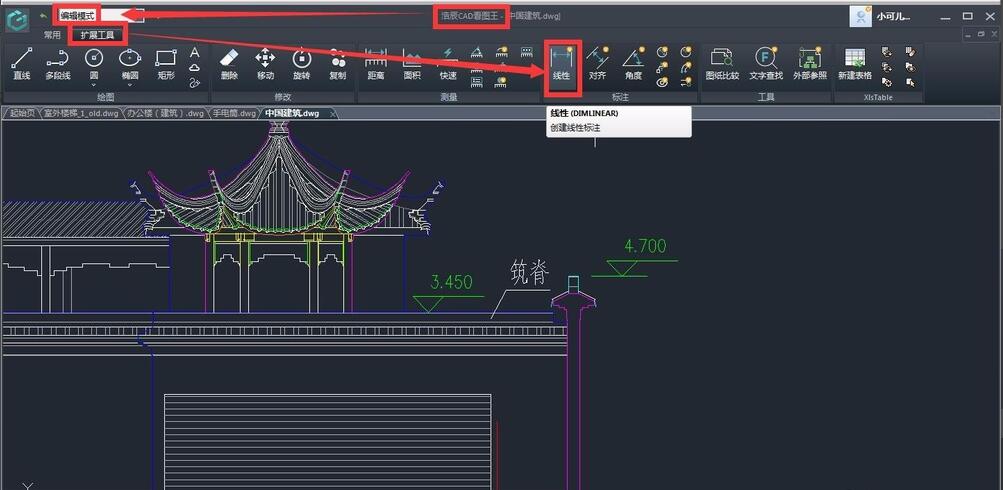
Alignment dimensioning: The distance between two points at any angle can be dimensioned.
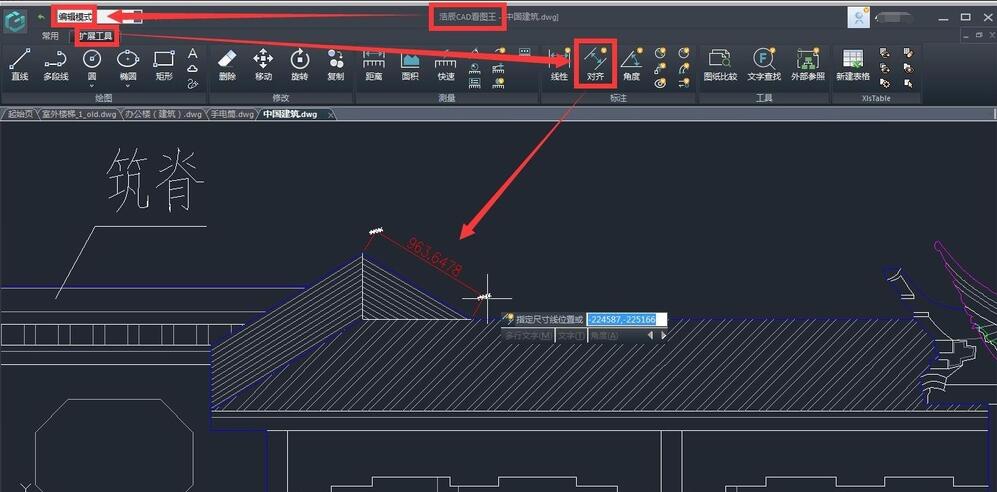
Angle marking: The measurement results of the angle between arcs and arcs, arcs and straight lines, straight lines and direct lines can be marked.
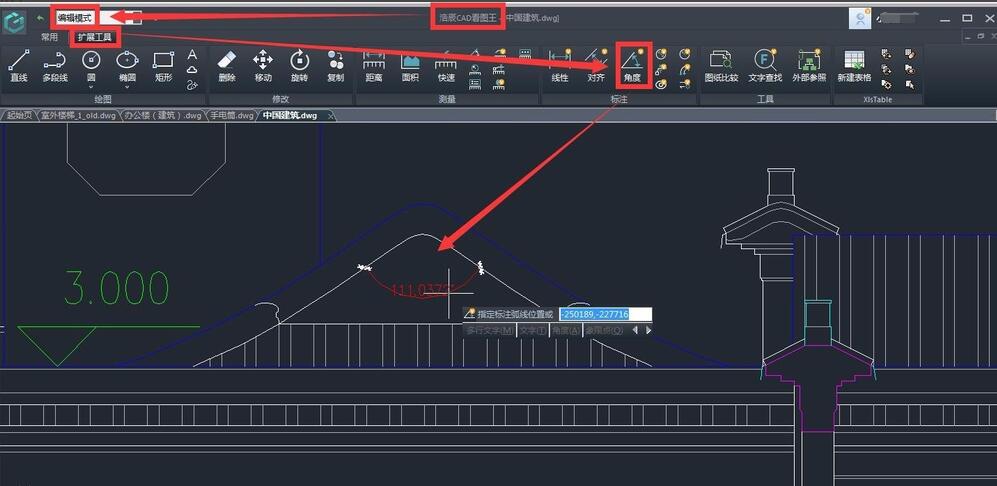
Diameter/radius marking: measure and mark the diameter/radius of arc or circle.
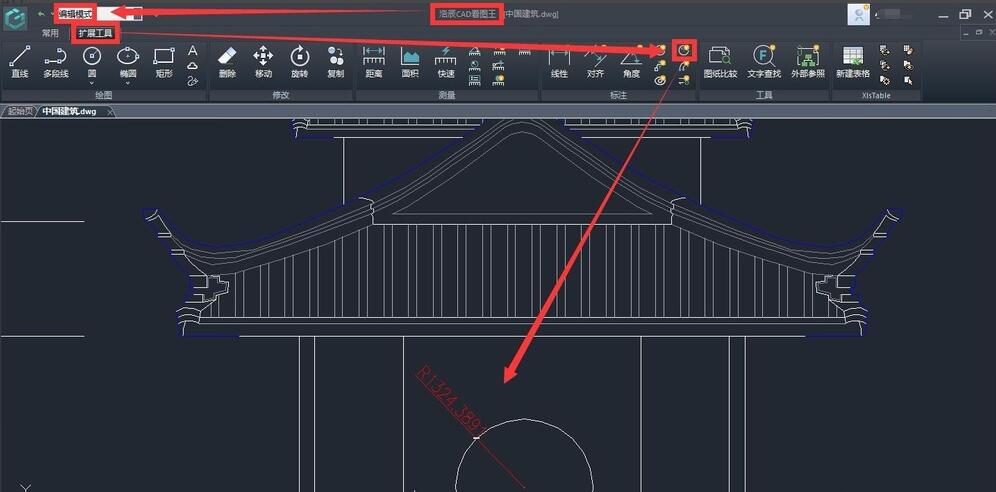
Annotation style management: The scale, unit, precision, style, etc. of annotations can be adjusted to make the annotations more beautiful.
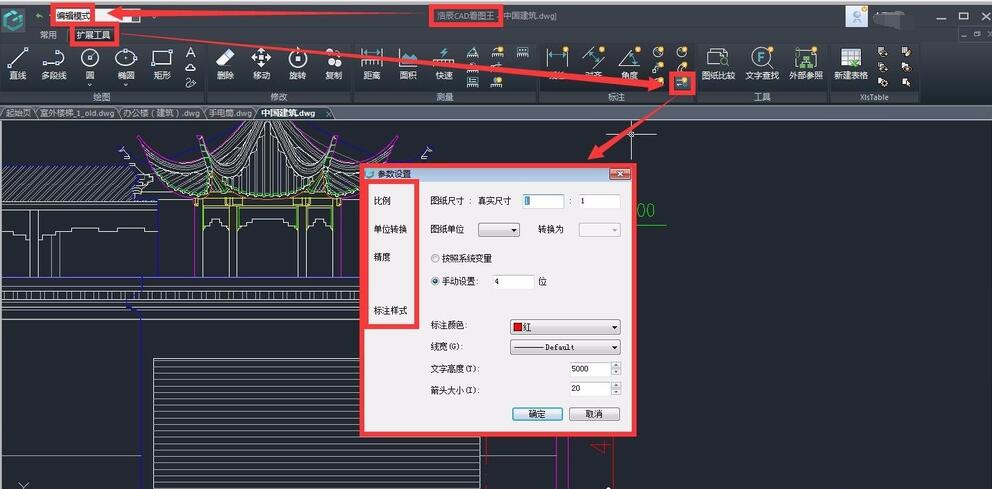
Text search can accurately locate the location of the text you are looking for in the drawing, making it easy for us to quickly view the drawing.
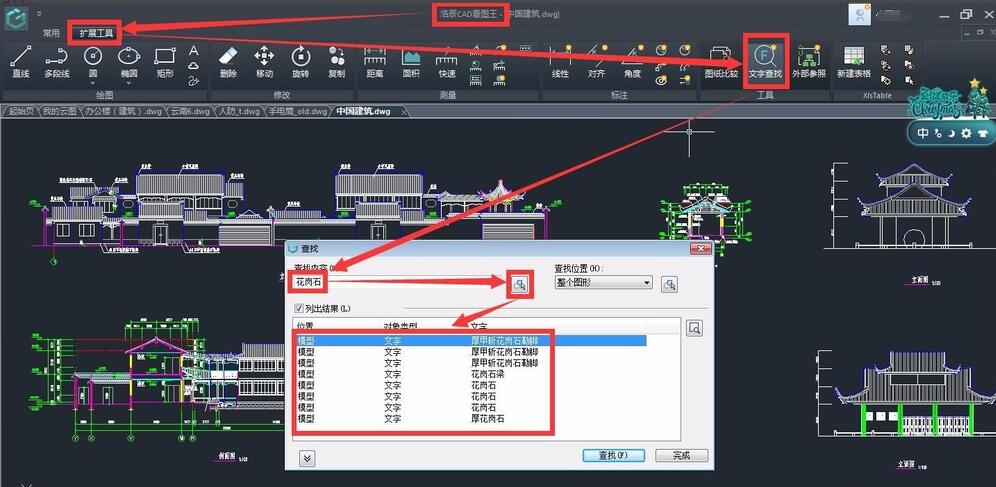
External reference functions:
When there are external references in the drawing, the external reference list will be displayed, and you can view the name, path, status and other information of the external reference.
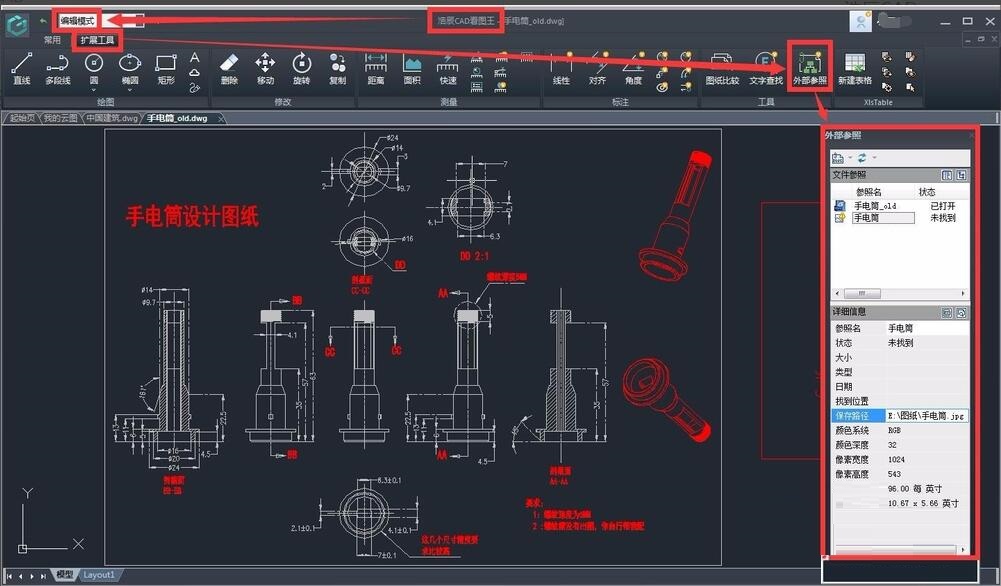
Increment measurement arc length/coordinates/circle area function:
The measurement function has been upgraded to quickly perform various measurements.
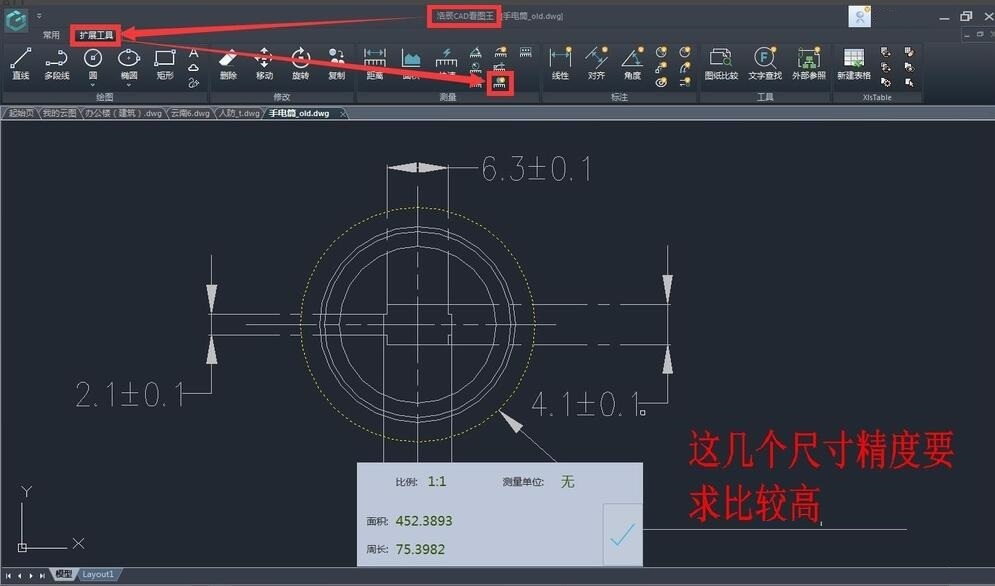
Tianzheng version conversion function: You can directly convert Tianzheng high version to low version, without worrying about Tianzheng high version drawings being unable to be opened.
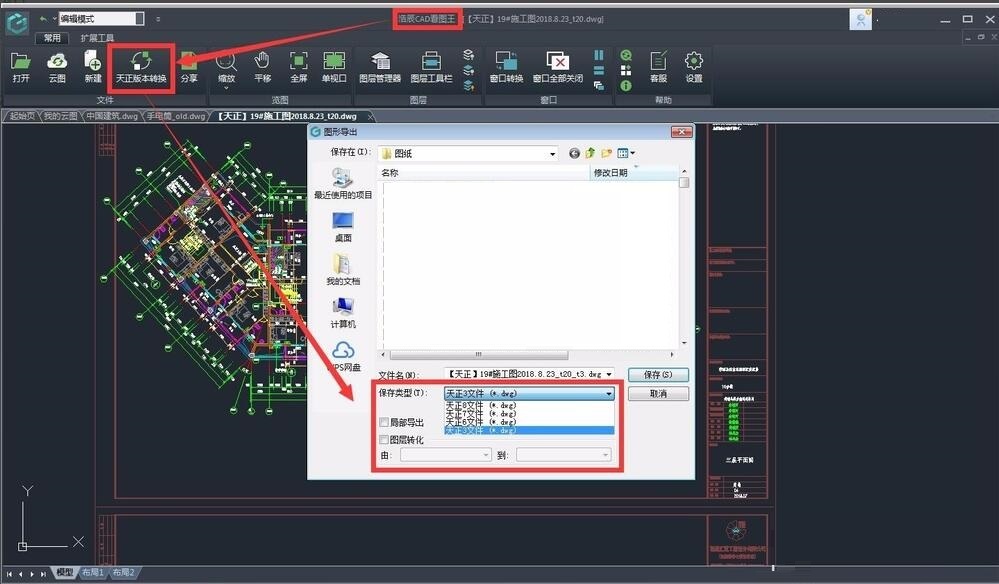
Convert DWG drawing files to PDF in many formats, making it easy to view and transfer.
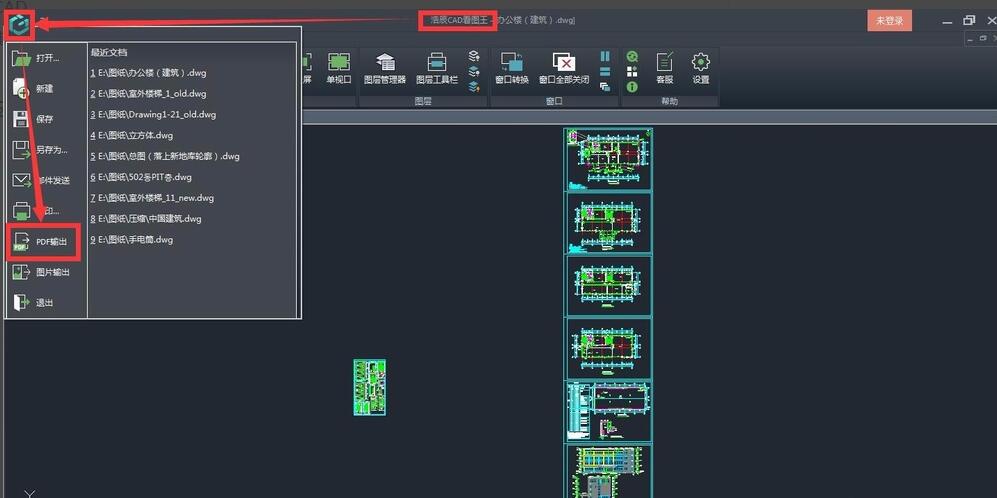
The above is the method of using CAD Viewer explained by the editor. Friends who are not familiar with it can learn it.
 How to draw a lottery in 360 Software Butler - How to draw a lottery in 360 Software Butler
How to draw a lottery in 360 Software Butler - How to draw a lottery in 360 Software Butler
 How to enable the purification function in 360 Software Butler - How to enable the purification function in 360 Software Butler
How to enable the purification function in 360 Software Butler - How to enable the purification function in 360 Software Butler
 How to clear favorite software in 360 Software Manager - How to clear favorite software in 360 Software Manager
How to clear favorite software in 360 Software Manager - How to clear favorite software in 360 Software Manager
 How to set the installation package cleaning time in 360 Software Manager - How to set the installation package cleaning time in 360 Software Manager
How to set the installation package cleaning time in 360 Software Manager - How to set the installation package cleaning time in 360 Software Manager
 How to collect software in 360 Software Manager - How to collect software in 360 Software Manager
How to collect software in 360 Software Manager - How to collect software in 360 Software Manager
 Microsoft Edge browser
Microsoft Edge browser
 Steam
Steam
 Tencent Video
Tencent Video
 WPS Office
WPS Office
 iQiyi
iQiyi
 Sohu video player
Sohu video player
 Lightning simulator
Lightning simulator
 MuMu emulator
MuMu emulator
 Eggman Party
Eggman Party
 What to do if there is no sound after reinstalling the computer system - Driver Wizard Tutorial
What to do if there is no sound after reinstalling the computer system - Driver Wizard Tutorial
 How to switch accounts in WPS Office 2019-How to switch accounts in WPS Office 2019
How to switch accounts in WPS Office 2019-How to switch accounts in WPS Office 2019
 How to clear the cache of Google Chrome - How to clear the cache of Google Chrome
How to clear the cache of Google Chrome - How to clear the cache of Google Chrome
 How to fire bullets in scratch-How to fire bullets in scratch
How to fire bullets in scratch-How to fire bullets in scratch
 How to practice typing with Kingsoft Typing Guide - How to practice typing with Kingsoft Typing Guide
How to practice typing with Kingsoft Typing Guide - How to practice typing with Kingsoft Typing Guide