
Hot search terms: 360 Security Guard Office365 360 browser WPS Office iQiyi Huawei Cloud Market Tencent Cloud Store

Hot search terms: 360 Security Guard Office365 360 browser WPS Office iQiyi Huawei Cloud Market Tencent Cloud Store

CAD software Storage size: 81.02MB Time: 2021-03-26
Software introduction: CAXA Electronic Plate 2007 is a professional drawing aid. CAXA Electronic Plate 2007 is designed and produced according to the user's usage habits...
For novice users who have just come into contact with the CAXA electronic drawing board, they may not be able to use the CAXA electronic drawing board to create new layers. So today I will give you a tutorial on how to create a new layer on the CAXA electronic drawing board. I hope it can help you all.
First, open the CAXA electronic drawing board software on your computer. After opening, click the layer control button above
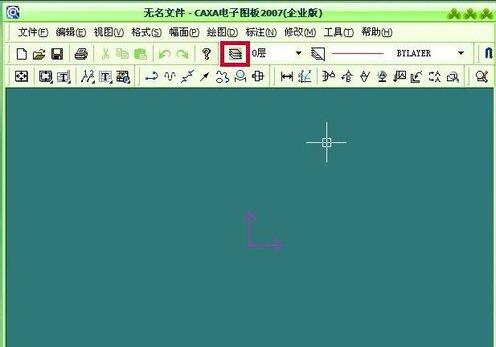
Click the layer control button and the layer control window will appear. In the layer control window, click the New Layer button on the right.
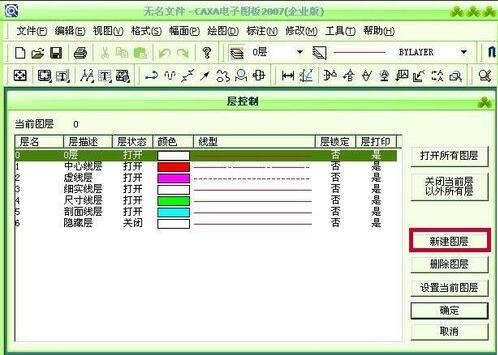
After clicking the New Layer button, New Layer 1 will appear under the left window.
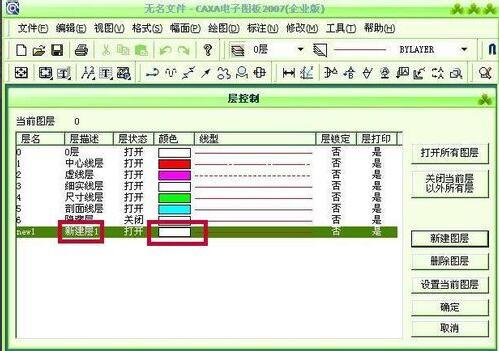
Click the layer description of the new layer 1, change the new layer 1 to the bend line, and then click the color position behind
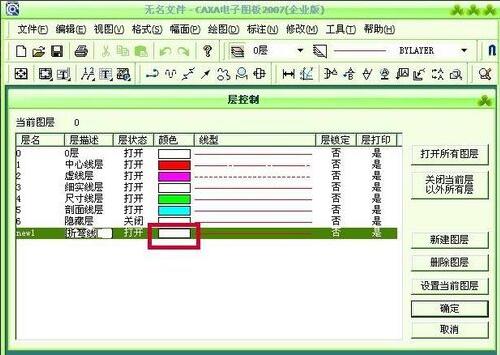
After clicking the color, the color setting window will appear. After setting the color on the right side of the color window, click the Add to Custom Color button below. After adding the color to the custom color window on the left, click your OK button below.

After setting the color, click the line type, and the line type setting window will appear. On the window, select the required line type and click the OK button below.
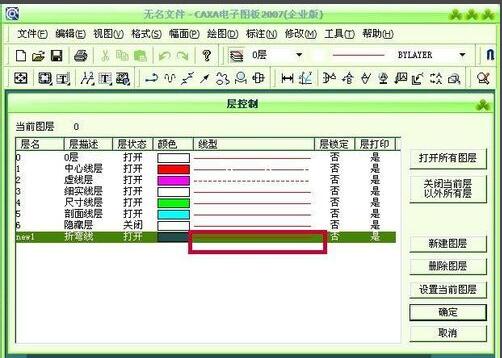
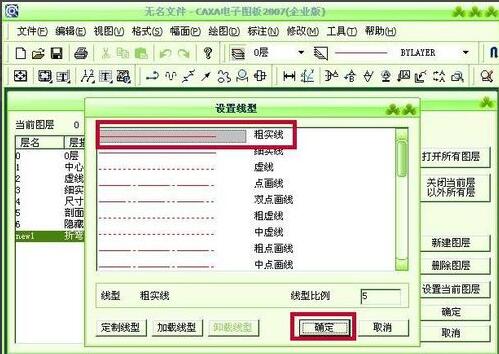
Select "Yes" or "No" for the subsequent layer locking and layer printing. If you want to delete the layer in the drawing at any time, it is recommended to select "No" for the layer lock. When printing, if you want to print all the layers, select "Yes". After setting, click to set the current layer and click OK to complete the setting.
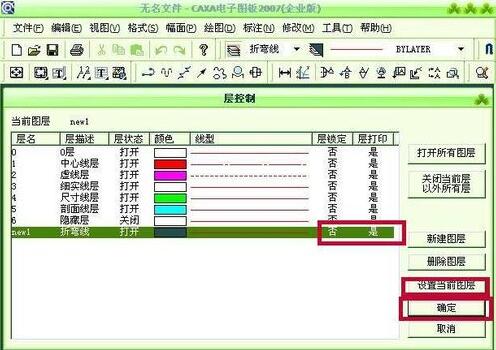
After setting the layer, you can see in the layer control that the current layer is the bend line layer.
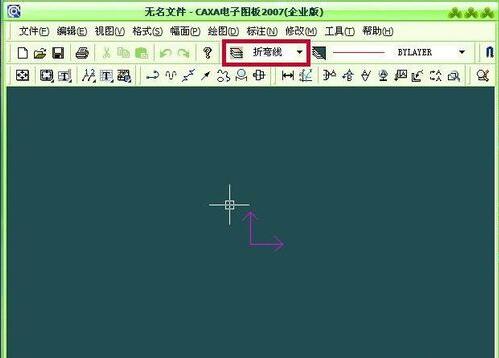
The above is the tutorial that the editor shared with you on how to create a new layer in the CAXA electronic drawing board. I believe it can help you better understand the CAXA electronic drawing board software.
 How does coreldraw generate barcodes - How does coreldraw generate barcodes
How does coreldraw generate barcodes - How does coreldraw generate barcodes
 How to correct pictures with coreldraw - How to correct pictures with coreldraw
How to correct pictures with coreldraw - How to correct pictures with coreldraw
 How to split cells in coreldraw - How to split cells in coreldraw
How to split cells in coreldraw - How to split cells in coreldraw
 How to center the page in coreldraw - How to center the page in coreldraw
How to center the page in coreldraw - How to center the page in coreldraw
 How to customize symbols in coreldraw - How to customize symbols in coreldraw
How to customize symbols in coreldraw - How to customize symbols in coreldraw
 Sohu video player
Sohu video player
 WPS Office
WPS Office
 Tencent Video
Tencent Video
 Lightning simulator
Lightning simulator
 MuMu emulator
MuMu emulator
 iQiyi
iQiyi
 Eggman Party
Eggman Party
 WPS Office 2023
WPS Office 2023
 Minecraft PCL2 Launcher
Minecraft PCL2 Launcher
 What to do if there is no sound after reinstalling the computer system - Driver Wizard Tutorial
What to do if there is no sound after reinstalling the computer system - Driver Wizard Tutorial
 How to switch accounts in WPS Office 2019-How to switch accounts in WPS Office 2019
How to switch accounts in WPS Office 2019-How to switch accounts in WPS Office 2019
 How to clear the cache of Google Chrome - How to clear the cache of Google Chrome
How to clear the cache of Google Chrome - How to clear the cache of Google Chrome
 How to practice typing with Kingsoft Typing Guide - How to practice typing with Kingsoft Typing Guide
How to practice typing with Kingsoft Typing Guide - How to practice typing with Kingsoft Typing Guide
 How to upgrade the bootcamp driver? How to upgrade the bootcamp driver
How to upgrade the bootcamp driver? How to upgrade the bootcamp driver