
Hot search terms: 360 Security Guard Office365 360 browser WPS Office iQiyi Huawei Cloud Market Tencent Cloud Store

Hot search terms: 360 Security Guard Office365 360 browser WPS Office iQiyi Huawei Cloud Market Tencent Cloud Store

CAD software Storage size: 81.02MB Time: 2021-03-26
Software introduction: CAXA Electronic Plate 2007 is a professional drawing aid. CAXA Electronic Plate 2007 is designed and produced according to the user's usage habits...
How to use CAXA electronic drawing board to make standard gears, and how to operate it specifically? So today the editor will explain to you the tutorial on making standard gears with CAXA electronic drawing board. I hope it can help all my friends.
Method one:
First, open the CAXA electronic drawing board and use the standard library to create a standard gear. We use Z=30, module m=2, and pressure angle α=20° as a standard involute gear.
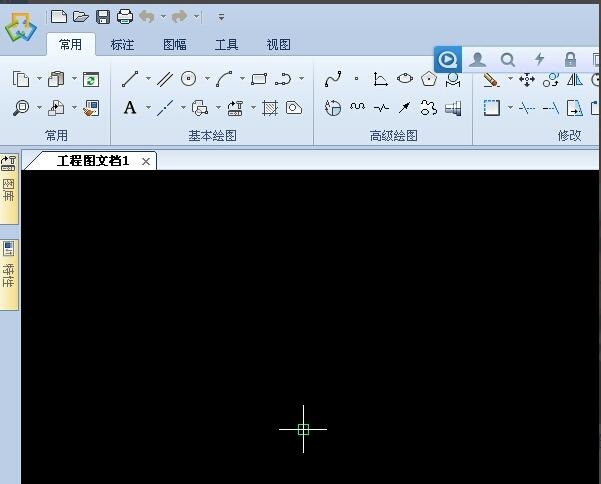
Click the "Tooth" command in the commonly used "Toolbar" and "Advanced Drawing" frames
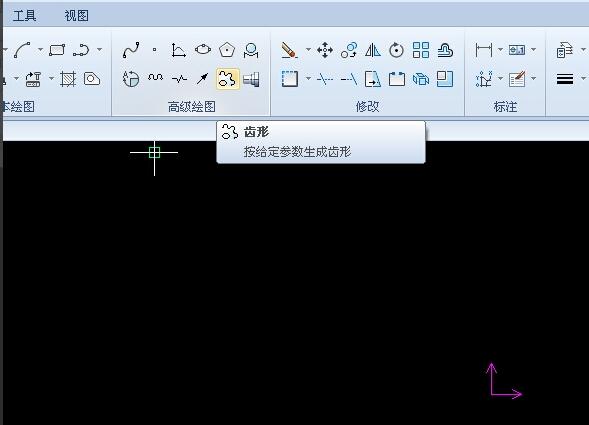
Enter the involute gear tooth shape parameters: Z=30, module m=2, pressure angle α=20°, click Next

Enter in the involute gear tooth profile: z=30. Click Finish

Generate standard involute gears

Method 2:
Customize to create a standard gear. We use Z=30, module m=2, pressure angle α=20° as a standard involute gear, and draw the following graph on CAXA electronic drawing board 2
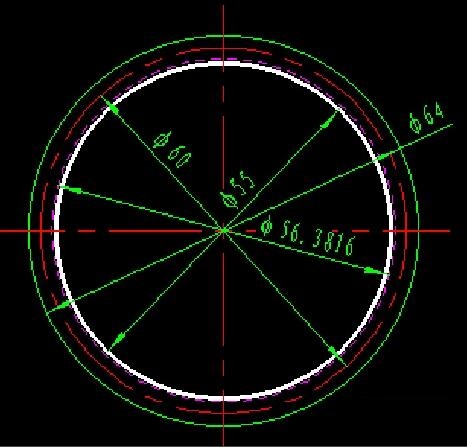
Click the "Formula Curve" command in the commonly used "Toolbar" and "Advanced Drawing" frames
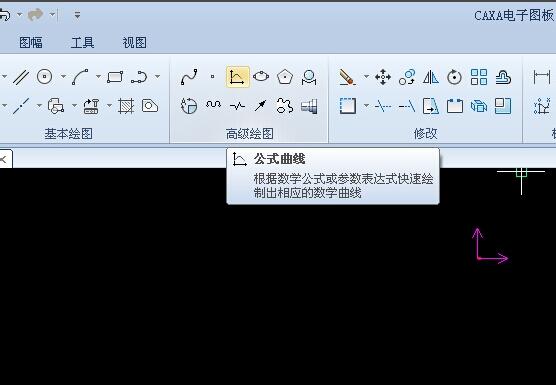
In the pop-up formula curve dialog box, enter as required in the picture.
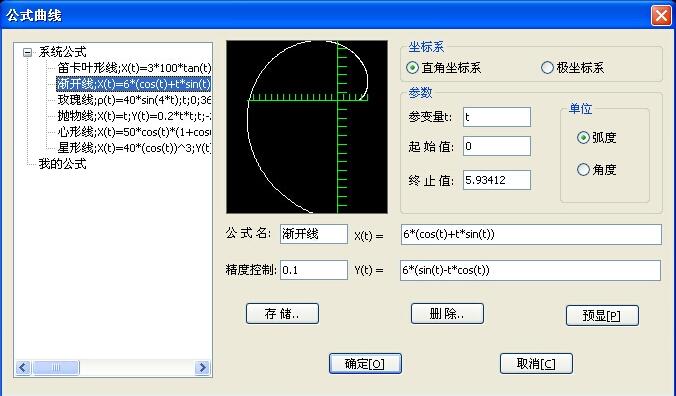
Draw an involute line based on Figure 1, and enlarge the drawn involute line
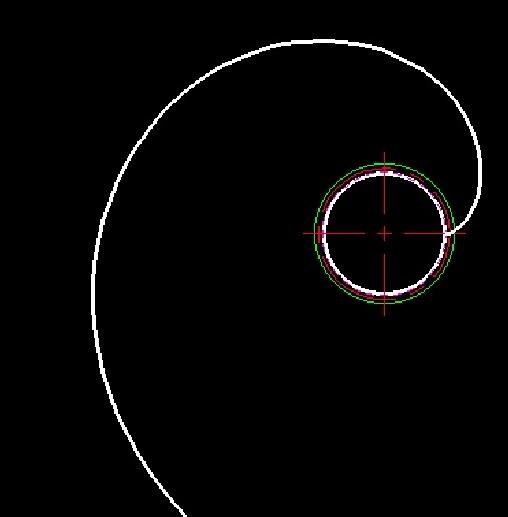
Trim the excess involute and make a mirror image of the trimmed involute with the X-axis as the center line. Since the number of teeth of the standard involute gear is Z=30, make a matrix with the center of the circle as the center of the matrix for the involute above the center line.
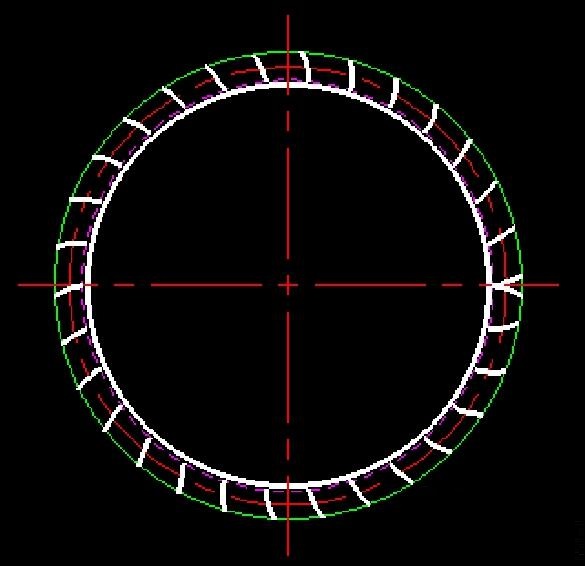
Delete the excess involute, connect the intersections of the upper and lower involutes with the graduation circle, connect the center of the circle with the midpoint of the blue line in Figure 11 and intersect with the graduation circle, rotate the involute below the center line with the center of the circle as the center, trim the excess lines, and extend the two involutes to the tooth root circle

Taking the center of the circle as the matrix center in Figure 19, for a single involute uniform matrix of 30 teeth,
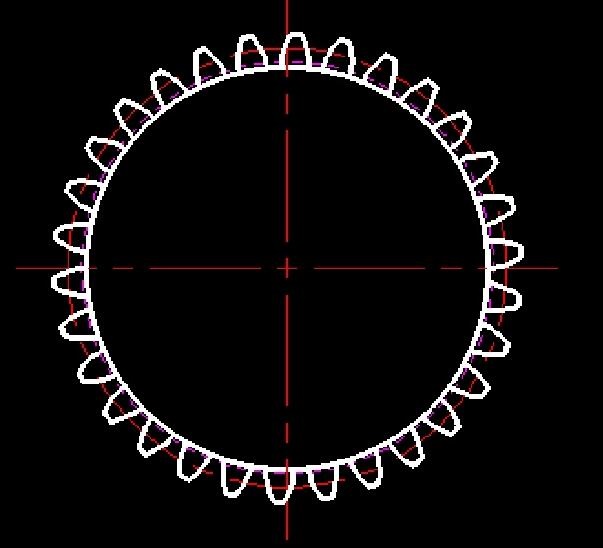
The above is the tutorial for making standard gears with CAXA electronic drawing board shared by the editor. Friends who are not familiar with it can come and learn this tutorial.
 How to mirror symmetry in coreldraw - How to mirror symmetry in coreldraw
How to mirror symmetry in coreldraw - How to mirror symmetry in coreldraw
 How to set automatic line wrapping in coreldraw - How to set automatic line wrapping in coreldraw
How to set automatic line wrapping in coreldraw - How to set automatic line wrapping in coreldraw
 How to draw symmetrical graphics in coreldraw - How to draw symmetrical graphics in coreldraw
How to draw symmetrical graphics in coreldraw - How to draw symmetrical graphics in coreldraw
 How to copy a rectangle in coreldraw - How to draw a copied rectangle in coreldraw
How to copy a rectangle in coreldraw - How to draw a copied rectangle in coreldraw
 How to separate text from the background in coreldraw - How to separate text from the background in coreldraw
How to separate text from the background in coreldraw - How to separate text from the background in coreldraw
 WPS Office 2023
WPS Office 2023
 WPS Office
WPS Office
 Minecraft PCL2 Launcher
Minecraft PCL2 Launcher
 WeGame
WeGame
 Tencent Video
Tencent Video
 Steam
Steam
 CS1.6 pure version
CS1.6 pure version
 Eggman Party
Eggman Party
 Office 365
Office 365
 What to do if there is no sound after reinstalling the computer system - Driver Wizard Tutorial
What to do if there is no sound after reinstalling the computer system - Driver Wizard Tutorial
 How to switch accounts in WPS Office 2019-How to switch accounts in WPS Office 2019
How to switch accounts in WPS Office 2019-How to switch accounts in WPS Office 2019
 How to clear the cache of Google Chrome - How to clear the cache of Google Chrome
How to clear the cache of Google Chrome - How to clear the cache of Google Chrome
 How to practice typing with Kingsoft Typing Guide - How to practice typing with Kingsoft Typing Guide
How to practice typing with Kingsoft Typing Guide - How to practice typing with Kingsoft Typing Guide
 How to upgrade the bootcamp driver? How to upgrade the bootcamp driver
How to upgrade the bootcamp driver? How to upgrade the bootcamp driver