
Hot search terms: 360 Security Guard Office365 360 browser WPS Office iQiyi Huawei Cloud Market Tencent Cloud Store

Hot search terms: 360 Security Guard Office365 360 browser WPS Office iQiyi Huawei Cloud Market Tencent Cloud Store
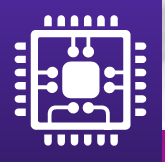
System testing Storage size: 2.11MB Time: 2009-08-25
Software introduction: Cpu-Z is a computer CPU detection software. Cpu-Z is suitable for monitoring work of any brand and model, and the range of detected data is very...
Recently, many netizens have said that they don’t know how to read CPU-Z central processing unit data. This article will explain to you the specific method of CPU-Z to read central processing unit data. Let’s learn together.
1. Turn on CPU-Z and it will automatically detect computer information. Wait for it to complete the detection and all the data will be displayed in front of you. Let’s explain them one by one below.
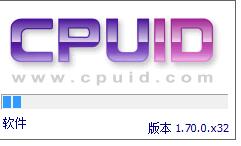
2 Let’s look at the processor block first. [Name] is the name of the processor. First, Intel Corporation, Atom series.
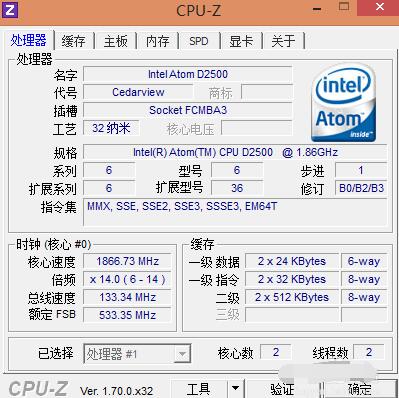
3[Codename] is the processor manufacturer’s internal codename for this processor.
4 [Slot], the CPU slot is the socket where the CPU is installed. There are two main types: Socket and Slot.
5 [Technology] CPU manufacturing process, in nanometers, usually the smaller the value, the better.
6 [Core voltage], which is the voltage required by the CPU for normal operation. Generally, a CPU with a lower voltage is better.
7 [Specifications] shows the brand, type, model name and main frequency of the CPU.
8 [Instruction Set] is a program that guides and optimizes the work of the CPU. Intel mainly has x86, x86-64, MMX, SSE, SSE2, SSE3, SSSE3 (Super SSE3), SSE4.1, SSE4.2 and EM-64T instruction sets for 64-bit desktop processors. AMD mainly focuses on the 3D-Now instruction set.
According to the above, I will explain to you the specific method of CPU-Z to read the central processing unit data. Have you all learned it?
 How to close and hide the OBS window in screen capture? -obs closes the method of hiding the OBS window in screen capture
How to close and hide the OBS window in screen capture? -obs closes the method of hiding the OBS window in screen capture
 How to set Traditional Chinese in obs? -obs method to set Traditional Chinese
How to set Traditional Chinese in obs? -obs method to set Traditional Chinese
 How to log in to 360 account with 360 speed browser - How to log in to 360 account with 360 speed browser
How to log in to 360 account with 360 speed browser - How to log in to 360 account with 360 speed browser
 How to change the skin of 360 Speed Browser - How to change the skin of 360 Speed Browser
How to change the skin of 360 Speed Browser - How to change the skin of 360 Speed Browser
 How to record the screen of 360 Speed Browser - How to record the screen of 360 Speed Browser
How to record the screen of 360 Speed Browser - How to record the screen of 360 Speed Browser
 Imitation Song gb2312 font
Imitation Song gb2312 font
 Eggman Party
Eggman Party
 WeGame
WeGame
 NetEase MuMu emulator
NetEase MuMu emulator
 CS1.6 pure version
CS1.6 pure version
 quick worker
quick worker
 iQiyi
iQiyi
 Sunflower remote control
Sunflower remote control
 WPS Office
WPS Office
 What to do if there is no sound after reinstalling the computer system - Driver Wizard Tutorial
What to do if there is no sound after reinstalling the computer system - Driver Wizard Tutorial
 How to practice typing with Kingsoft Typing Guide - How to practice typing with Kingsoft Typing Guide
How to practice typing with Kingsoft Typing Guide - How to practice typing with Kingsoft Typing Guide
 How to upgrade the bootcamp driver? How to upgrade the bootcamp driver
How to upgrade the bootcamp driver? How to upgrade the bootcamp driver
 How to change QQ music skin? -QQ music skin change method
How to change QQ music skin? -QQ music skin change method
 Driver President Download-How to solve the problem when downloading driver software is very slow
Driver President Download-How to solve the problem when downloading driver software is very slow