
Hot search terms: 360 Security Guard Office365 360 browser WPS Office iQiyi Huawei Cloud Market Tencent Cloud Store

Hot search terms: 360 Security Guard Office365 360 browser WPS Office iQiyi Huawei Cloud Market Tencent Cloud Store

Database class Storage: 1.2GBMB Time: 2022-03-25
Software introduction: PowerDesigner is a very comprehensive database design tool. Use PowerDesigner to quickly create tables and support table-to-table...
Don't you know how to connect to the Oracle database during the operation of PowerDesigner? Today, the editor will introduce the method of connecting powerdesigner to Oracle database. I believe that by studying the tutorial of connecting powerdesigner to Oracle database, everyone will definitely know more about powerdesigner software!
Note: The installation directory of powerdesigner cannot have spaces, otherwise an error message of Uable to connect, SQLState=08004, ORA-12154: TNS: Unable to parse the specified connection identifier will be reported when testing the connection.
Establish a connection, win7 system, 64-bit, Oracle server is remote 11g, only 32-bit 10g Oracle client is installed locally.
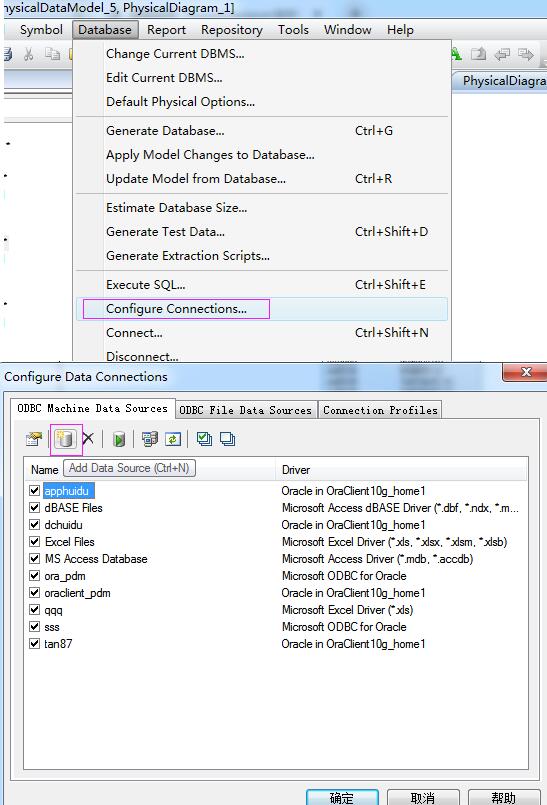
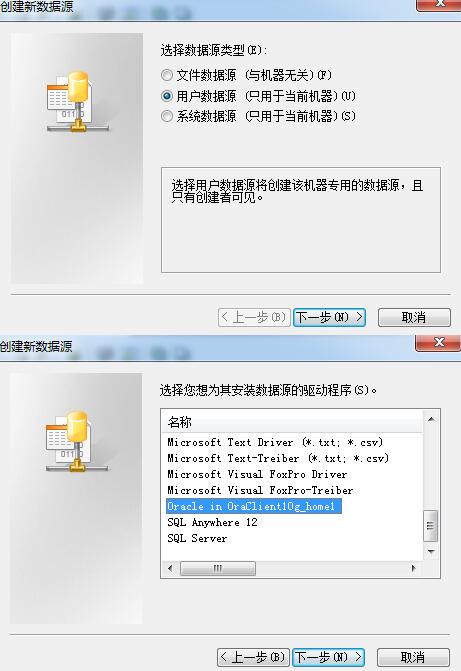
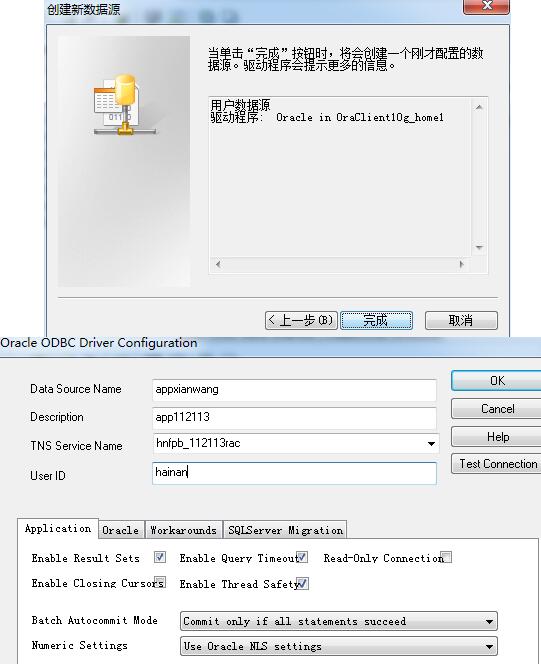
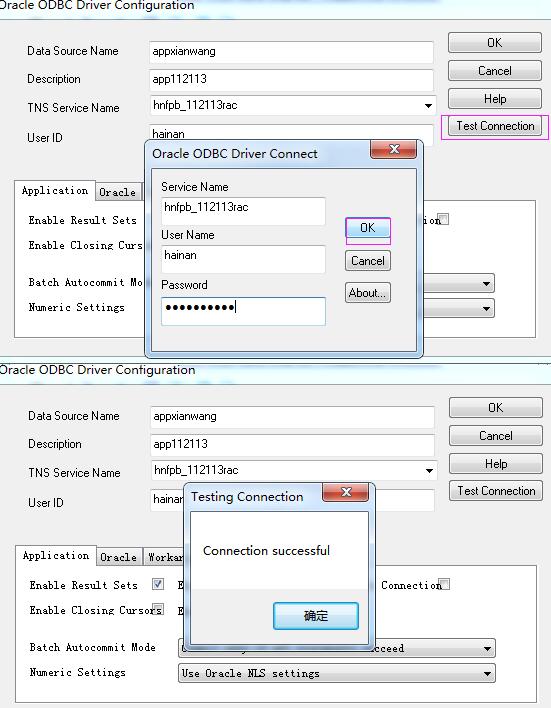
The database connection was successful.
At this time, double-click C:WindowsSysWOW64odbcad32.exe and find the appxianwang data source.
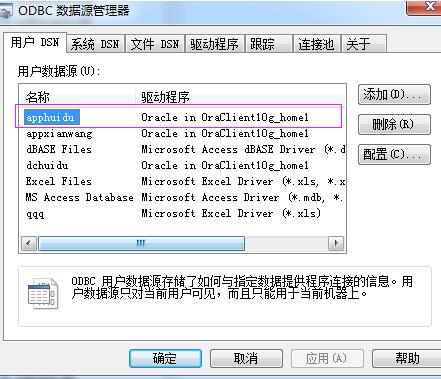
The editor directly opened the management tools -> data source (ODBC), but there is no Oracle driver.
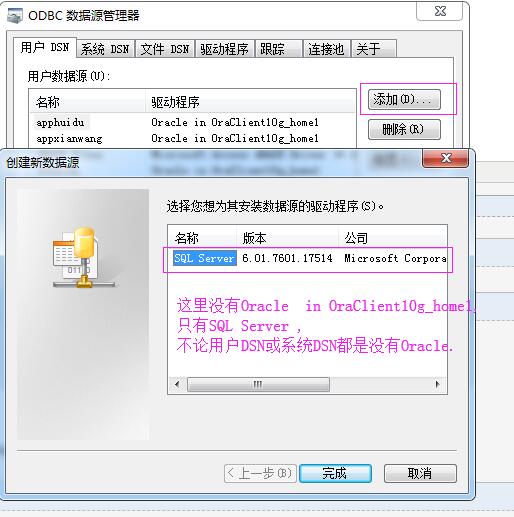
The 64-bit ODBC manager is opened in the control panel of the 64-bit system and the 64-bit driven data source is established. 32-bit applications will not be able to use the 64-bit data source.
The above explains how powerdesigner connects to the Oracle database. I hope friends in need can learn it.
 How to get plants in Plants vs. Zombies? -How to obtain plants in Plants vs. Zombies
How to get plants in Plants vs. Zombies? -How to obtain plants in Plants vs. Zombies
 How to check the music age in QQ Music QQ Music check the music age tutorial
How to check the music age in QQ Music QQ Music check the music age tutorial
 How to Migrate Music Assets from QQ Music QQ Music Migrate Music Assets Tutorial
How to Migrate Music Assets from QQ Music QQ Music Migrate Music Assets Tutorial
 How to manually create entries using the universal Wubi input method? -How to manually create entries using the universal Wubi input method
How to manually create entries using the universal Wubi input method? -How to manually create entries using the universal Wubi input method
 How to turn off the encoding reverse checking function in the universal Wubi input method? -How to turn off the encoding reverse checking function of the universal Wubi input method
How to turn off the encoding reverse checking function in the universal Wubi input method? -How to turn off the encoding reverse checking function of the universal Wubi input method
 Tencent Video
Tencent Video
 mini world
mini world
 Minecraft PCL2 Launcher
Minecraft PCL2 Launcher
 Office 365
Office 365
 quick worker
quick worker
 Word 2013
Word 2013
 HMCL launcher
HMCL launcher
 NetEase MuMu emulator
NetEase MuMu emulator
 Microsoft Edge browser
Microsoft Edge browser
 What to do if there is no sound after reinstalling the computer system - Driver Wizard Tutorial
What to do if there is no sound after reinstalling the computer system - Driver Wizard Tutorial
 How to practice typing with Kingsoft Typing Guide - How to practice typing with Kingsoft Typing Guide
How to practice typing with Kingsoft Typing Guide - How to practice typing with Kingsoft Typing Guide
 How to upgrade the bootcamp driver? How to upgrade the bootcamp driver
How to upgrade the bootcamp driver? How to upgrade the bootcamp driver
 How to change QQ music skin? -QQ music skin change method
How to change QQ music skin? -QQ music skin change method
 Driver President Download-How to solve the problem when downloading driver software is very slow
Driver President Download-How to solve the problem when downloading driver software is very slow