
Hot search terms: 360 Security Guard Office365 360 browser WPS Office iQiyi Huawei Cloud Market Tencent Cloud Store

Hot search terms: 360 Security Guard Office365 360 browser WPS Office iQiyi Huawei Cloud Market Tencent Cloud Store

Database class Storage: 1.2GBMB Time: 2022-03-25
Software introduction: PowerDesigner is a very comprehensive database design tool. Use PowerDesigner to quickly create tables and support table-to-table...
did not ask the editor how to build an organizational structure model with PowerDesigner? The following will bring you how to build an organizational structure model with PowerDesigner Friends who need it can come and learn about the method.
Step 1: Open PowerDesigner, click the [File] menu, and then select [New Model] (as shown in the picture).
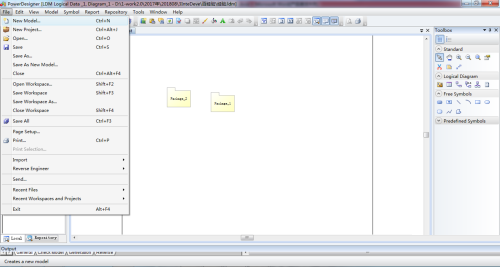
Step 2: In the [New Model] interface, select [Business] in [Type], select [Organizational Structure] in [Lipoplastic Item], and then click [OK] (as shown in the picture).

Step 3: In the toolbar on the right, click the [Organizational Unit] icon under [Organizational Chart], and then click once on the main window to generate an organizational unit for each group. You can modify the organization name as needed. (As shown in the picture).

Step 4: In the toolbar on the right, click the [Personal] icon under [Organizational Chart], and then click once on the main window to create an individual. First, create the first-level (top-level) individual. (As shown in the picture).

Step 5: In the toolbar on the right, click the [Personal] icon under [Organizational Chart], and then click once on the main window to generate an individual and generate second- and third-level individuals (such as as shown in the figure).

Step 6: In the toolbar on the right, click the [Hierarchical Connection] icon under [Organization Chart], then click on a personal object on the main window, and then drag the mouse to connect to its subordinate personal objects, and so on. In this way, the entire organizational chart is basically established (as shown in the figure).

The above is the entire content of how to establish an organizational structure model with PowerDesigner brought to you by the editor. I hope it can help you.
 How to log in to 360 account with 360 speed browser - How to log in to 360 account with 360 speed browser
How to log in to 360 account with 360 speed browser - How to log in to 360 account with 360 speed browser
 How to change the skin of 360 Speed Browser - How to change the skin of 360 Speed Browser
How to change the skin of 360 Speed Browser - How to change the skin of 360 Speed Browser
 How to record the screen of 360 Speed Browser - How to record the screen of 360 Speed Browser
How to record the screen of 360 Speed Browser - How to record the screen of 360 Speed Browser
 How to shrink the obs window? -obs method to reduce window size
How to shrink the obs window? -obs method to reduce window size
 How to use beautification on obs? How to use beautification on obs
How to use beautification on obs? How to use beautification on obs
 CS1.6 pure version
CS1.6 pure version
 quick worker
quick worker
 iQiyi
iQiyi
 Sunflower remote control
Sunflower remote control
 NetEase MuMu emulator
NetEase MuMu emulator
 WPS Office
WPS Office
 Office 365
Office 365
 WPS Office 2023
WPS Office 2023
 WeGame
WeGame
 What to do if there is no sound after reinstalling the computer system - Driver Wizard Tutorial
What to do if there is no sound after reinstalling the computer system - Driver Wizard Tutorial
 How to practice typing with Kingsoft Typing Guide - How to practice typing with Kingsoft Typing Guide
How to practice typing with Kingsoft Typing Guide - How to practice typing with Kingsoft Typing Guide
 How to upgrade the bootcamp driver? How to upgrade the bootcamp driver
How to upgrade the bootcamp driver? How to upgrade the bootcamp driver
 How to change QQ music skin? -QQ music skin change method
How to change QQ music skin? -QQ music skin change method
 Driver President Download-How to solve the problem when downloading driver software is very slow
Driver President Download-How to solve the problem when downloading driver software is very slow