
Hot search terms: 360 Security Guard Office365 360 browser WPS Office iQiyi Huawei Cloud Market Tencent Cloud Store

Hot search terms: 360 Security Guard Office365 360 browser WPS Office iQiyi Huawei Cloud Market Tencent Cloud Store
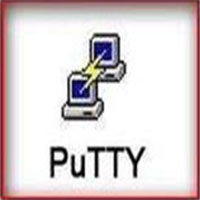
remote control Storage size: 3.54MB Time: 2022-03-24
Software introduction: PuTTY is a serial interface connection software, mostly used for remote login control functions. This is a free SSH/Telnet program that can...
Presumably many newbies don’t know much about PuTTY yet. In order to help you learn more about PuTTY, the editor here will explain the relevant content about PuTTY for you. Friends who don’t know yet, let’s take a look at this tutorial.
PuTTY is a free and open source program that integrates virtual terminal, system console and network file transfer. It supports multiple network protocols, including SCP, SSH, Telnet, rlogin and raw socket connections. It can also be connected to a serial port. The software name "PuTTY" has no special meaning.
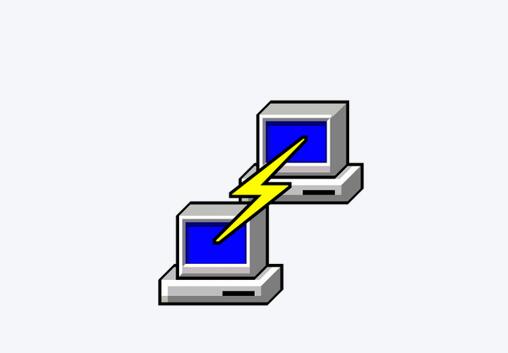
The earlier version only supported the Windows platform, and later added support for various Unix platforms and Mac OS X.
Features
Supports IPv6 connections.
You can control the type of encryption protocol used during SSH connections.
Currently there are 3DES, AES, Blowfish, DES (deprecated) and RC4.
The CLI versions of SCP and SFTP Client are called pscp and psftp respectively.
Built-in SSH Forwarding capabilities, including X11 Forwarding.
Fully emulates the capabilities of xterm, VT102 and ECMA-48 terminals.
Supports public key authentication.
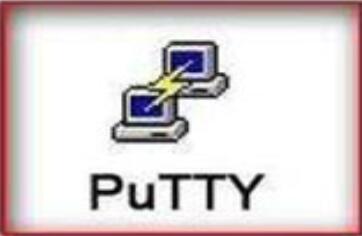
Friends who don’t know PuTTY yet, don’t miss this article brought by the editor.
 How to set up safe decompression of files in 360 Secure Browser? -How to set up safe decompression of files in 360 Secure Browser
How to set up safe decompression of files in 360 Secure Browser? -How to set up safe decompression of files in 360 Secure Browser
 How to install plug-in for 360 Secure Browser? -How to install plug-ins for 360 Secure Browser
How to install plug-in for 360 Secure Browser? -How to install plug-ins for 360 Secure Browser
 How to clear the cache of 360 Secure Browser? -How to clear the cache of 360 Safe Browser
How to clear the cache of 360 Secure Browser? -How to clear the cache of 360 Safe Browser
 How to upgrade 360 Secure Browser? -How to upgrade the version of 360 Secure Browser
How to upgrade 360 Secure Browser? -How to upgrade the version of 360 Secure Browser
 How to switch accounts to log in to iQiyi? -How to log in to iQiyi account switching account
How to switch accounts to log in to iQiyi? -How to log in to iQiyi account switching account
 Imitation Song gb2312 font
Imitation Song gb2312 font
 Eggman Party
Eggman Party
 WeGame
WeGame
 NetEase MuMu emulator
NetEase MuMu emulator
 CS1.6 pure version
CS1.6 pure version
 quick worker
quick worker
 iQiyi
iQiyi
 Sunflower remote control
Sunflower remote control
 WPS Office
WPS Office
 What to do if there is no sound after reinstalling the computer system - Driver Wizard Tutorial
What to do if there is no sound after reinstalling the computer system - Driver Wizard Tutorial
 How to practice typing with Kingsoft Typing Guide - How to practice typing with Kingsoft Typing Guide
How to practice typing with Kingsoft Typing Guide - How to practice typing with Kingsoft Typing Guide
 How to upgrade the bootcamp driver? How to upgrade the bootcamp driver
How to upgrade the bootcamp driver? How to upgrade the bootcamp driver
 How to change QQ music skin? -QQ music skin change method
How to change QQ music skin? -QQ music skin change method
 Driver President Download-How to solve the problem when downloading driver software is very slow
Driver President Download-How to solve the problem when downloading driver software is very slow