
Hot search terms: 360 Security Guard Office365 360 browser WPS Office iQiyi Huawei Cloud Market Tencent Cloud Store

Hot search terms: 360 Security Guard Office365 360 browser WPS Office iQiyi Huawei Cloud Market Tencent Cloud Store

Chat software Storage size: 121.00 MB Time: 2022-12-29
Software introduction: YY Voice is a network-based voice communication platform launched by Duowan and is also the most popular team voice tool. YY voice can watch games...
Many software platforms now provide live broadcast functions. Take yy Voice as an example. It can create channels and start live broadcasts. So how does yy Voice create a channel and start live broadcasts? Next, the editor will introduce the tutorial in detail!
First log in to the yy voice account and enter the main page

Click the channel logo on the right side of the main page
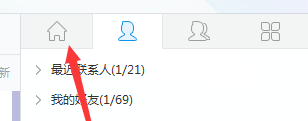
Click on the channel logo to see my channel
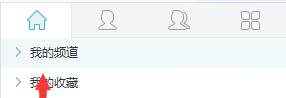
Click My Channel and an interface will slide down. Then point the mouse at My Channel and right-click to create a channel.
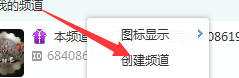
Click to create a channel and a box will pop up, fill in the required information. Then click Create Now. Then a box to enter the channel will pop up.

Click to start the live broadcast. If you want to start the live video broadcast, you can click the help icon in the lower right corner of the middle.
After clicking on Help, a box will pop up. Then select I want to start broadcasting in the self-service, and there will be entertainment video live broadcast tutorials in it!

Dear friends, after reading the above exciting content, you all know the steps to create a channel and start live broadcast on yy voice!
 How does coreldraw generate barcodes - How does coreldraw generate barcodes
How does coreldraw generate barcodes - How does coreldraw generate barcodes
 How to correct pictures with coreldraw - How to correct pictures with coreldraw
How to correct pictures with coreldraw - How to correct pictures with coreldraw
 How to split cells in coreldraw - How to split cells in coreldraw
How to split cells in coreldraw - How to split cells in coreldraw
 How to center the page in coreldraw - How to center the page in coreldraw
How to center the page in coreldraw - How to center the page in coreldraw
 How to customize symbols in coreldraw - How to customize symbols in coreldraw
How to customize symbols in coreldraw - How to customize symbols in coreldraw
 Sohu video player
Sohu video player
 WPS Office
WPS Office
 Tencent Video
Tencent Video
 Lightning simulator
Lightning simulator
 MuMu emulator
MuMu emulator
 iQiyi
iQiyi
 Eggman Party
Eggman Party
 WPS Office 2023
WPS Office 2023
 Minecraft PCL2 Launcher
Minecraft PCL2 Launcher
 What to do if there is no sound after reinstalling the computer system - Driver Wizard Tutorial
What to do if there is no sound after reinstalling the computer system - Driver Wizard Tutorial
 How to switch accounts in WPS Office 2019-How to switch accounts in WPS Office 2019
How to switch accounts in WPS Office 2019-How to switch accounts in WPS Office 2019
 How to clear the cache of Google Chrome - How to clear the cache of Google Chrome
How to clear the cache of Google Chrome - How to clear the cache of Google Chrome
 How to practice typing with Kingsoft Typing Guide - How to practice typing with Kingsoft Typing Guide
How to practice typing with Kingsoft Typing Guide - How to practice typing with Kingsoft Typing Guide
 How to upgrade the bootcamp driver? How to upgrade the bootcamp driver
How to upgrade the bootcamp driver? How to upgrade the bootcamp driver