
Hot search terms: 360 Security Guard Office365 360 browser WPS Office iQiyi Huawei Cloud Market Tencent Cloud Store

Hot search terms: 360 Security Guard Office365 360 browser WPS Office iQiyi Huawei Cloud Market Tencent Cloud Store

Chat software Storage size: 121.00 MB Time: 2022-12-29
Software introduction: YY Voice is a network-based voice communication platform launched by Duowan and is also the most popular team voice tool. YY voice can watch games...
Using yy voice software, you can also chat with multiple friends just like using QQ software. The premise of the change is to create a group, so how does yy voice create a group? The editor below will teach you the operation process of creating a group in yy voice. Interested users can take a look.
First, log in to your yy account. After logging in, click the "Y Group" button on the panel.
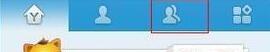
After clicking, the situation as shown in the picture will appear. At this time, click the "Create a Crowd of Ten Thousands" button.
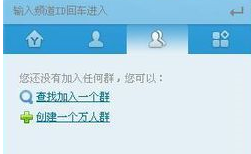
After clicking, a dialog box as shown in the figure will pop up. At this time, enter the group name, group introduction, set up authentication and group category in the input box. After the settings are completed, click the OK button below.
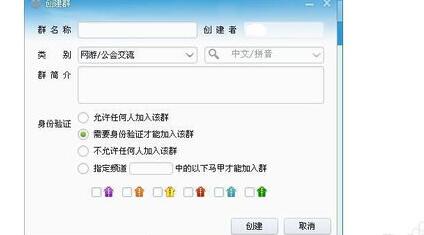
After clicking the OK button, a dialog box as shown in the figure will pop up. At this time, it will prompt that the group has been successfully created. At this time, you only need to click the OK button below.
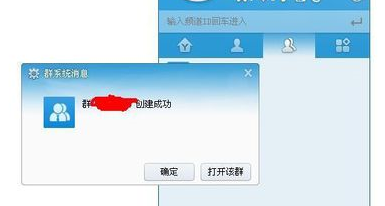
以上这里为各位分享了yy语音创建群的操作流程。 Friends in need should hurry up and read this article.
 Top 10 list of mouse linkers: Double the efficiency of office games, get started with this magic tool in 5 minutes!
Top 10 list of mouse linkers: Double the efficiency of office games, get started with this magic tool in 5 minutes!
 How to download, install and register the EA platform (Rotten Orange), one article will teach you
How to download, install and register the EA platform (Rotten Orange), one article will teach you
 How to register for Google Mail - understand it all in one article - Huajun Software Park
How to register for Google Mail - understand it all in one article - Huajun Software Park
 How to connect HP wireless printer to WiFi, one article will teach you
How to connect HP wireless printer to WiFi, one article will teach you
 Microsoft Edge browser
Microsoft Edge browser
 Steam
Steam
 Tencent Video
Tencent Video
 WPS Office
WPS Office
 iQiyi
iQiyi
 Sohu video player
Sohu video player
 Lightning simulator
Lightning simulator
 MuMu emulator
MuMu emulator
 Eggman Party
Eggman Party
 Detailed steps for renaming shape layers in Image Factory
Detailed steps for renaming shape layers in Image Factory
 How to exit safe mode on Xiaomi? -How to exit safe mode in Xiaomi
How to exit safe mode on Xiaomi? -How to exit safe mode in Xiaomi
 How to use Xiaomi Mobile Assistant? -Xiaomi Mobile Assistant usage tutorial
How to use Xiaomi Mobile Assistant? -Xiaomi Mobile Assistant usage tutorial
 How to force restart Xiaomi phone? -How to force restart your phone in Xiaomi
How to force restart Xiaomi phone? -How to force restart your phone in Xiaomi
 How to set the computer shutdown timer? -Tutorial on setting up computer shutdown schedule
How to set the computer shutdown timer? -Tutorial on setting up computer shutdown schedule