
Hot search terms: 360 Security Guard Office365 360 browser WPS Office iQiyi Huawei Cloud Market Tencent Cloud Store

Hot search terms: 360 Security Guard Office365 360 browser WPS Office iQiyi Huawei Cloud Market Tencent Cloud Store

Chat software Storage size: 121.00 MB Time: 2022-12-29
Software introduction: YY Voice is a network-based voice communication platform launched by Duowan and is also the most popular team voice tool. YY voice can watch games...
Friends, do you know how to change the name with yy voice? Today I will explain the operation tutorial of changing the name with yy voice. If you are interested, come and take a look with the editor. I hope it can help everyone.
yy voice change name operation tutorial

We first open the yy voice software. If you modify your vest, which is your YY nickname, then you can directly click on your YY avatar.

Then we need to click "My Settings" in the pop-up dialog box and then change our vest in the nickname column and click OK.

If you want to add a vest to your own members, we can first enter the YY channel, then click on the nickname you want to add a vest to, select it and right-click.
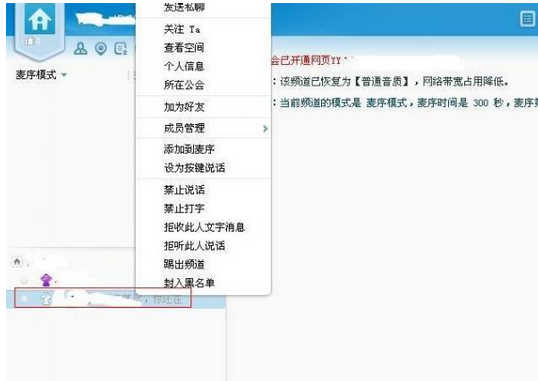
At this time, we select member management in the drop-down list, and select the position you want to give him in member management.

Finally, we can see that its vest changes color.
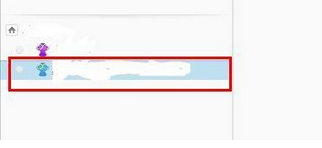
The above is the entire content of the tutorial on how to change the name with yy voice brought to you by the editor. I hope it can help you.
 How to add background music in python-How to add background music in python
How to add background music in python-How to add background music in python
 How to configure environment variables in python - How to configure environment variables in python
How to configure environment variables in python - How to configure environment variables in python
 How to run python - How to run python
How to run python - How to run python
 How to create a project in python - How to create a project in python
How to create a project in python - How to create a project in python
 How to make a blue sky background with scratch-How to make a blue sky background with scratch
How to make a blue sky background with scratch-How to make a blue sky background with scratch
 Microsoft Edge browser
Microsoft Edge browser
 Steam
Steam
 Tencent Video
Tencent Video
 WPS Office
WPS Office
 iQiyi
iQiyi
 Sohu video player
Sohu video player
 Lightning simulator
Lightning simulator
 MuMu emulator
MuMu emulator
 Eggman Party
Eggman Party
 What to do if there is no sound after reinstalling the computer system - Driver Wizard Tutorial
What to do if there is no sound after reinstalling the computer system - Driver Wizard Tutorial
 How to switch accounts in WPS Office 2019-How to switch accounts in WPS Office 2019
How to switch accounts in WPS Office 2019-How to switch accounts in WPS Office 2019
 How to clear the cache of Google Chrome - How to clear the cache of Google Chrome
How to clear the cache of Google Chrome - How to clear the cache of Google Chrome
 How to fire bullets in scratch-How to fire bullets in scratch
How to fire bullets in scratch-How to fire bullets in scratch
 How to practice typing with Kingsoft Typing Guide - How to practice typing with Kingsoft Typing Guide
How to practice typing with Kingsoft Typing Guide - How to practice typing with Kingsoft Typing Guide