
Hot search terms: 360 Security Guard Office365 360 browser WPS Office iQiyi Huawei Cloud Market Tencent Cloud Store

Hot search terms: 360 Security Guard Office365 360 browser WPS Office iQiyi Huawei Cloud Market Tencent Cloud Store

web browsing Storage: 89.79MB Time: 2021-12-02
Software introduction: Maxthon Browser is a web browser that takes up less system resources, supports multiple platforms, and has rich functions. Maxthon Browser allows users to freely...
When watching a video, the most annoying thing is the ads. I won’t talk about the ads at the beginning and end. But halfway through, an ad suddenly came on, which made me feel upset. So how do I fast-forward ads in Maxthon Browser? The editor below will share the operation skills of fast forwarding ads in Maxthon Browser.
Download Maxthon Browser and install it as required.
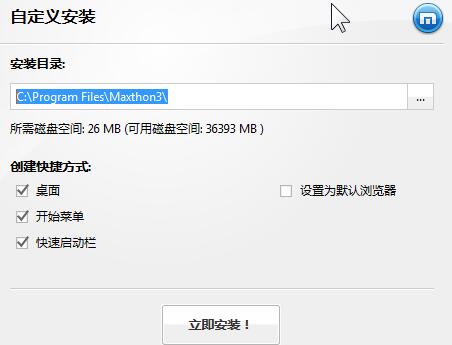
Use Maxthon to open the video page, move the mouse to the video playback area, and an additional toolbar will appear in the upper right corner (in the red box in the picture). The conspicuous button with the words galloping horse speed up is used to speed up playback. Any If you press and hold this button at any time, the video will fast forward at about ten times the speed, so that you can freely control the advertising time.


Come and learn how to use Maxthon Browser to fast forward ads. It will definitely help everyone.
 How to view hidden files in winrar? -Winrar method to view hidden files
How to view hidden files in winrar? -Winrar method to view hidden files
 How to compress winrar files to the smallest size? -winrar method to compress files to the smallest size
How to compress winrar files to the smallest size? -winrar method to compress files to the smallest size
 How to set password for winrar? -How to set password in winrar
How to set password for winrar? -How to set password in winrar
 How to set winrar to Chinese? -How to set Chinese in winrar
How to set winrar to Chinese? -How to set Chinese in winrar
 How to record ppt in ev screen recording-How to record ppt in ev screen recording
How to record ppt in ev screen recording-How to record ppt in ev screen recording
 Imitation Song gb2312 font
Imitation Song gb2312 font
 Homework help computer version
Homework help computer version
 360 secure browser
360 secure browser
 plants vs zombies
plants vs zombies
 Regular GB2312 font
Regular GB2312 font
 format factory
format factory
 quick worker
quick worker
 HMCL launcher
HMCL launcher
 WPS Office
WPS Office
 What to do if there is no sound after reinstalling the computer system - Driver Wizard Tutorial
What to do if there is no sound after reinstalling the computer system - Driver Wizard Tutorial
 How to practice typing with Kingsoft Typing Guide - How to practice typing with Kingsoft Typing Guide
How to practice typing with Kingsoft Typing Guide - How to practice typing with Kingsoft Typing Guide
 How to upgrade the bootcamp driver? How to upgrade the bootcamp driver
How to upgrade the bootcamp driver? How to upgrade the bootcamp driver
 How to change QQ music skin? -QQ music skin change method
How to change QQ music skin? -QQ music skin change method
 Driver President Download-How to solve the problem when downloading driver software is very slow
Driver President Download-How to solve the problem when downloading driver software is very slow