
Hot search terms: 360 Security Guard Office365 360 browser WPS Office iQiyi Huawei Cloud Market Tencent Cloud Store

Hot search terms: 360 Security Guard Office365 360 browser WPS Office iQiyi Huawei Cloud Market Tencent Cloud Store

Compression and decompression Storage size: 3.84MB Time: 2022-03-25
Software introduction: Official simplified Chinese version compression zip compression tool WinRAR32-bit WinRAR32 download Efficient...
Winrar is a powerful compression and decompression tool, so how does winrar compress files to the smallest size? How to compress winrar files to the smallest size? Let the editor give you the answer below!

How to compress winrar files to the smallest size?
1. Right-click the selected file or folder and select the "Add to compressed file" option in the WinRAR menu.

2. In the pop-up "Compressed File Name and Parameters" dialog box, configure the following options to achieve the best compression effect:
Compressed file name: fill in the compressed file name.
Compressed file format: RAR format is usually chosen as it usually offers better compression ratio.
Compression method: Select "Best" for the highest compression ratio.
Dictionary size: Set to 64MB or higher (if available), larger dictionary sizes often improve compression.
Create solid compressed files: Check this option, solid compression can further improve the compression rate, but it will consume more compression and decompression time.
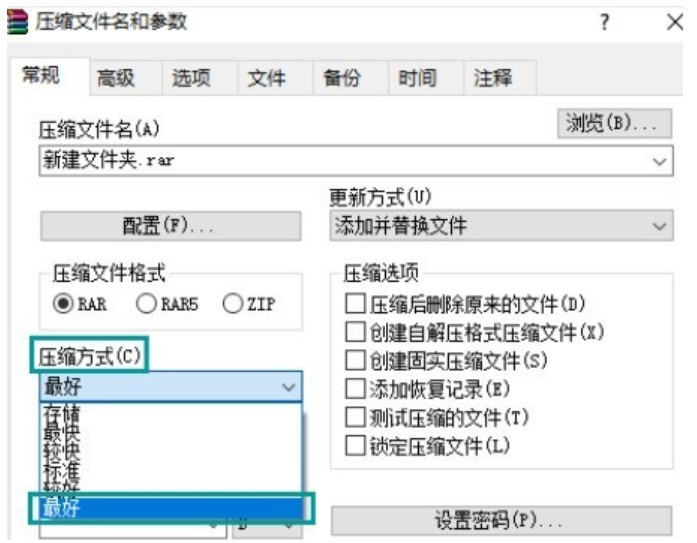
3. After the configuration is completed, click the "OK" button to start the compression process.
The above is what Huajun editor compiled for you. How to compress winrar files to the smallest size? Here’s how to compress files using winrar to the smallest size. I hope it can help you.
 How to copy a rectangle in coreldraw - How to draw a copied rectangle in coreldraw
How to copy a rectangle in coreldraw - How to draw a copied rectangle in coreldraw
 How to separate text from the background in coreldraw - How to separate text from the background in coreldraw
How to separate text from the background in coreldraw - How to separate text from the background in coreldraw
 How to edit text in coreldraw - How to edit text in coreldraw
How to edit text in coreldraw - How to edit text in coreldraw
 How to cut out pictures quickly in coreldraw - How to cut out pictures quickly in coreldraw
How to cut out pictures quickly in coreldraw - How to cut out pictures quickly in coreldraw
 How to modify paragraph character height in coreldraw - How to modify paragraph character height in coreldraw
How to modify paragraph character height in coreldraw - How to modify paragraph character height in coreldraw
 WPS Office 2023
WPS Office 2023
 WPS Office
WPS Office
 Minecraft PCL2 Launcher
Minecraft PCL2 Launcher
 WeGame
WeGame
 Tencent Video
Tencent Video
 Steam
Steam
 CS1.6 pure version
CS1.6 pure version
 Eggman Party
Eggman Party
 Office 365
Office 365
 What to do if there is no sound after reinstalling the computer system - Driver Wizard Tutorial
What to do if there is no sound after reinstalling the computer system - Driver Wizard Tutorial
 How to switch accounts in WPS Office 2019-How to switch accounts in WPS Office 2019
How to switch accounts in WPS Office 2019-How to switch accounts in WPS Office 2019
 How to clear the cache of Google Chrome - How to clear the cache of Google Chrome
How to clear the cache of Google Chrome - How to clear the cache of Google Chrome
 How to practice typing with Kingsoft Typing Guide - How to practice typing with Kingsoft Typing Guide
How to practice typing with Kingsoft Typing Guide - How to practice typing with Kingsoft Typing Guide
 How to upgrade the bootcamp driver? How to upgrade the bootcamp driver
How to upgrade the bootcamp driver? How to upgrade the bootcamp driver