
Hot search terms: 360 Security Guard Office365 360 browser WPS Office iQiyi Huawei Cloud Market Tencent Cloud Store

Hot search terms: 360 Security Guard Office365 360 browser WPS Office iQiyi Huawei Cloud Market Tencent Cloud Store

digital tools Storage size: 23.14MB Time: 2020-10-28
Software introduction: The predecessor of the Flash Wizard (One-click Root) is the desktop version of the Firmware Manager. The current Flash Wizard has been completely rewritten. The transformation is not only simple and easy...
Don’t remember the password to unlock your phone? Don’t worry, the Flash Wizard is here to help. Today I will share the one-click unlocking operation process of the Flash Wizard. Friends who have similar situations can refer to it. I hope it will be helpful to you.
First, connect the mobile phone to the USB interface of the computer with a data cable, and turn on the "USB debugging" mode of the mobile phone as shown in the figure.
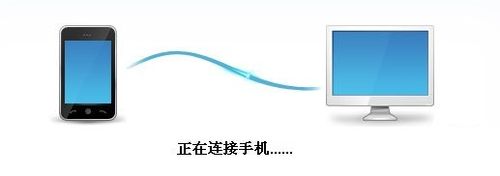

Then download the "Brush Wizard". Since it is a program based on the Windows platform, you can simply double-click to install it.
After the installation is completed, run the "Flash Wizard" and the program will automatically search for, download and install the driver that matches the current phone. After the driver installation is complete, click the "Utilities" tab above the main interface.

In the "Shortcut Tools" column, click the "Clear Lock Screen Password" button.

Select the "Continue" button in the pop-up window. After a while, the program will prompt that the removal is successful. Click "OK" to complete.
Dear friends, after reading the above exciting content, you all know the operation process of one-click unlocking of the flash wizard!
 How to customize symbols in coreldraw - How to customize symbols in coreldraw
How to customize symbols in coreldraw - How to customize symbols in coreldraw
 How does coreldraw automatically adjust bitmaps - How does coreldraw automatically adjust bitmaps
How does coreldraw automatically adjust bitmaps - How does coreldraw automatically adjust bitmaps
 How to print files in coreldraw - How to print files in coreldraw
How to print files in coreldraw - How to print files in coreldraw
 How to embed bitmaps in coreldraw - How to embed bitmaps in coreldraw
How to embed bitmaps in coreldraw - How to embed bitmaps in coreldraw
 How to draw a closed arc in coreldraw - How to draw a closed arc in coreldraw
How to draw a closed arc in coreldraw - How to draw a closed arc in coreldraw
 Sohu video player
Sohu video player
 WPS Office
WPS Office
 Tencent Video
Tencent Video
 Lightning simulator
Lightning simulator
 MuMu emulator
MuMu emulator
 iQiyi
iQiyi
 Eggman Party
Eggman Party
 WPS Office 2023
WPS Office 2023
 Minecraft PCL2 Launcher
Minecraft PCL2 Launcher
 What to do if there is no sound after reinstalling the computer system - Driver Wizard Tutorial
What to do if there is no sound after reinstalling the computer system - Driver Wizard Tutorial
 How to switch accounts in WPS Office 2019-How to switch accounts in WPS Office 2019
How to switch accounts in WPS Office 2019-How to switch accounts in WPS Office 2019
 How to clear the cache of Google Chrome - How to clear the cache of Google Chrome
How to clear the cache of Google Chrome - How to clear the cache of Google Chrome
 How to practice typing with Kingsoft Typing Guide - How to practice typing with Kingsoft Typing Guide
How to practice typing with Kingsoft Typing Guide - How to practice typing with Kingsoft Typing Guide
 How to upgrade the bootcamp driver? How to upgrade the bootcamp driver
How to upgrade the bootcamp driver? How to upgrade the bootcamp driver