
Hot search terms: 360 Security Guard Office365 360 browser WPS Office iQiyi Huawei Cloud Market Tencent Cloud Store

Hot search terms: 360 Security Guard Office365 360 browser WPS Office iQiyi Huawei Cloud Market Tencent Cloud Store

digital tools Storage size: 23.14MB Time: 2020-10-28
Software introduction: The predecessor of the Flash Wizard (One-click Root) is the desktop version of the Firmware Manager. The current Flash Wizard has been completely rewritten. The transformation is not only simple and easy...
The Motorola series of mobile phones are now popular among everyone, but if there are too many applications in the phone, it will affect the use. At this time, we need to use the flashing software to flash the phone and uninstall the apps that cannot be uninstalled without flashing. Many netizens may choose to go to a mobile phone store to flash the phone. In fact, we can flash it ourselves. This is why the editor has brought you the most complete flashing tutorial. With this, are you still afraid that you can’t flash it? The following introduces how to use the flashing wizard to flash the Motorola Nexus. 6 and how to flash the Motorola Defy series.
Flash Genie for Motorola Nexus 6 - OEM unlocking
OEM unlocking instructions
• The Motorola Nexus 6 firmware comes with an OEM lock. If the OEM lock is not opened, flashing and other operations cannot be performed;
• Generally, the OEM lock is open. If you are unable to flash the phone, please check whether the lock is closed;
• The OEM unlocking method will be explained in detail below;
How to open OEM lock
• Turn on the phone, open Settings and find Developer Options:
If you don’t find it, please click on the version number continuously in About Phone to appear, or please see: How to turn on USB debugging mode

• Find OEM unlocking in the developer options and open it, as shown below:

• After opening it, you can use the Flash Wizard to flash your phone;
Note: You need to allow debugging to connect to the flash wizard, as shown below;
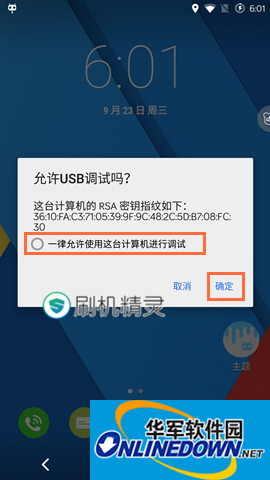
The above is what Huajun editor brings to youBrush Genie BrushThe complete tutorial on how to flash your Motorola series mobile phones is here. If you want to know more related content, please stay tuned to Huajun News!
 How does coreldraw generate barcodes - How does coreldraw generate barcodes
How does coreldraw generate barcodes - How does coreldraw generate barcodes
 How to correct pictures with coreldraw - How to correct pictures with coreldraw
How to correct pictures with coreldraw - How to correct pictures with coreldraw
 How to split cells in coreldraw - How to split cells in coreldraw
How to split cells in coreldraw - How to split cells in coreldraw
 How to center the page in coreldraw - How to center the page in coreldraw
How to center the page in coreldraw - How to center the page in coreldraw
 How to customize symbols in coreldraw - How to customize symbols in coreldraw
How to customize symbols in coreldraw - How to customize symbols in coreldraw
 Sohu video player
Sohu video player
 WPS Office
WPS Office
 Tencent Video
Tencent Video
 Lightning simulator
Lightning simulator
 MuMu emulator
MuMu emulator
 iQiyi
iQiyi
 Eggman Party
Eggman Party
 WPS Office 2023
WPS Office 2023
 Minecraft PCL2 Launcher
Minecraft PCL2 Launcher
 What to do if there is no sound after reinstalling the computer system - Driver Wizard Tutorial
What to do if there is no sound after reinstalling the computer system - Driver Wizard Tutorial
 How to switch accounts in WPS Office 2019-How to switch accounts in WPS Office 2019
How to switch accounts in WPS Office 2019-How to switch accounts in WPS Office 2019
 How to clear the cache of Google Chrome - How to clear the cache of Google Chrome
How to clear the cache of Google Chrome - How to clear the cache of Google Chrome
 How to practice typing with Kingsoft Typing Guide - How to practice typing with Kingsoft Typing Guide
How to practice typing with Kingsoft Typing Guide - How to practice typing with Kingsoft Typing Guide
 How to upgrade the bootcamp driver? How to upgrade the bootcamp driver
How to upgrade the bootcamp driver? How to upgrade the bootcamp driver