
Hot search terms: 360 Security Guard Office365 360 browser WPS Office iQiyi Huawei Cloud Market Tencent Cloud Store

Hot search terms: 360 Security Guard Office365 360 browser WPS Office iQiyi Huawei Cloud Market Tencent Cloud Store

digital tools Storage size: 42.1MB Time: 2021-02-23
Software introduction: Wandoujia is an assistant software specially designed for managing mobile phones. It can be installed on a computer to easily handle sending and receiving text messages, contacts, pictures, and video backups...
As newbies who have just come into contact with Wandoujia Mobile Assistant, they may not know how to change the default address for downloading software, so how to change the default address for downloading software? Please see the relevant operation tutorial below.
First modify the application save address, click Settings in the upper right corner of Wandoujia Assistant, click the folder option in the pop-up window and modify the default storage path, as shown in the figure:
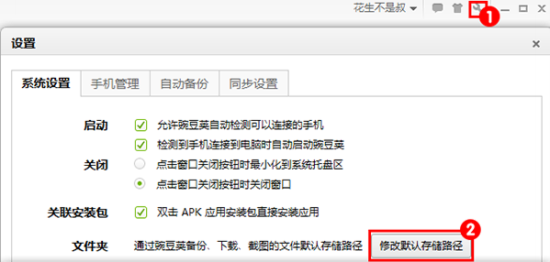
Next, click the Modify button after download location. You can create a new save address and transfer the downloaded application to a new folder. As shown in the picture:
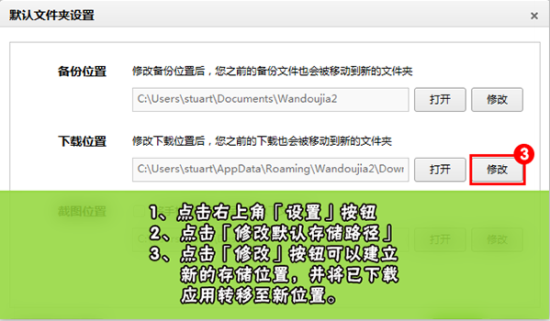
Above, I shared with you the simple operation method of Wandoujia Mobile Assistant to change the default address of download software. Friends in need should hurry up and read this article.
 How to set the font for Toutiao today? -How to set font in Toutiao
How to set the font for Toutiao today? -How to set font in Toutiao
 How to register for Toutiao? -How to register for Toutiao
How to register for Toutiao? -How to register for Toutiao
 How to view Toutiao open classes on Toutiao today? - How to view Toutiao’s open classes on Toutiao today
How to view Toutiao open classes on Toutiao today? - How to view Toutiao’s open classes on Toutiao today
 How does Toutiao publish news? -How to publish news in Toutiao today
How does Toutiao publish news? -How to publish news in Toutiao today
 How to find the cover of Toutiao today? -How to find the cover of Toutiao today
How to find the cover of Toutiao today? -How to find the cover of Toutiao today
 Quark Browser
Quark Browser
 little red book
little red book
 Chinese University MOOC computer version
Chinese University MOOC computer version
 Xiaoetong
Xiaoetong
 Traffic control 12123
Traffic control 12123
 Minecraft Bedrock Edition
Minecraft Bedrock Edition
 KMPlayer
KMPlayer
 watermelon video
watermelon video
 Meijia Market TV version
Meijia Market TV version
 How to use Fliggy’s student discount? List of student certification methods on Fliggy
How to use Fliggy’s student discount? List of student certification methods on Fliggy
 How to find the help center for Panzhi Sales - How to find the help center for Panzhi Sales
How to find the help center for Panzhi Sales - How to find the help center for Panzhi Sales
 How to change ID card with taptap-How to change ID card with taptap
How to change ID card with taptap-How to change ID card with taptap
 How to add friends on steam mobile version - How to add friends on steam mobile version
How to add friends on steam mobile version - How to add friends on steam mobile version
 How to Chineseize ourplay with one click - How to Chineseize ourplay with one click
How to Chineseize ourplay with one click - How to Chineseize ourplay with one click