
Hot search terms: 360 Security Guard Office365 360 browser WPS Office iQiyi Huawei Cloud Market Tencent Cloud Store

Hot search terms: 360 Security Guard Office365 360 browser WPS Office iQiyi Huawei Cloud Market Tencent Cloud Store

CAD software Storage size: 71.6 MB Time: 2022-01-19
Software introduction: Kujiale 3D interior decoration design software is an interior design software that can quickly produce decoration design plans. Cooljiale 3D interior decoration design...
Cool HomeIt is a very practical decoration design software. It is not only powerful, but also integrated with Gujia Home Furnishing, Home Decoration E Station, and Misuwallpaper, cooperate with merchants such as Muju, Noah's Home, Zhujia, etc. Next, the editor will take you to know more about it.Cool HomeCreate a 3D home decoration plan and obtain renderings:
1. The first step is to draw the floor plan. After drawing the floor plan, start the second step.

2. After drawing the house layout, click the first button above [Go to Decoration Design].
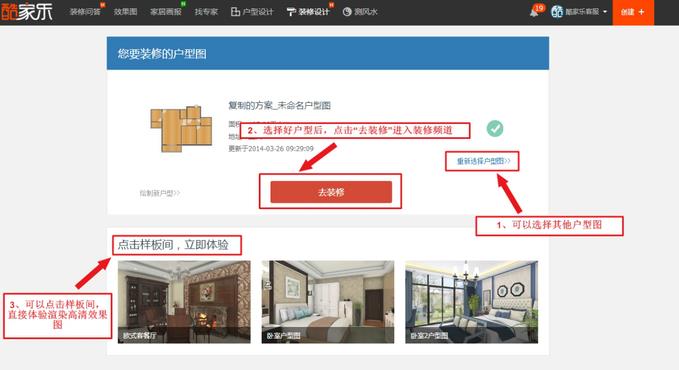
3. Enter the new page and press the following operation
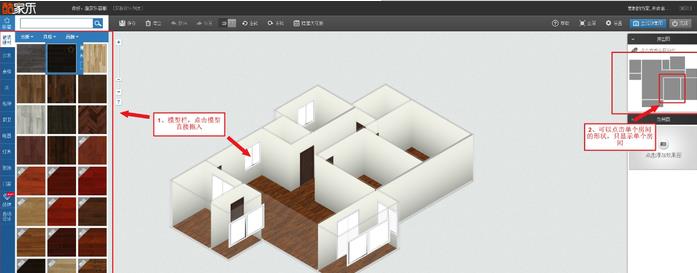
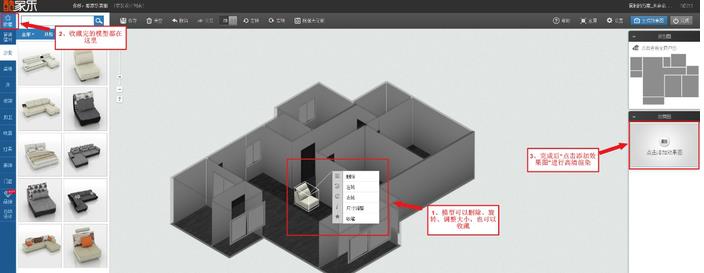
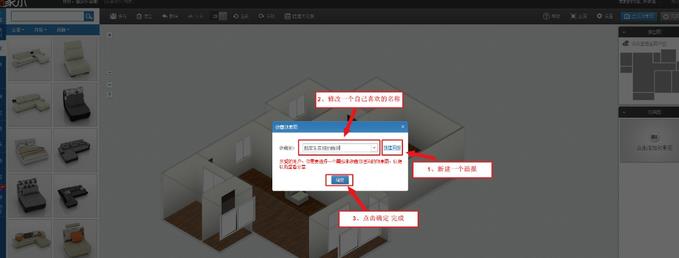

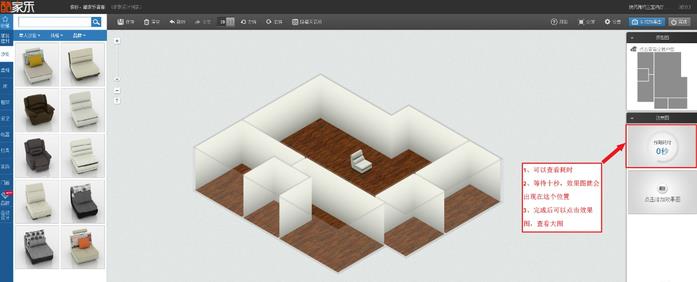
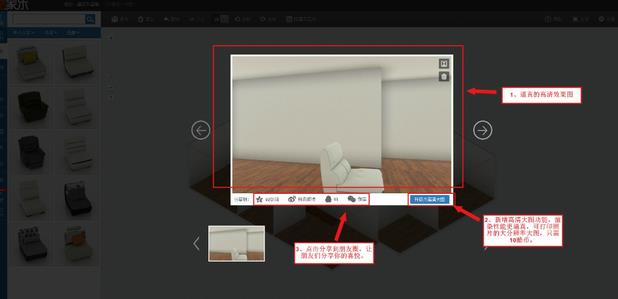
That's itCool HomeDecoration design software to create 3D home decoration plans, get rendering renderings tutorials, and moreCool HomePlease go to the software related tutorialsHuajun Software Park software tutorial area!
 How to deduct pictures in flash? -Method of flash image deduction
How to deduct pictures in flash? -Method of flash image deduction
 How to export gif animation from flash? -How to export gif animations from flash
How to export gif animation from flash? -How to export gif animations from flash
 How to rotate graphics in flash? -How to rotate graphics in flash
How to rotate graphics in flash? -How to rotate graphics in flash
 How to return to the previous step in flash? -flash returns to the previous step
How to return to the previous step in flash? -flash returns to the previous step
 How to view hidden files in winrar? -How to view hidden files in winrar
How to view hidden files in winrar? -How to view hidden files in winrar
 plants vs zombies
plants vs zombies
 Sunflower remote control
Sunflower remote control
 Lightning simulator
Lightning simulator
 Lightning simulator
Lightning simulator
 Imitation Song gb2312 font
Imitation Song gb2312 font
 Homework help computer version
Homework help computer version
 360 secure browser
360 secure browser
 Regular GB2312 font
Regular GB2312 font
 format factory
format factory
 What to do if there is no sound after reinstalling the computer system - Driver Wizard Tutorial
What to do if there is no sound after reinstalling the computer system - Driver Wizard Tutorial
 How to practice typing with Kingsoft Typing Guide - How to practice typing with Kingsoft Typing Guide
How to practice typing with Kingsoft Typing Guide - How to practice typing with Kingsoft Typing Guide
 How to upgrade the bootcamp driver? How to upgrade the bootcamp driver
How to upgrade the bootcamp driver? How to upgrade the bootcamp driver
 How to change QQ music skin? -QQ music skin change method
How to change QQ music skin? -QQ music skin change method
 Driver President Download-How to solve the problem when downloading driver software is very slow
Driver President Download-How to solve the problem when downloading driver software is very slow