
Hot search terms: 360 Security Guard Office365 360 browser WPS Office iQiyi Huawei Cloud Market Tencent Cloud Store

Hot search terms: 360 Security Guard Office365 360 browser WPS Office iQiyi Huawei Cloud Market Tencent Cloud Store

CAD software Storage size: 71.6 MB Time: 2022-01-19
Software introduction: Kujiale 3D interior decoration design software is an interior design software that can quickly produce decoration design plans. Cooljiale 3D interior decoration design...
Cool HomeIt is a very practical decoration design software. It is not only powerful, but also cooperates with Kujia Home Furnishing, Home Decoration E Station, Misu Wallpaper, Hemuju, Noah Home, Zhujia and other merchants. Next, the editor will show you how to import CAD floor plan into Kujiale Decoration Design Software:
1. Import from the pop-up window of the newly entered home design tool. Click [Start Design] in Cloud Design, enter the tool page and select CAD import.

2. Import from the house plan tool. Click [Import]-[Import CAD] on the house plan tool page.

3. Adjust the imported CAD house plan. After importing CAD, it will be as shown in the figure below.
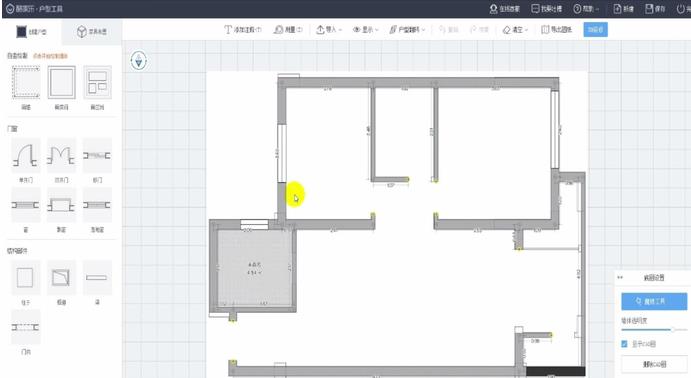
4. There are some walls that have not been generated. Click the wall drawing tool in the upper left corner of the apartment interface to fill them in (as shown in the red box). After drawing the walls, select the door and window model on the left and drag it to the wall for decoration.
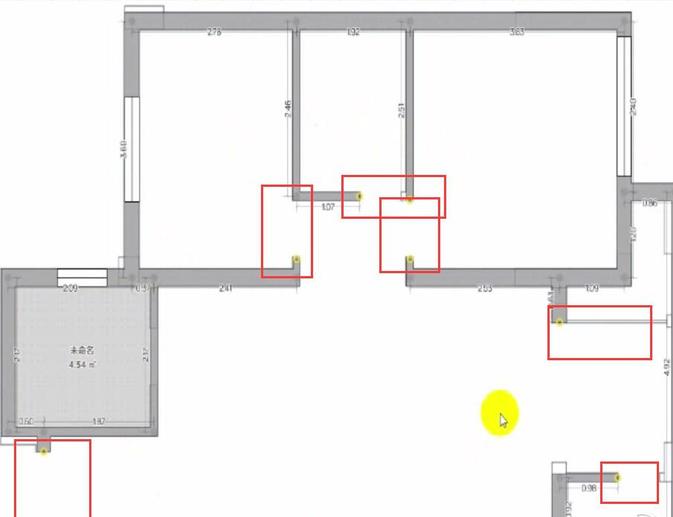
5. After adjusting the positions of doors and windows and the door opening direction, remember to name each room.

6. After all adjustments are made, there is a "Basemap Settings" in the lower right corner. Just uncheck "Show CAD Drawing".

 How to mirror symmetry in coreldraw - How to mirror symmetry in coreldraw
How to mirror symmetry in coreldraw - How to mirror symmetry in coreldraw
 How to set automatic line wrapping in coreldraw - How to set automatic line wrapping in coreldraw
How to set automatic line wrapping in coreldraw - How to set automatic line wrapping in coreldraw
 How to draw symmetrical graphics in coreldraw - How to draw symmetrical graphics in coreldraw
How to draw symmetrical graphics in coreldraw - How to draw symmetrical graphics in coreldraw
 How to copy a rectangle in coreldraw - How to draw a copied rectangle in coreldraw
How to copy a rectangle in coreldraw - How to draw a copied rectangle in coreldraw
 How to separate text from the background in coreldraw - How to separate text from the background in coreldraw
How to separate text from the background in coreldraw - How to separate text from the background in coreldraw
 Eggman Party
Eggman Party
 WPS Office 2023
WPS Office 2023
 WPS Office
WPS Office
 Minecraft PCL2 Launcher
Minecraft PCL2 Launcher
 WeGame
WeGame
 Tencent Video
Tencent Video
 Steam
Steam
 CS1.6 pure version
CS1.6 pure version
 Office 365
Office 365
 What to do if there is no sound after reinstalling the computer system - Driver Wizard Tutorial
What to do if there is no sound after reinstalling the computer system - Driver Wizard Tutorial
 How to switch accounts in WPS Office 2019-How to switch accounts in WPS Office 2019
How to switch accounts in WPS Office 2019-How to switch accounts in WPS Office 2019
 How to clear the cache of Google Chrome - How to clear the cache of Google Chrome
How to clear the cache of Google Chrome - How to clear the cache of Google Chrome
 How to practice typing with Kingsoft Typing Guide - How to practice typing with Kingsoft Typing Guide
How to practice typing with Kingsoft Typing Guide - How to practice typing with Kingsoft Typing Guide
 How to upgrade the bootcamp driver? How to upgrade the bootcamp driver
How to upgrade the bootcamp driver? How to upgrade the bootcamp driver