
Hot search terms: 360 Security Guard Office365 360 browser WPS Office iQiyi Huawei Cloud Market Tencent Cloud Store

Hot search terms: 360 Security Guard Office365 360 browser WPS Office iQiyi Huawei Cloud Market Tencent Cloud Store
When some users use U Hero to create a USB boot disk, they will encounter a prompt that the one-click creation of the boot USB disk failed. So how to solve this problem? Today, the editor of Huajun will show you the countermeasures for the failure of U Hero U disk boot disk production. I hope you can support and share the carefully selected content. If you like it, hurry up and get it!
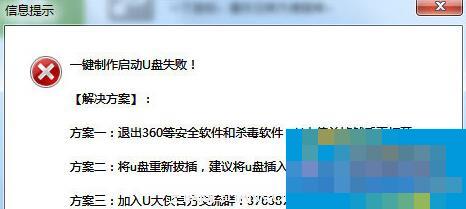
Solution:
Solution 1: Exit security software and anti-virus software such as 360, close U Hero and then open it again.
Solution 2: Re-insert the USB flash drive. It is recommended to insert the USB flash drive into the rear USB port.
The above is the solution to the failure of using U Hero to create a USB boot disk summarized by the editor. Users in need can come and give it a try.
 How to upgrade QQ Browser How to upgrade QQ Browser
How to upgrade QQ Browser How to upgrade QQ Browser
 How to crop pictures in coreldraw? -The operation process of cropping pictures with coreldraw
How to crop pictures in coreldraw? -The operation process of cropping pictures with coreldraw
 How to copy coreldraw? -coreldraw copy method
How to copy coreldraw? -coreldraw copy method
 How to draw straight lines in coreldraw? -Coreldraw method of drawing straight lines
How to draw straight lines in coreldraw? -Coreldraw method of drawing straight lines
 How to deduct pictures in coreldraw? -Coreldraw drawing method
How to deduct pictures in coreldraw? -Coreldraw drawing method
 WeGame
WeGame
 Eggman Party
Eggman Party
 360 Security Guard 2021
360 Security Guard 2021
 NetEase MuMu emulator
NetEase MuMu emulator
 Tencent Video
Tencent Video
 plants vs zombies
plants vs zombies
 iQiyi
iQiyi
 mini world
mini world
 Minecraft PCL2 Launcher
Minecraft PCL2 Launcher
 What to do if there is no sound after reinstalling the computer system - Driver Wizard Tutorial
What to do if there is no sound after reinstalling the computer system - Driver Wizard Tutorial
 How to practice typing with Kingsoft Typing Guide - How to practice typing with Kingsoft Typing Guide
How to practice typing with Kingsoft Typing Guide - How to practice typing with Kingsoft Typing Guide
 How to upgrade the bootcamp driver? How to upgrade the bootcamp driver
How to upgrade the bootcamp driver? How to upgrade the bootcamp driver
 How to change QQ music skin? -QQ music skin change method
How to change QQ music skin? -QQ music skin change method
 Driver President Download-How to solve the problem when downloading driver software is very slow
Driver President Download-How to solve the problem when downloading driver software is very slow