
Hot search terms: 360 Security Guard Office365 360 browser WPS Office iQiyi Huawei Cloud Market Tencent Cloud Store

Hot search terms: 360 Security Guard Office365 360 browser WPS Office iQiyi Huawei Cloud Market Tencent Cloud Store
When making a USB system disk, everyone usually thinks of using the ultraISO software. This software is a powerful, convenient and practical tool for creating, editing, and converting CD image files. I don’t know if you have ever encountered that when using ultraISO to create a USB system disk, it always shows that the device is busy. Why is this? How should we solve it? We will give the answer step by step below. The editor brings you carefully selected content. I hope you will support and share it more. If you like it, hurry up and get it!
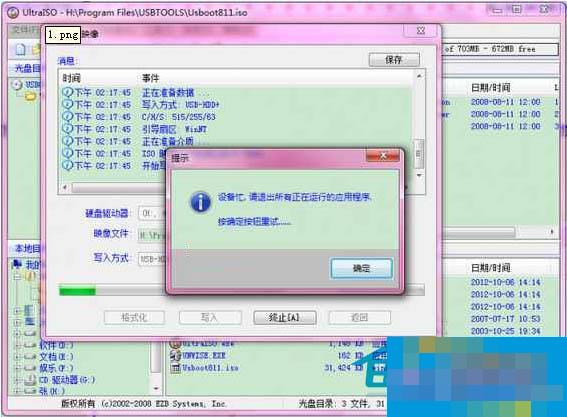
When this happens, it is generally because it can be solved by following the following steps:
The first one: Check whether all computer anti-virus programs have been exited?
Solution: Sometimes, the anti-virus software will prompt a similar situation because the anti-virus software has not exited.
Second: Have some files in the USB flash drive been opened? For example, some documents are being opened.
Solution: It is recommended to restart the computer directly first. If possible, it is best to format the U disk directly.
The third type: If your problem still cannot be solved.
Solution: If you are making a U disk system, although the ultraiso tool is very easy to use, we can try to change the production tool. Nowadays, many software for making U disk systems, such as U Hero, Dabaicai, etc., can be completed directly in the next step, and these tools are not large in size. The chance of error is almost zero.
Follow the above 3 steps step by step, I believe you will be able to solve your problem. When making a USB system disk, the device is busy. From the literal meaning, we can understand that there must be other programs or applications occupying your software or system, so finding the occupying program and closing it can solve the problem. If you cannot find it, we can choose the third method. I believe that if you can use ultraISO, you will find it easier to use other tools.
 Top 10 list of mouse linkers: Double the efficiency of office games, get started with this magic tool in 5 minutes!
Top 10 list of mouse linkers: Double the efficiency of office games, get started with this magic tool in 5 minutes!
 How to download, install and register the EA platform (Rotten Orange), one article will teach you
How to download, install and register the EA platform (Rotten Orange), one article will teach you
 How to register for Google Mail - understand it all in one article - Huajun Software Park
How to register for Google Mail - understand it all in one article - Huajun Software Park
 How to connect HP wireless printer to WiFi, one article will teach you
How to connect HP wireless printer to WiFi, one article will teach you
 Sohu video player
Sohu video player
 WPS Office
WPS Office
 Tencent Video
Tencent Video
 Lightning simulator
Lightning simulator
 MuMu emulator
MuMu emulator
 iQiyi
iQiyi
 Eggman Party
Eggman Party
 WPS Office 2023
WPS Office 2023
 Minecraft PCL2 Launcher
Minecraft PCL2 Launcher
 Detailed steps for renaming shape layers in Image Factory
Detailed steps for renaming shape layers in Image Factory
 How to exit safe mode on Xiaomi? -How to exit safe mode in Xiaomi
How to exit safe mode on Xiaomi? -How to exit safe mode in Xiaomi
 How to use Xiaomi Mobile Assistant? -Xiaomi Mobile Assistant usage tutorial
How to use Xiaomi Mobile Assistant? -Xiaomi Mobile Assistant usage tutorial
 How to force restart Xiaomi phone? -How to force restart your phone in Xiaomi
How to force restart Xiaomi phone? -How to force restart your phone in Xiaomi
 How to set the computer shutdown timer? -Tutorial on setting up computer shutdown schedule
How to set the computer shutdown timer? -Tutorial on setting up computer shutdown schedule