
Hot search terms: 360 Security Guard Office365 360 browser WPS Office iQiyi Huawei Cloud Market Tencent Cloud Store

Hot search terms: 360 Security Guard Office365 360 browser WPS Office iQiyi Huawei Cloud Market Tencent Cloud Store
The colors of different items in the Win10 system can be managed uniformly, such as window borders and taskbars. If you don't like the default system color, you can change it as follows.

How to operate
The first step is to right-click a blank space on the desktop and select "Personalize" from the menu.
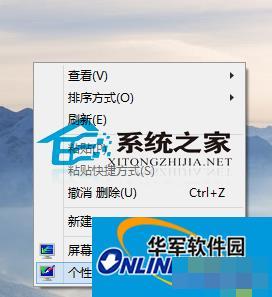
Step 2: In the personalization window, click "Color" at the bottom.

 How to watch live broadcast replays on Kuaishou PC version - How to watch live broadcast replays on Kuaishou PC version
How to watch live broadcast replays on Kuaishou PC version - How to watch live broadcast replays on Kuaishou PC version
 How to set up barrage in Kuaishou PC version - How to set up barrage in Kuaishou PC version
How to set up barrage in Kuaishou PC version - How to set up barrage in Kuaishou PC version
 How to set up automatic playback in Kuaishou PC version - How to set up automatic playback in Kuaishou PC version
How to set up automatic playback in Kuaishou PC version - How to set up automatic playback in Kuaishou PC version
 How to set avatar in Kuaishou PC version - How to set avatar in Kuaishou PC version
How to set avatar in Kuaishou PC version - How to set avatar in Kuaishou PC version
 How to set up voice broadcast in Kuaishou PC version - How to set up voice broadcast in Kuaishou PC version
How to set up voice broadcast in Kuaishou PC version - How to set up voice broadcast in Kuaishou PC version
 Tencent Video
Tencent Video
 Steam
Steam
 CS1.6 pure version
CS1.6 pure version
 Eggman Party
Eggman Party
 WPS Office 2023
WPS Office 2023
 Minecraft PCL2 Launcher
Minecraft PCL2 Launcher
 Office 365
Office 365
 WeGame
WeGame
 mini world
mini world
 What to do if there is no sound after reinstalling the computer system - Driver Wizard Tutorial
What to do if there is no sound after reinstalling the computer system - Driver Wizard Tutorial
 How to switch accounts in WPS Office 2019-How to switch accounts in WPS Office 2019
How to switch accounts in WPS Office 2019-How to switch accounts in WPS Office 2019
 How to clear the cache of Google Chrome - How to clear the cache of Google Chrome
How to clear the cache of Google Chrome - How to clear the cache of Google Chrome
 How to practice typing with Kingsoft Typing Guide - How to practice typing with Kingsoft Typing Guide
How to practice typing with Kingsoft Typing Guide - How to practice typing with Kingsoft Typing Guide
 How to upgrade the bootcamp driver? How to upgrade the bootcamp driver
How to upgrade the bootcamp driver? How to upgrade the bootcamp driver